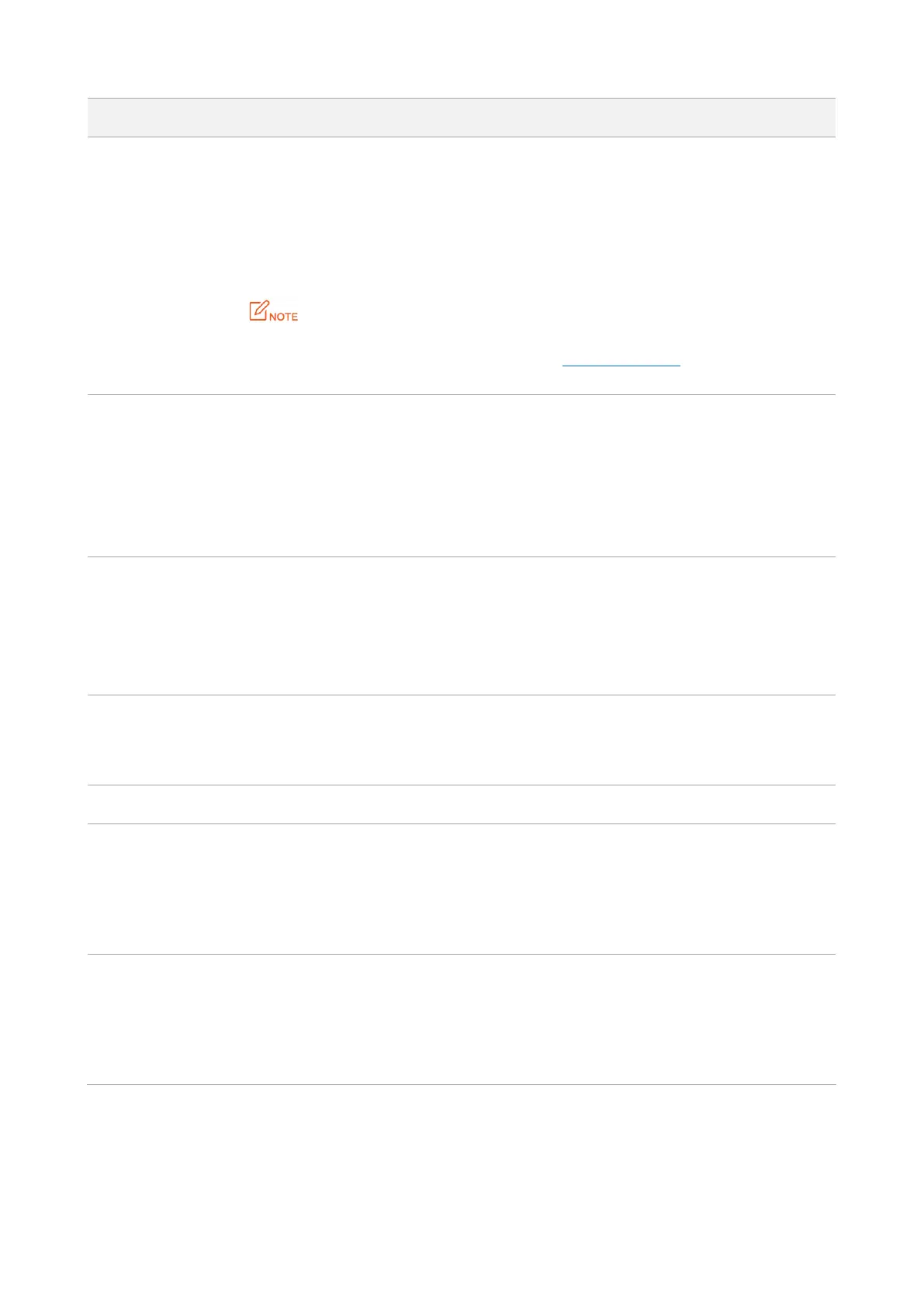31
It specifies whether to broadcast the selected SSID.
Enable: It indicates that the AP broadcasts the SSID and the SSID can be detected by
clients.
Disable: It indicates that the AP does not broadcast the SSID and the SSID cannot be
detected by clients. If a user wants to connect to the wireless network corresponding
to this SSID, the user must enter the SSID manually.
This AP can automatically hide its SSID. When the number of clients connected to
the AP with an SSID of the AP reaches the Maximum Clients, the AP stops
broadcasting the SSID.
It specifies whether to isolate the wireless clients connected to the AP with the
selected SSID.
Enable: It indicates that the wireless clients connected to the AP with the selected
SSID cannot communicate with each other. This improves wireless network security.
Disable: It indicates that the wireless clients connected to the AP with the selected
SSID can communicate with each other.
It specifies whether to forward multicast packets through unicast tunnels. Generally,
multicast packets are usually transmitted at the lowest rate, such as 1 Mbps, leading to
poor transmission efficiency. WMF leverages the high auto-negotiated rate, reliable
feedback mechanism, and other advantages of unicast packets to address multicast
problems such as video playback stalls caused by packet loss and long delays over a
wireless network.
It specifies the maximum number of wireless clients that can connect to the AP with
the selected SSID.
After this upper limit is reached, the AP rejects new connection requests from clients.
It enables you to change the selected SSID. Chinese characters are allowed in an SSID.
It specifies the encoding format of Chinese characters in an SSID. The default value is
UTF8.
If 2 or more SSIDs of the AP are enabled, you are recommended to set this parameter
to UTF-8 for some SSIDs and to GB2312 for the other SSIDs, so that any wireless client
can identify one or both SSIDs that contain Chinese characters.
It specifies the encryption type of the selected SSID. None indicates that any wireless
client can connect to the AP using the selected SSID. This option is not recommended
because it affects network security.
The AP supports the WEP, WPA-PSK, WPA2-PSK, Mixed WPA/WPA2-PSK, WPA, and
WPA2 security modes, which are elaborated in the following section.
