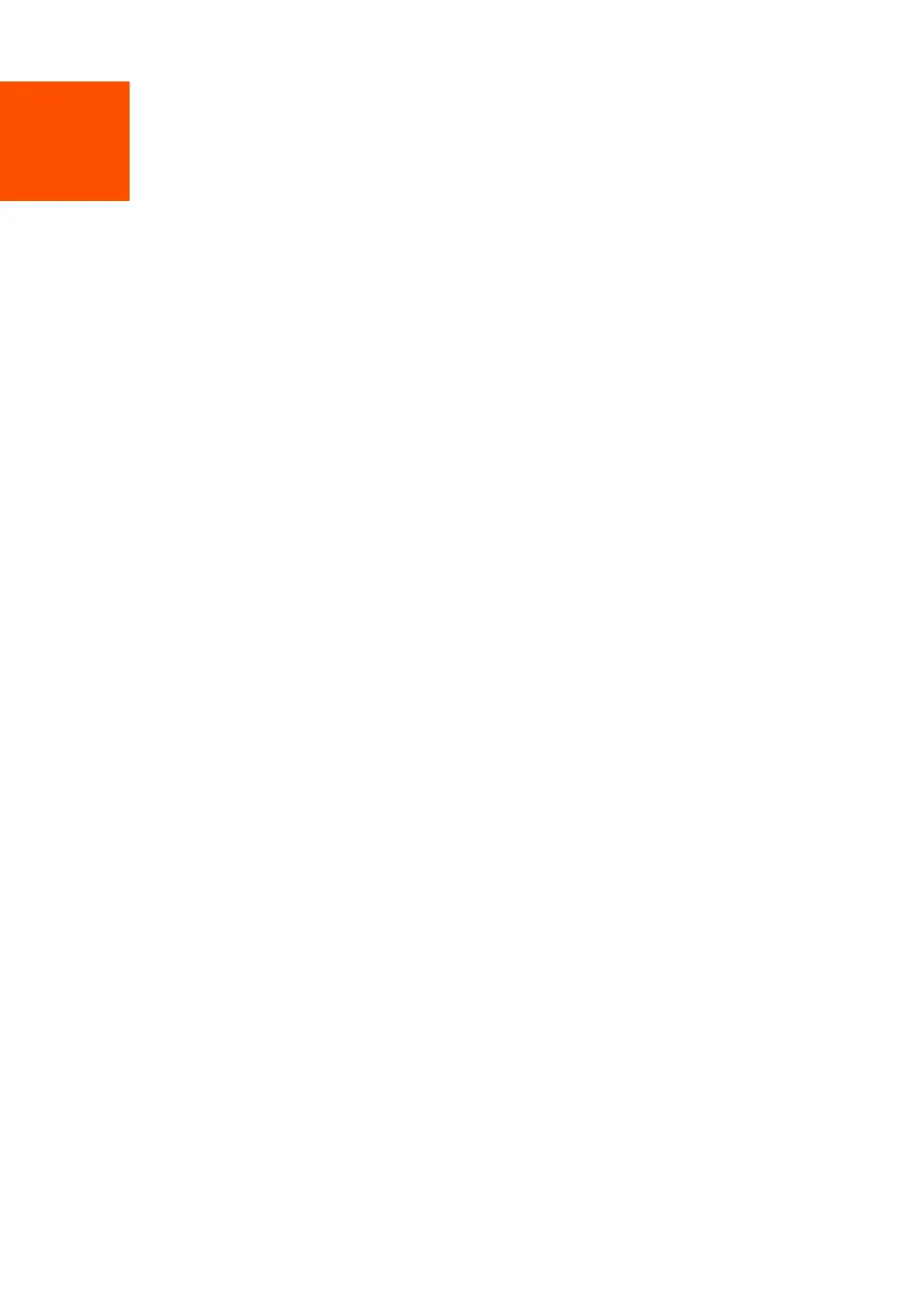28
7 Wireless Settings
7.1 Basic settings
This module enables you to set SSID-related parameters of wireless networks of your AP.
7.1.1 Overview
Broadcast SSID
When the AP broadcasts an SSID, nearby wireless clients can detect the SSID. When this
parameter is set to Disable, the AP does not broadcast the SSID and nearby wireless clients
cannot detect the SSID. In this case, you need to enter the SSID manually on your wireless
client if you want to connect to the wireless network corresponding to the SSID. This to some
extent enhances the security of the wireless network.
It is worth noting that after Broadcast SSID is set to Disable, a hacker can still connect to the
corresponding wireless network if he/she manages to obtain the SSID by other means.
Isolate Client
This parameter implements a function similar to the VLAN function for wired networks. It
isolates the wireless clients connected to the same wireless network corresponding to an
SSID, so that the wireless clients can access only the wired network connected to the AP.
Applying this function to hotspot setup at public places such as hotels and airports helps
increase network security.
WMF
The number of wireless clients keeps increasing currently, but wired and wireless bandwidth
resources are limited. Therefore, the multicast technology, which enables single-point data
transmission and multi-point data reception, has been widely used in networks to effectively
reduce bandwidth requirements and prevent network congestion.
Nevertheless, if a large number of clients are connected to a wireless interface of a wireless
network and multicast data is intended for only one of the clients, the data is still sent to all
the clients, which unnecessarily increases wireless resource usage and may lead to wireless
channel congestion. In addition, multicast stream forwarding over an IEEE 802.11 network is
not secure.
The WMF function of the AP converts multicast traffic into unicast traffic and forwards the
traffic to the multicast traffic destination in the wireless network. This helps save wireless
resources, ensure reliable transmission, and reduce delays.
