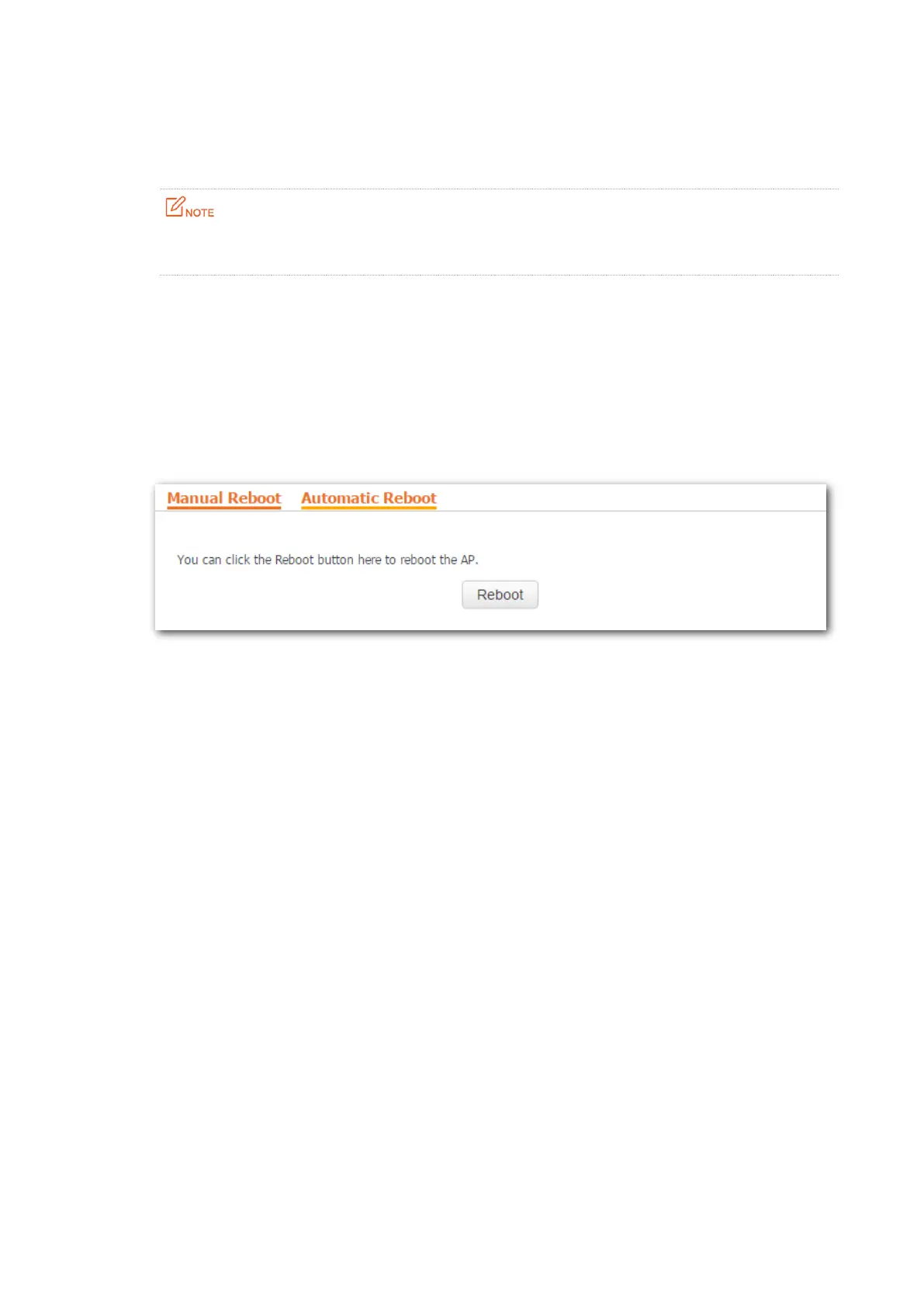90
9.7 Device Reboot
This module enables you to manually reboot the AP or configure the AP to automatically reboot.
When the AP reboots, all connections are released. You are recommended to reboot the AP at an idle
hour.
9.7.1 Manual Reboot
If a setting does not take effect, you can try rebooting the AP to resolve the problem.
Configuration procedure:
Step 1 To access the page, choose Tools > Device Reboot.
Step 2 Click Reboot.
--End
9.7.2 Automatic Reboot
Automatic Reboot allows you to reboot the AP at your specified time to avoid unstable WLAN
performance due to long- time running. The AP supports the following two ways of automatic
reboot.
Rebooting the AP at an interval
Configuration procedure:
Step 1 Choose Tools > Device Reboot and click the Automatic Reboot tab.
Step 2 Select the Enable Auto Reboot check box.
Step 3 Set Reboot Mode to At intervals.
Step 4 Set Interval to a value in minutes, such as 1440.
Step 5 Click Save.
