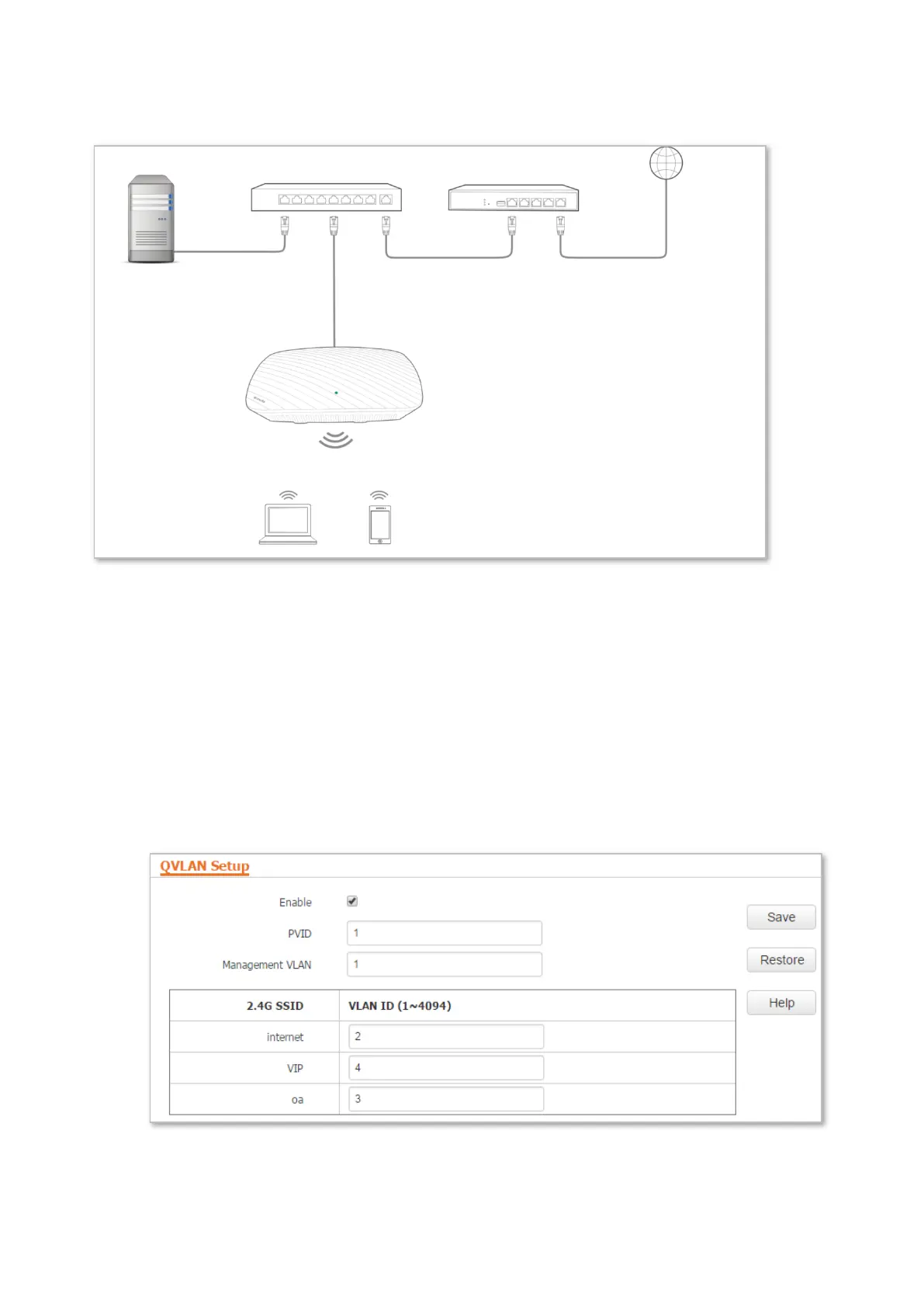70
Network Topology
Configuration procedure:
Configure the AP
Step 1 Log in to the web UI of the AP and choose Wireless > QVLAN Setup.
Step 2 Select the Enable check box.
Step 3 Change the VLAN ID of the SSID internet to 2, the VLAN ID of the SSID oa to 3, and the
VLAN ID of the SSID VIP to 4.
Step 4 Click Save.
--End
Wait for the automatic reboot of the AP.
SSID for guests: internet VLAN 2
SSID for employees: oa VLAN 3
SSID for managers: VIP VLAN 4
