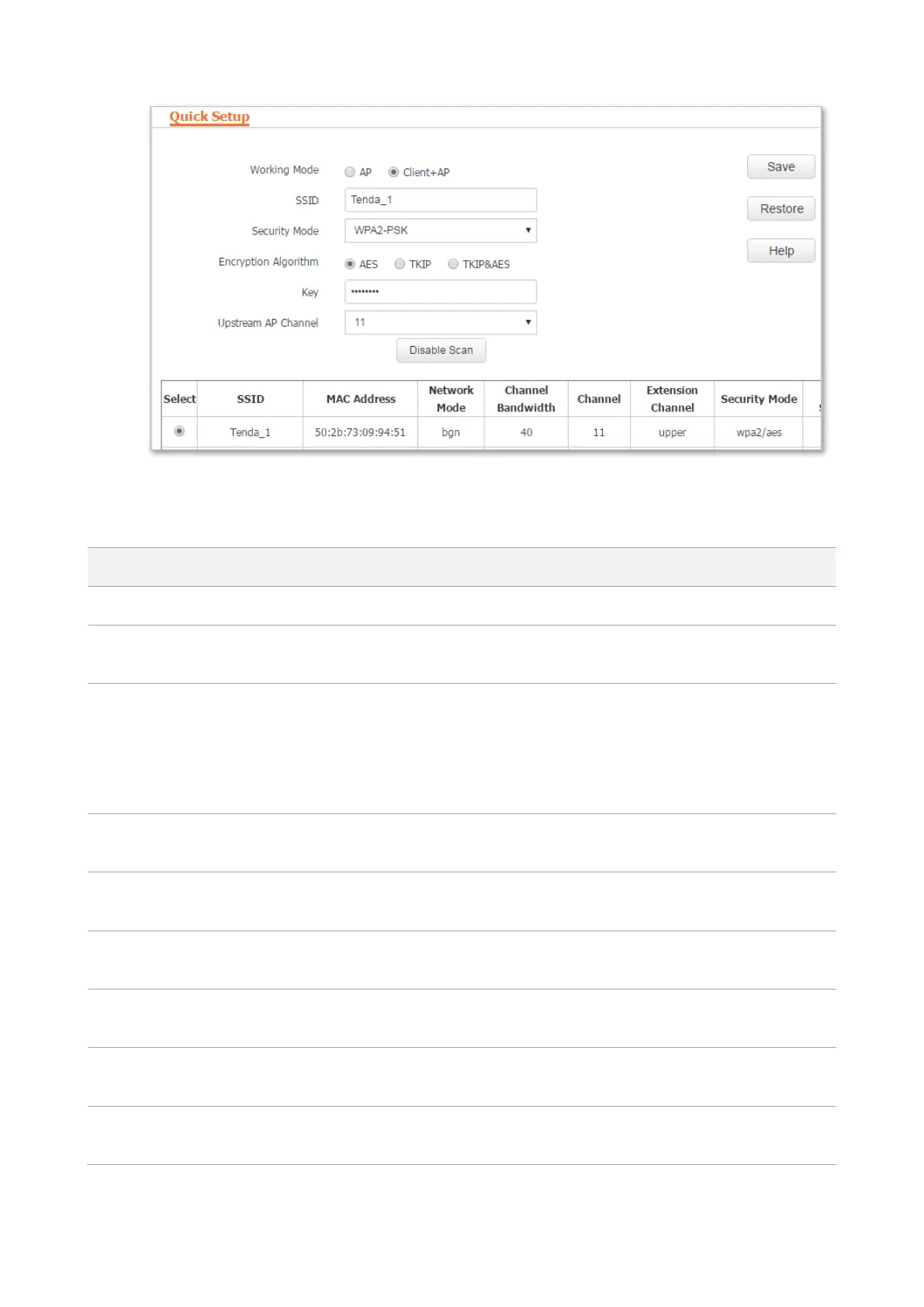15
--End
Parameter description
It specifies the working mode of the AP, including AP Mode and Client+AP Mode.
It specifies the SSID (wireless network name) of the upstream AP to be bridged. It is
populated automatically when you select the SSID of the upstream AP.
It specifies the security mode of the wireless network to be bridged.
The AP can bridge to a wireless network using None, WEP (Open or shared),
WPA-PSK, WPA2-PSK, or Mixed WPA/WPA2-PSK security mode. Clicking the
hyperlink navigates you to the elaborated description of the corresponding security
mode.
It specifies the WEP authentication type of the wireless network to be bridged. It
needs to be manually entered.
It specifies the WEP default key (wireless password) of the wireless network to be
bridged. It needs to be manually entered.
It specifies the WEP key of the wireless network to be bridged. It needs to be
manually entered.
It specifies the WPA cipher type of the wireless network to be bridged. It is
populated automatically when you select the SSID of the upstream AP.
It specifies the wireless password of the wireless network to be bridged. It needs to
be manually entered.
It specifies the wireless channel used by the upstream AP. It is populated
automatically when you select the SSID of the upstream AP.
After the settings take effect, use your smart phone to search the SSID of this AP, and enter the key
for internet access. Choose Wireless > Basic to check or change the SSID and key.
