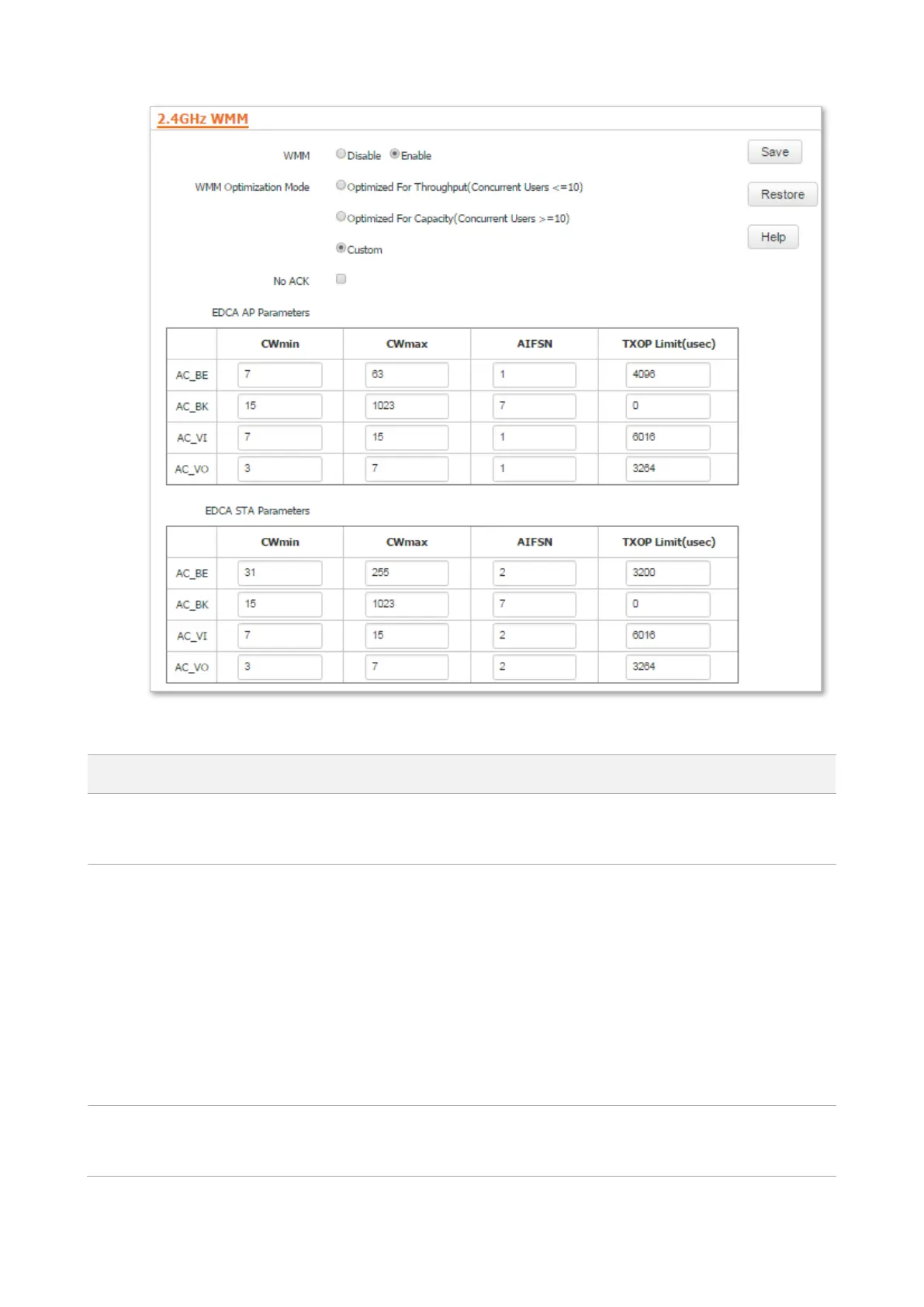It specifies the WMM optimization modes supported by the AP:
Optimized For Throughput(Concurrent Users <=10): If 10 or less clients are
connected to the AP, you are recommended to select this mode to increase client
throughput.
Optimized For Capacity(Concurrent Users >=10): If more than 10 clients are
connected to the AP, you are recommended to select this mode to ensure client
connectivity.
Custom: This mode enables you to set the WMM EDCA parameters for manual
optimization.
If the check box is selected, the No ACK policy is adopted.
If the check box is deselected, the Normal ACK policy is adopted.
