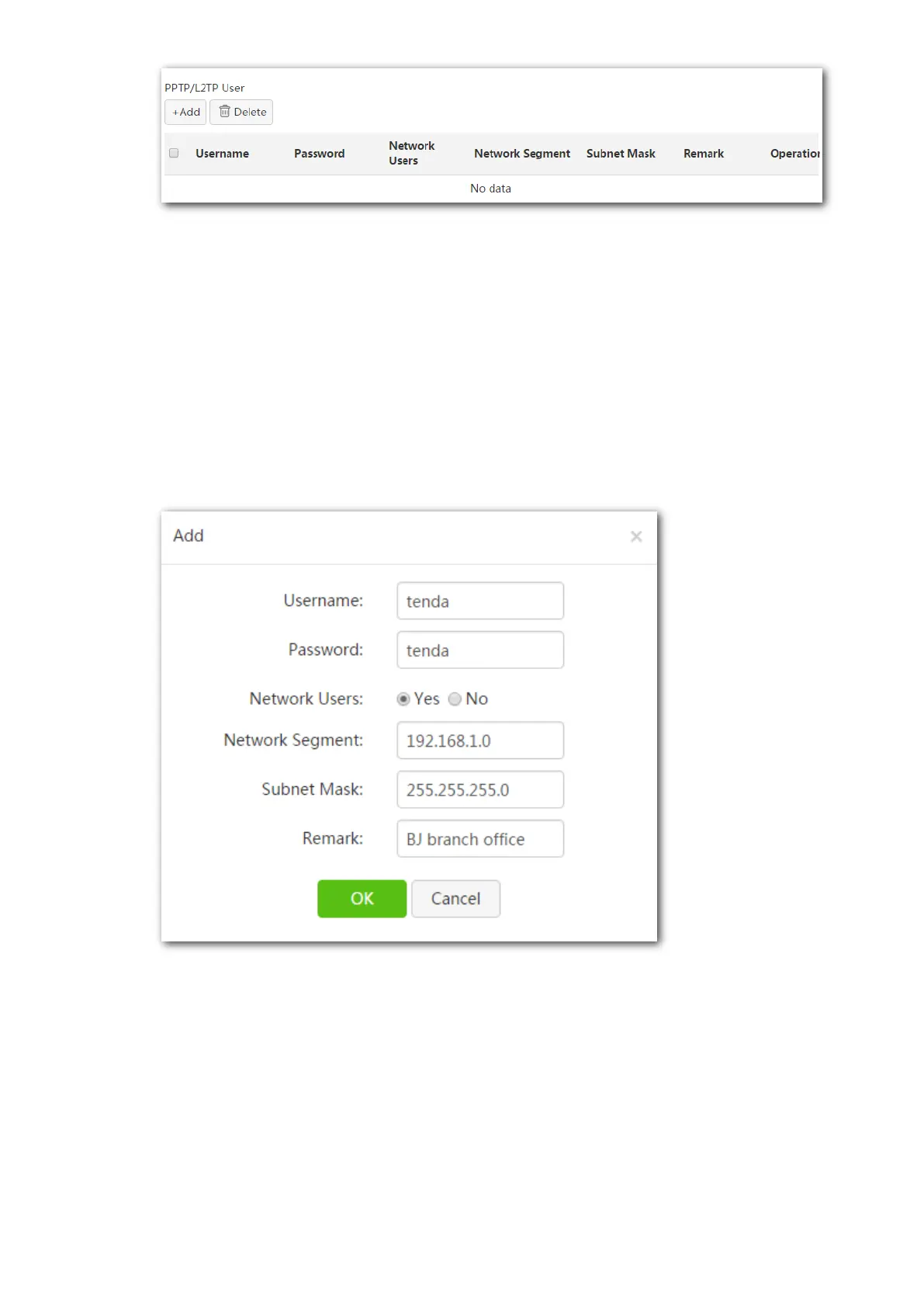99
(2) Username/Password: Set the username/password for connecting the VPN clients to VPN server,
which are tenda in this example.
(3) Network Users: Specify whether the VPN client is a network, which is Yes in this example.
(4) Network Segment/Subnet Mask: Enter the LAN network segment and subnet mask of the client,
which are 192.168.1.0 and 255.255.255.0 respectively in this example.
(5) Remark: Enter the description of this user, such as BJ branch office. This is optional.
(6) Click OK.
The entry shown in the following figure appears.