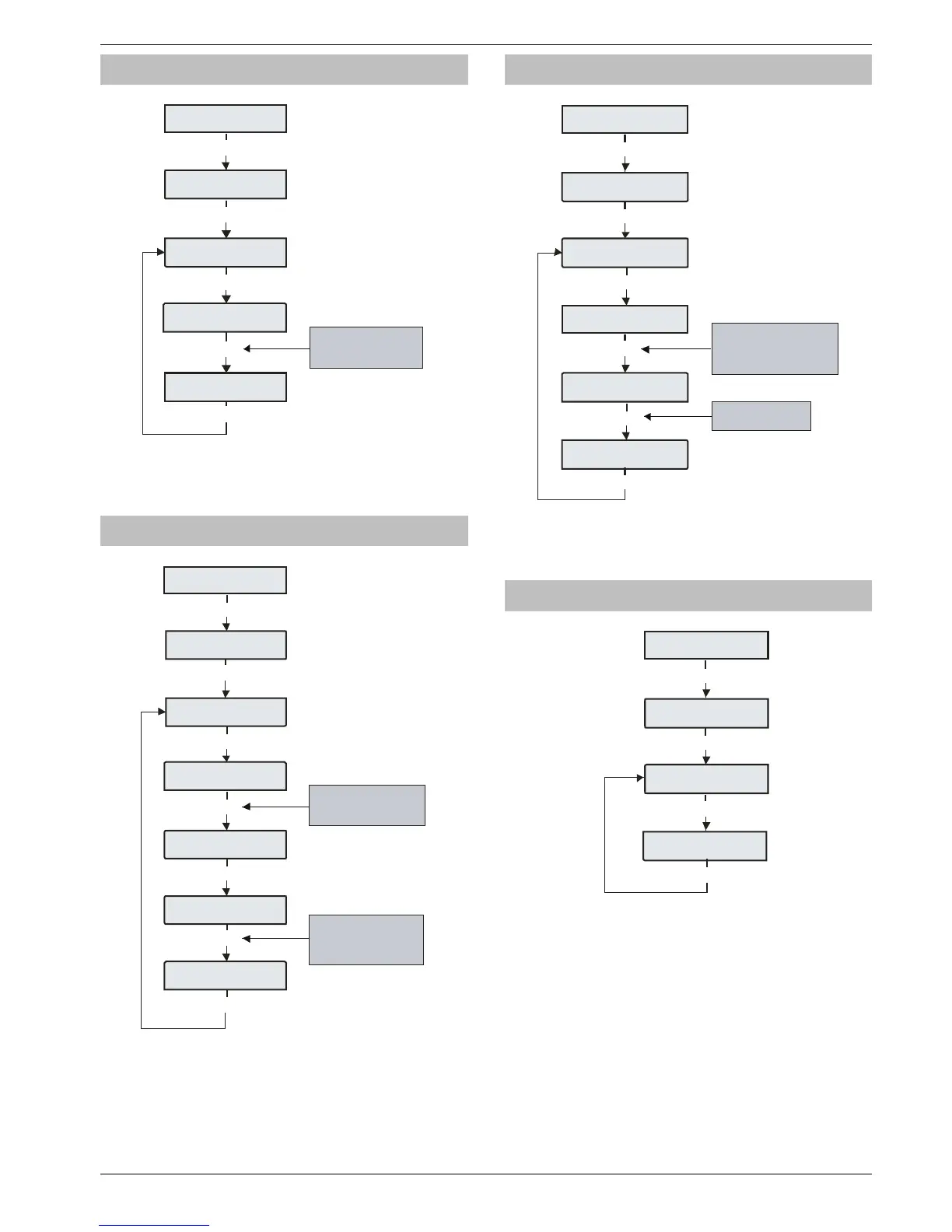Premier Elite 24,24-W, 48,48-W, 88, 168 & 640 Installation Manual Engineer Utilities
INS176-9 119
Change Eng. Code
E o elec:-
Enginee Uils
Enginee Uils
hange Eng ode
Ene e ode
------
Enter User code number
4, 5 or 6 digits long
e. g. 1234 = 123 4
Ene e ode
--34
Enginee Uils
ie Een og
y
y
y
This option allows the Engineer code (User 00) to be changed. This
code can be 4, 5 or 6 digits in length. The system will allow a mixture of
different length User codes.
Adjust Volumes
Enginee Uils
djs oles
anel ole
eel =
Use the SCR OLL key
to selec t a Panel, Ke ypad
or Expander Speaker
Keypad 3 ole
eel = 4
Keypad 3 ole
eel =4
Keypad 3 ole
eel =7
E nte r a value or us e th e
SC R OLL key to inc rease
or dec rea s e the value
e. g. 8 = Full Vol um e
E o elec:-
Enginee Uils
Enginee Uils
ie Een og
y
y
n
8
y
This option is used to adjust the volume level of speakers that are
connected to the control panel, keypads and expanders.
Pressing the CHIME key will cause the speaker that is being
programmed to generate the exit tone at the selected volume
level.
Default NVM Data
E o elec:-
Enginee Uils
Enginee Uils
eal aa
ess E ese:
anel ps
ess E ese:
Keypad ps
Keypad ps
lease ai
Use keys 0 - 9 to s elec t
an option or use the
S C R OL L key to s e arc h
e.g. 3 = K eypad Outputs
Press YES to default
the option
Enginee Uils
ie Een og
y
y
3
y
y
This option allows various parts of the NVM to be defaulted without
having to ‘Factory Default’ the system.
Location Text
E o elec:-
Enginee Uils
Enginee Uils
ocaion e
o ocaion e
Has een ep
Enginee Uils
ie Een og
y
y
y
This option allows the ‘Panel Location’ text that has been
programmed in ‘System Text’ to be displayed (see page 69 for
programming details).
The display will automatically clear after 5 seconds.
