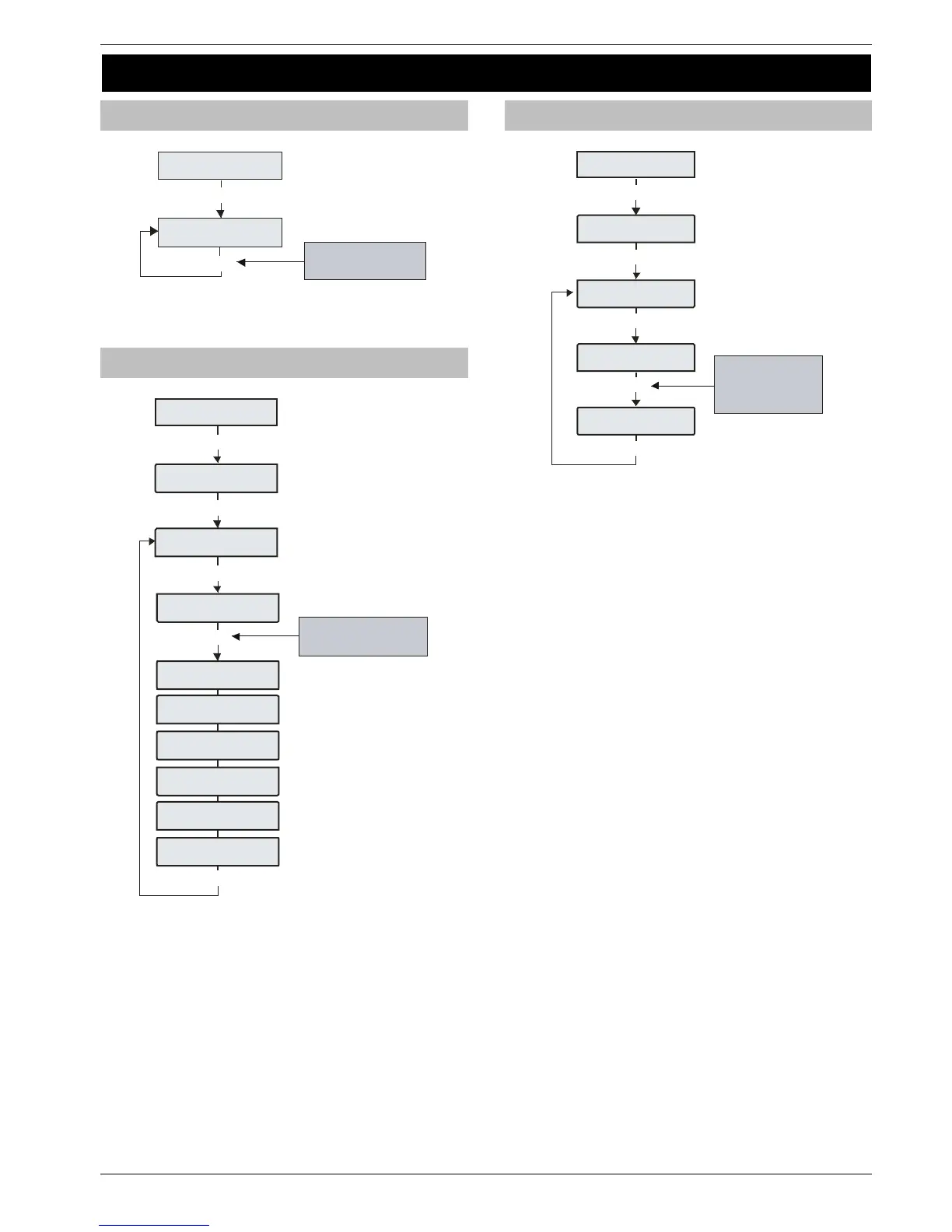Premier Elite 24,24-W, 48,48-W, 88, 168 & 640 Installation Manual UDL/Digi Options
INS176-9 83
5.7 UDL/Digi Options
Reset Digi
E o elec:-
U/igi pions
Press RESE T to reset th e
digimodem - a confima tion
tone wil l be he ard
U/igi pions
ese igi
y
y
This option should be used whenever a plug-on communicator is
plugged on or removed from the control panel.
Start Test Call
E o elec:-
U/igi pions
Press 0 to send a test call
or 1, 2 or 3 to initiate a n
upload to a remote com puter
U/igi pions
a es all
U/igi pions
ese igi
o
o 3
es all =
all =
o3 is Idle
ai ial one
ooing s H/
ending aa
ai ial one
ialling o
ending aa
ai lea elay
ialling o
ooing s H/
ai lea elay
o3 is Idle
y
1
y
0
N
When a plug-on communicator has been fitted to the control panel.
This option can be used to send a test call to the Alarm Receiving
Centre or to initiate a remote Upload/Download call to one of the
programmed call-back numbers.
MSN/Pre-Dial No.
E o elec:-
U/igi pions
^ 3
Use keys 0 - 9 to
enter numbers,
O mit = *, C hime = #
Part = 3 second Pause
Area = 10 Sec ond Pause
44#
^ 3
U/igi pions
ese igi
U/igi pions
/e-ial o
y
2
y
y
When a ComISDN is connected to an extension of an ISDN line with
more than 1 number, the direct dial number should be programmed in
here, this ensures that the ComISDN will only answer a call when the
direct dial number is dialled. This number can be up to 24 digits.
The Use MSN/Pre-Dial option must also be enabled (see page
88 for details).
When entering the telephone number the following extra keys can be
used:
