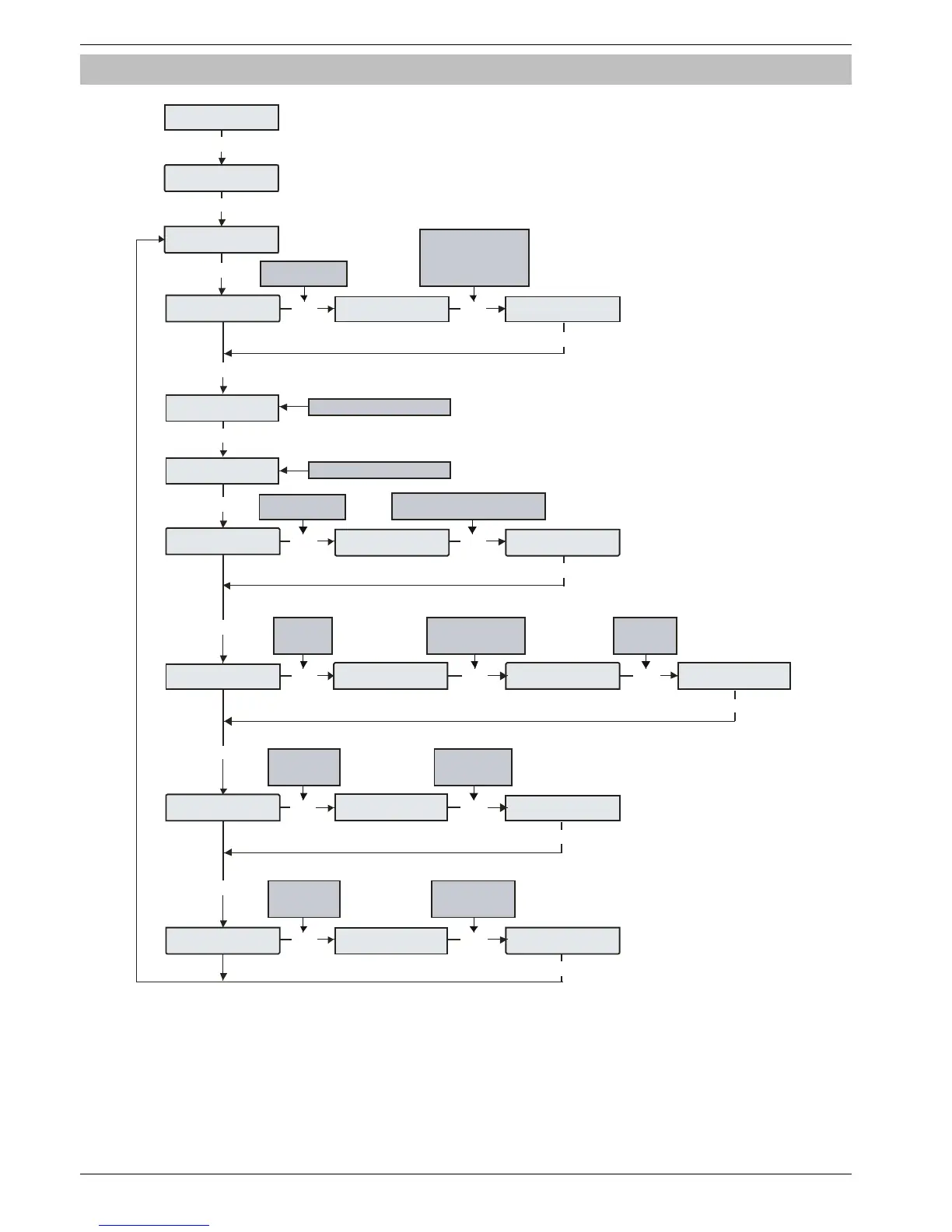UDL & Digi Options Premier Elite 24,24-W, 48,48-W, 88, 168 & 640 Installation Manual
90 INS176-9
UDL Options
E o elec:-
U/igi pions
U/igi pions
ese igi
all ac o
Press NO to
e d it th e
UDL Options
ings eied:
E nter the number
of rin gs require d
e.g. 3 = 6 rings
Us e k eys 0 - 9 to e nter
the telephone number
O mit = *, C hime = #
Part = 3 second Pause
Area = 10 S ec ond Paus e
Press NO to
e d it th e
R ings require d
U/igi pions
U pions
P res s NO to edit the
C all B ac k num ber
^ 3
87347
^ 3
all ac o
U assod is:
P res s NO to edit the
UDL Password
all ac o 3
F ollo w C al l B ac k No. 1 I ns truction s
F ollo w C al l B ac k No. 1 I ns truction s
U s e k e y s 0 - 9 to p ro g r a m te x t t he
sa me way tha t a m obile phone work s
^Edi e
3
Edi^e 3
ings eied:
ings eied:
ialling eps
E nter the number
of dia lling atte mpts
e . g. 3 = 3 a ttempts
Press NO to
e d it th e
Dialling Attempts
ialling eps
ialling eps
3
U pions
Use keys 1 - 8 to se lec t
an option or use the
S C R OL L key to s e arc h
Press NO to
select/deselect
the option
ended
all eea
all eea n
y
3n
y
y
6
n
y
n
n
y
y
n
y
y
y
y
y
n
y
5
y
