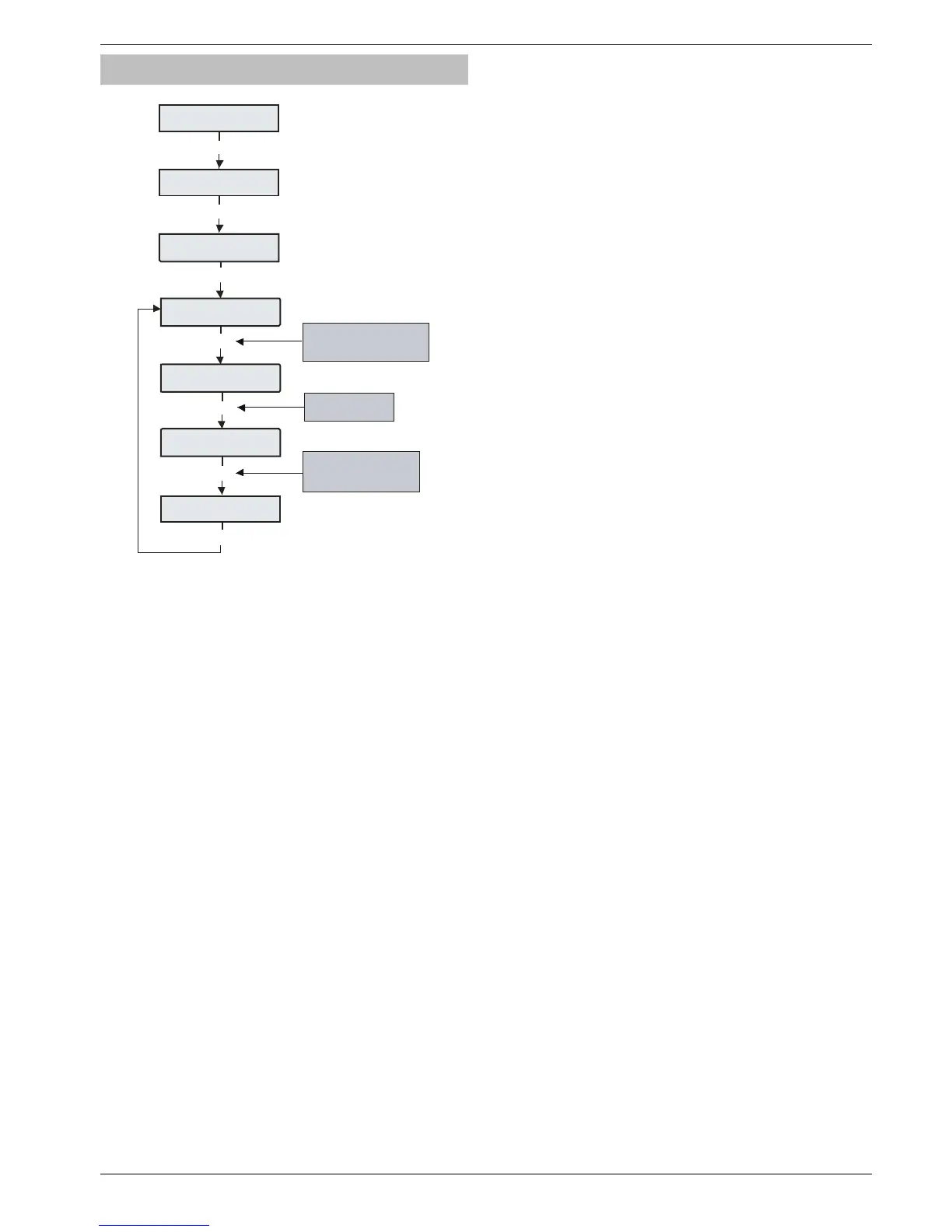Premier Elite 24,24-W, 48,48-W, 88, 168 & 640 Installation Manual UDL & Digi Options
INS176-9 89
Area Accounts 640
When using Fast Format, Contact ID or SIA, each area can have its
own account number to identify events.
Account Numbers A to H (I to P)
This is the account number that will be reported to the Alarm
Receiving Centre. Each account number can be up to 6 digits.
In order for the control panel to use the area account numbers,
the area account Config. option must be enabled (see page 87
for details).
