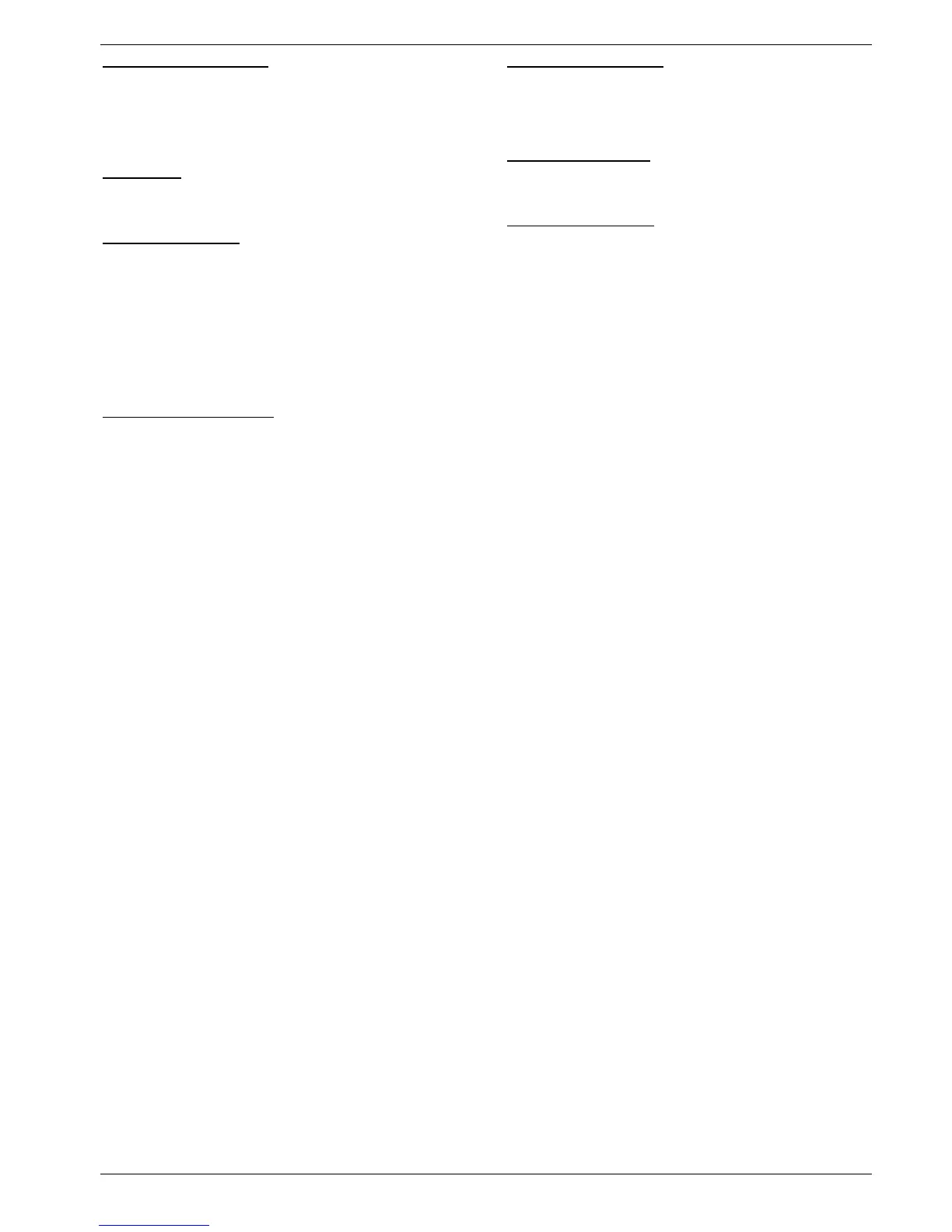Premier Elite 24,24-W, 48,48-W, 88, 168 & 640 Installation Manual Installation
INS176-9 17
18: Communication Ports 1&2
Com Port 1 is a serial communications port and can be used for
connecting a PC running Wintex or any supported serial device to the
control panel (see page 94 for details).
Com Port 2 is a serial communications port and can be used for
connecting a PC running Wintex or any supported serial device to the
control panel (see page 94 for details).
19: Expansion
The Expansion Port can be used for connecting a 60XiD Zone
Expander (see page 32 for details) or an AV Module (see page 40 for
details), X-10 Module or a Memory Module.
20: Load Defaults Button
Press and hold this button whilst applying power to the control panel
to load the factory default settings. Press and hold this button for 7
seconds with power already on the panel to restore just the Engineer
code to the factory setting of
1234
.
Loading the factory defaults can take up to 60 seconds to
complete.
Loading defaults will only be possible if the NVM has not been
locked (see page 64 for details).
21: Heartbeat LED/Power Light
Flashes steadily to indicate that the control panel is functioning
correctly. If the light is ON or OFF all the time, then there could be a
problem (see page 42 for details).
22: Battery Kick-start Button
When powering up the panel without AC Mains present, this button
must be pressed in order to connect the battery.
If AC Mains is present this button does not need to be
pressed.
23: Current Reading Pads
To calculate the current draw of the control panel, measure the
voltage across the two pads and multiply by 10 i.e. Reading = 34mV
(x10) = 340mV = 340mA.
F1 – F14: Protection Fuses
The following electronic fuses are provided:
• F3 (1600 mA) Battery
• F4 (250mA) Speaker
• F5 (900mA) Network 1
• F6 (900mA) Bell/Strobe
• F7 (900mA) Network 2
• F8 (900mA) Network 3
• F9 (900mA) Network 4
• F10 (900mA) Network 5
• F11 (900mA) Network 6
• F12 (900mA) Network 7
• F13 (900mA) Network 8
• F14 (900mA) Auxiliary 12V
