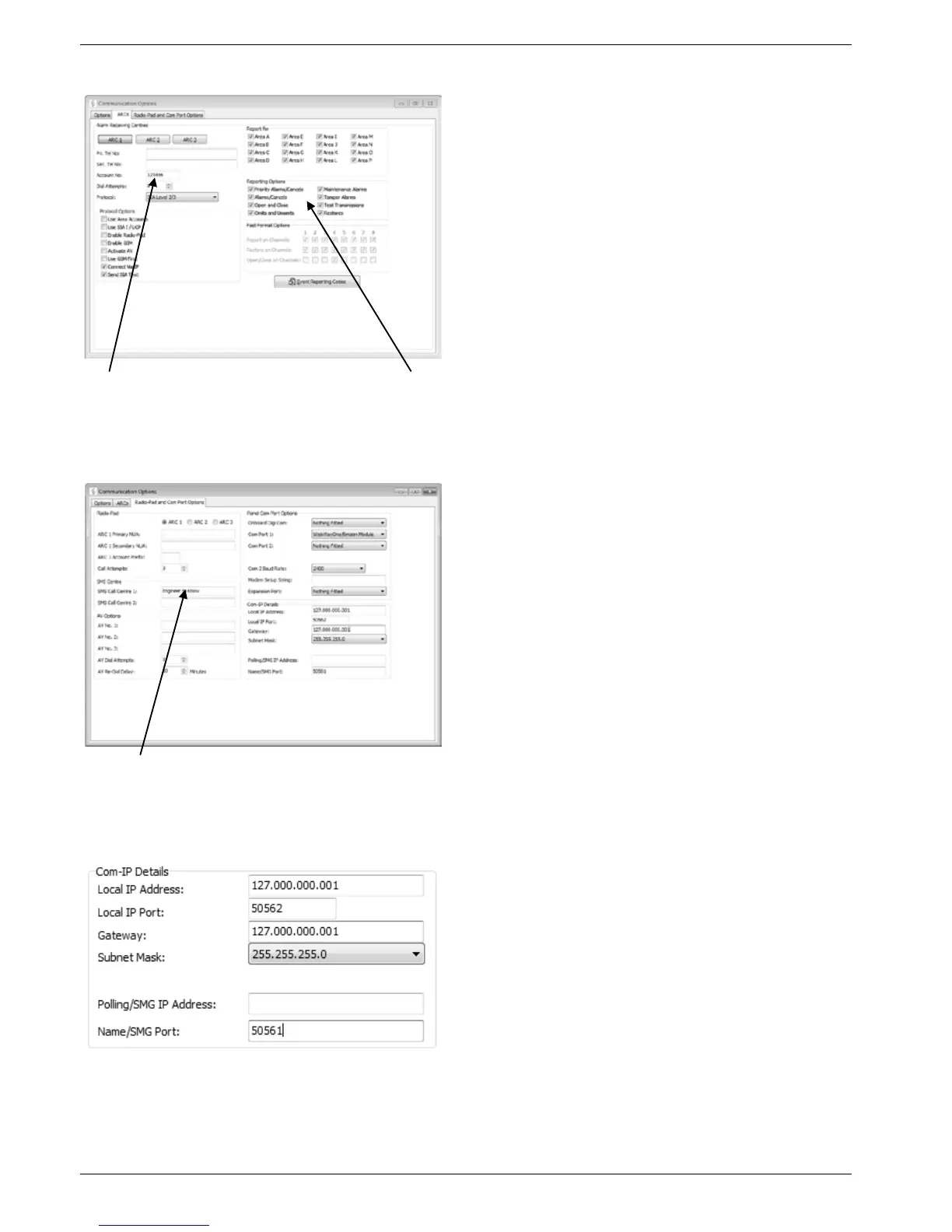UDL & Digi Options Premier Elite 24,24-W, 48,48-W, 88, 168 & 640 Installation Manual
98 INS176-9
ARC's
“Account No:” should match the ARC Site/Chip ID and tick the
relevant trigger event boxes relevant to the premises.
• Connect Via IP Checked
• Protocol SIA Level2/3
Radio Pad and Com Port Options
If the SMS call centre is utilised the engineer should enter the
appropriate number and it should be configured under:
SMS Call Centre 1&2
The SMS centre telephone number is used to send SMS text
messages to mobile phones. (Default = 07860980480).
Com-IP Details
if the panel is being programmed with a laptop on com port
2, and the WebWay is connected to com port 1 the SPT will
be lost from the panel until the Wintex session is closed.
