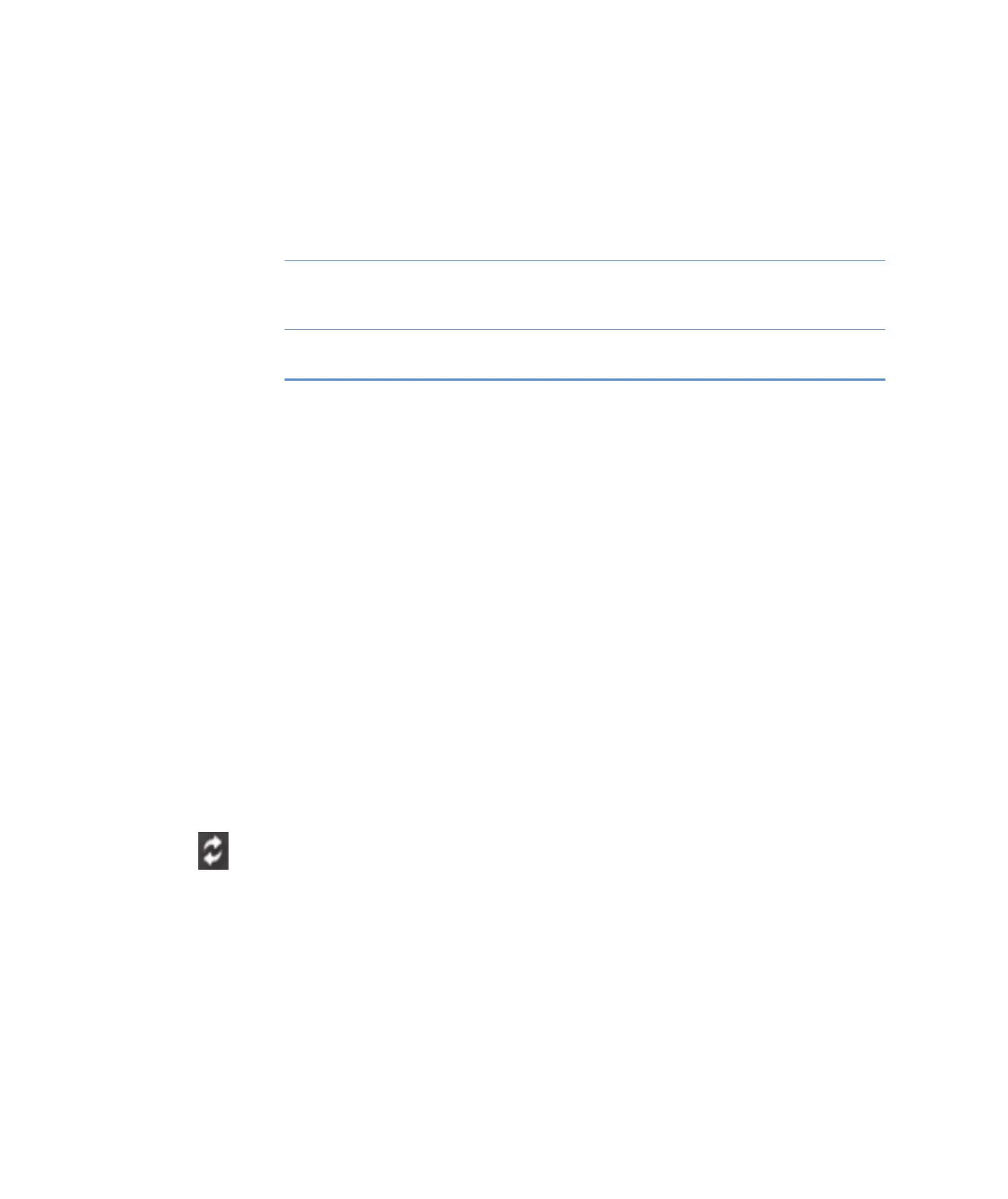3
Learning Center
NanoDrop One Viewer Software
250 NanoDrop One User Guide Thermo Scientific
Help Menu
Help menu options:
Data Search Filters
Filters for searching the Viewer database on this computer based on the application used or
any user-assigned identifiers. To turn off the data search filters, make sure none of the buttons
are selected. For more information, see Search Viewer Database.
Time Range Search Filter
Filter for searching the Viewer database by experiment acquisition date (for example, last six
months or in a specific date range). To turn off the time range filter, set it to All. For more
information, see Search Viewer Database.
Refresh
Updates the list of experiments and measurement results in the Viewer software after new data
have been imported.
Right-Click Menu
Right-click an experiment for these additional menu options:
NanoDrop One Website Opens a local web browser, if available, and navigates to the
NanoDrop One website
Help Displays the full NanoDrop One Help system including
detailed information about the instrument, the
NanoDrop One software, and the Viewer software
About Displays version numbers for the NanoDrop One Viewer
software
