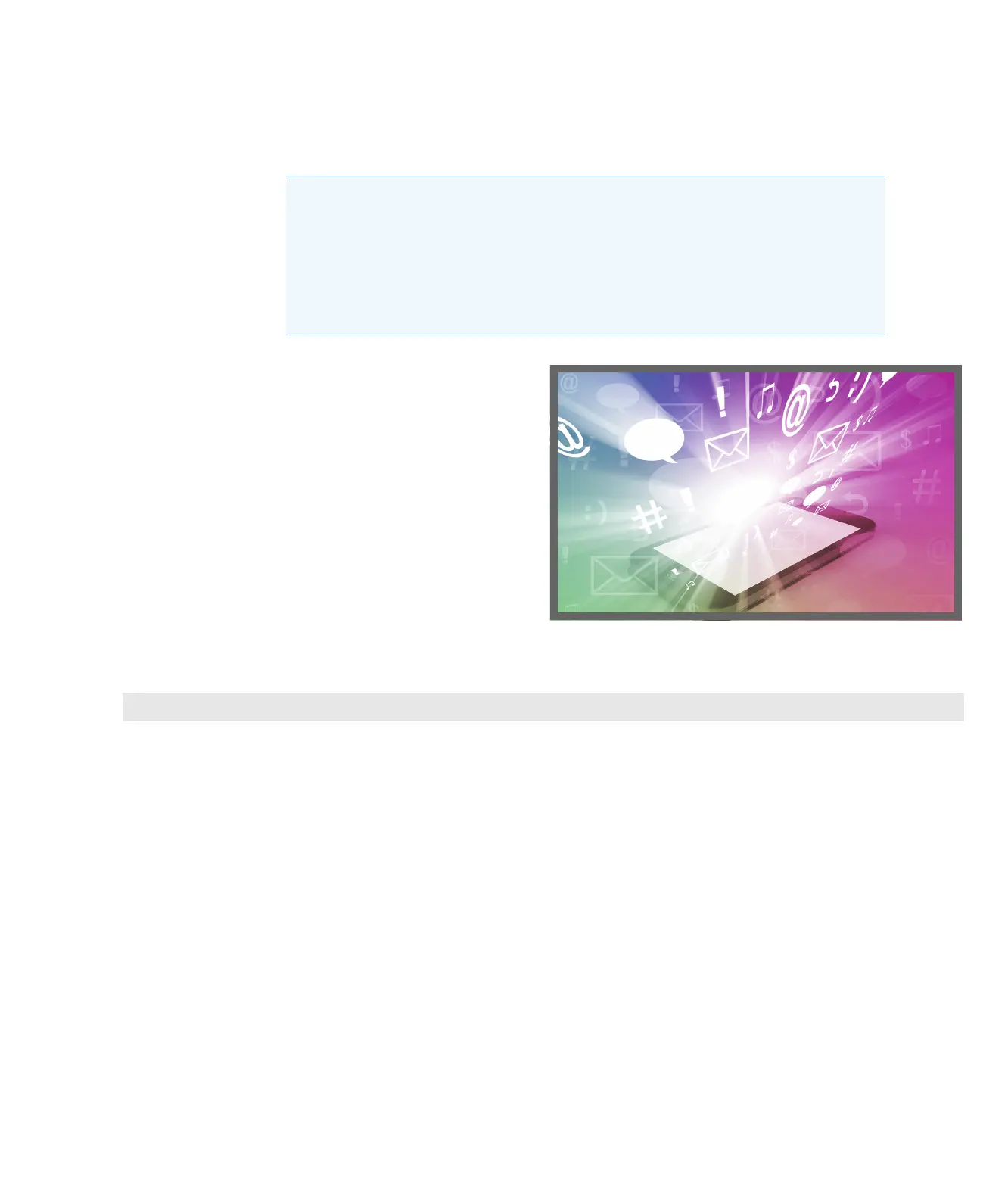4
Maintaining Your Instrument
Cleaning the Touchscreen
Thermo Scientific NanoDrop One User Guide 281
Cleaning the Touchscreen
NOTICE To avoid causing permanent damage to the touchscreen, do not:
• clean the touchscreen with abrasive material such as paper towel
• apply excessive pressure
• spray liquid directly onto the touchscreen
• apply lubricant to the touchscreen slide mechanism
To clean the touchscreen
Gently wipe the touchscreen with a soft, lint-free cloth such as
microfiber.
If necessary, use a cleaner intended for glass LCD displays and
follow the manufacturer’s recommendations.
Related Topics
• Clean Pedestals
• Recondition Pedestals
• Decontaminate Instrument
