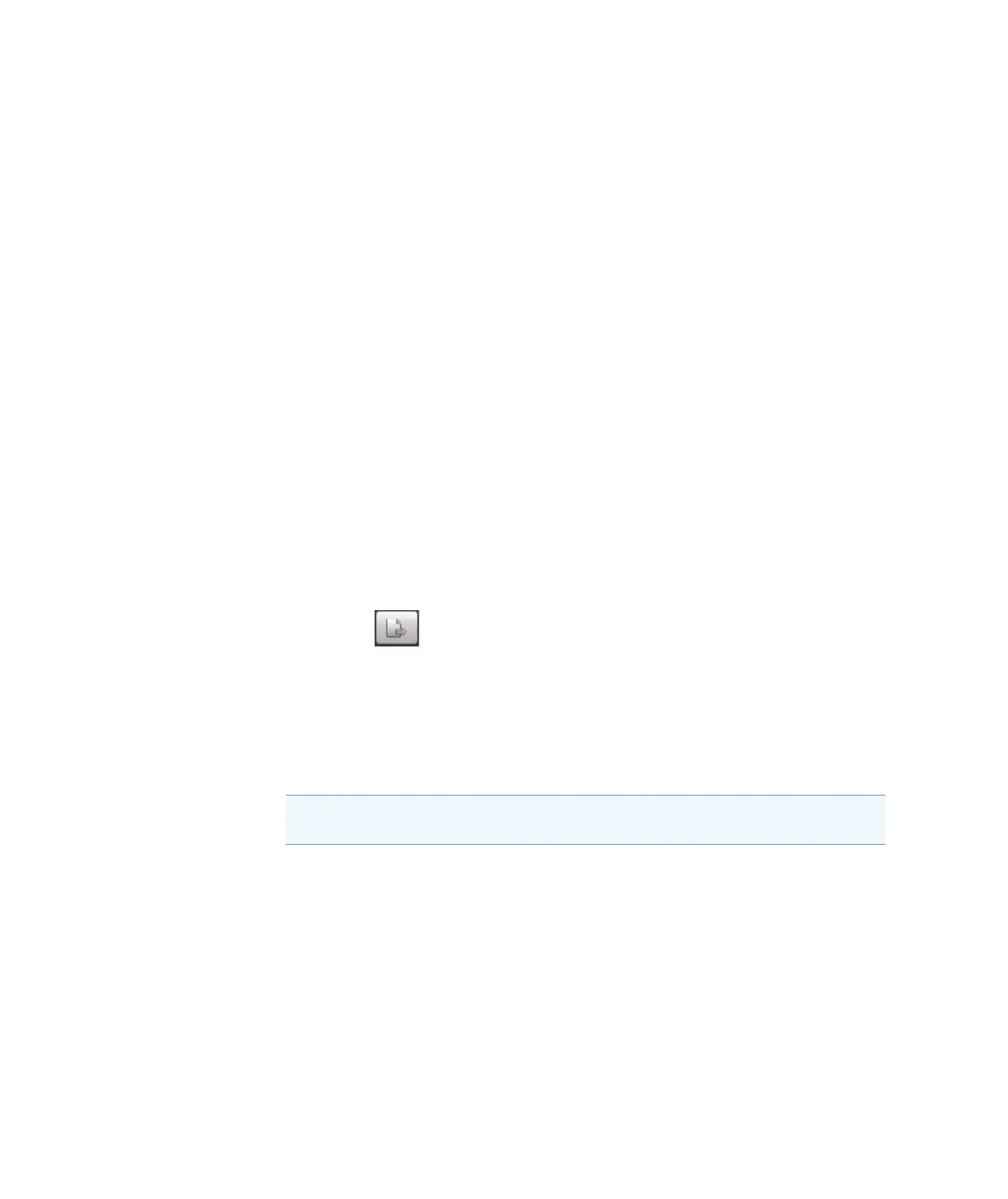3
Learning Center
NanoDrop One Viewer Software
Thermo Scientific NanoDrop One User Guide 257
Export Data
You can export spectra and results for selected measurements to these formats:
• measurement results only to comma-separated values spreadsheet (.csv) file
• spectral data only (absorbance value at each wavelength) to tab-separated values
spreadsheet (.tsv) file
• spectral data to tsv file and measurement results to csv file
• NanoDrop One database (.sql) file containing spectra and measurement results that can
be opened from the instrument or from the NanoDrop One Viewer software
• spectral data to xml spreadsheet (.xml) file
The filenames are the same as the experiment names. Use any spreadsheet or word processing
application to open a CSV, TSV or XML file. The SQL file can be opened only using our
NanoDrop One Viewer software, and only after the file has been imported. The XML file can
also be opened with an XML reader application.
Export selected measurements
– open the experiment
– click to select a measurement to export (use Shift+click to select sequential
measurements; use Ctl+click to select nonsequential measurements)
– click
– in Export Experiments box:
– navigate to a location for saving the exported data
–set Save As Type to the desired format (see above for descriptions of available
options)
– choose Save
Delete Data
You can delete an experiment from the Viewer database.
Delete selected experiment
– use available filters to locate the experiment (see Search Viewer Database for details)
– right-click the experiment name in the filtered experiment list
– choose Delete Experiment
Note The Export Data feature is unavailable in the NanoDrop One Viewer software
when the computer is connected to the instrument with an Ethernet cable.
