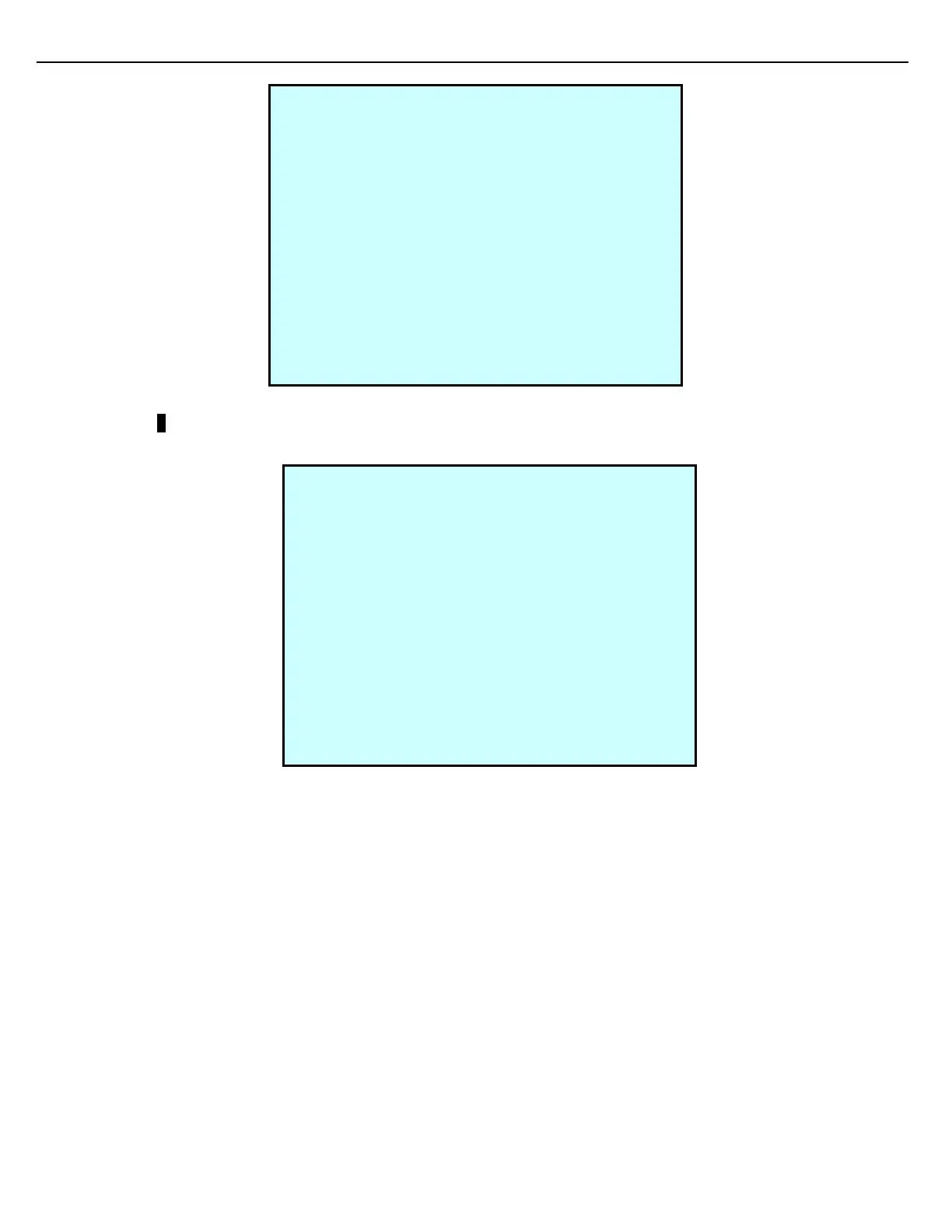Firmware Version 3/4.31.37
13. At the _ prompt, key in the additive volume collected in the beaker, and press Enter.
(In the sample below, the value 405 was keyed in.)
The Beaker Vol value now reflects the beaker volume in thousandths of a gallon, and the new Additive Meter
Factor displays on the last line..
14. Press Enter to save the new additive meter factor.
15. This returns you to the Additive Calibrate screen, which displays the new additive meter factor.
PRE #1 ADTV #1 (Adtv 001 ) CALIBRATE
Delivered Vol: 0.100( 379cc)
[1]Beaker Vol: 0.106990
[2]Beaker Vol CCs: 405.000
Meter Pulses: 261
Additive Mtr K-Factr: 2600
New Additive Mtr Factor: 1.0658
Enter=Save Exit
PRE #1 ADTV #1 (Adtv 001 ) CALIBRATE
Delivered Vol: 0.100( 379cc)
[1]Beaker Vol: 0.000000
[2]Beaker Vol CCs: █
Meter Pulses: 261
Additive Mtr K-Factr: 2600
Exit