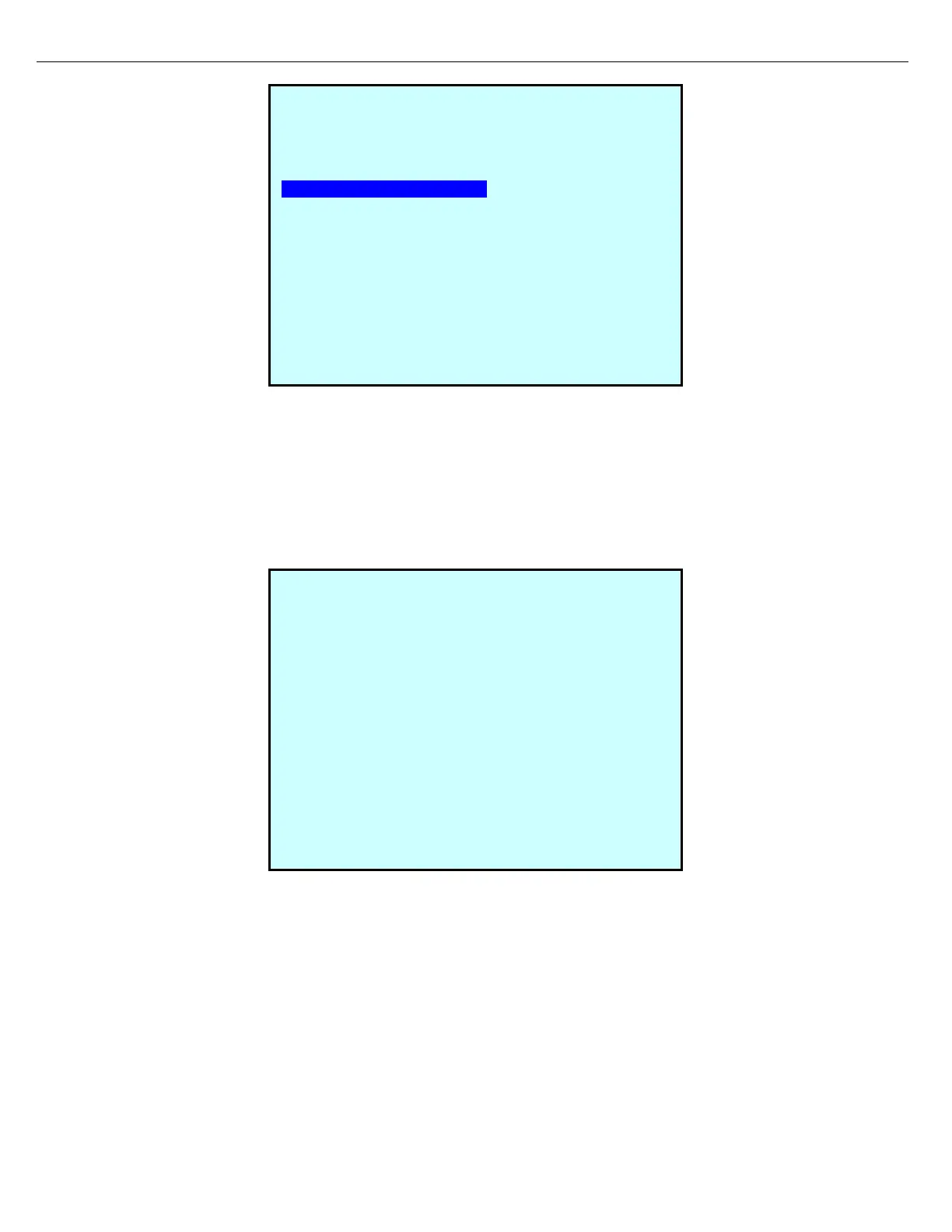Firmware Version 3/4.31.37
16. The Prover Volume field should be highlighted. Press Enter and key in the volume observed in the proving
vessel.
17. Press Next to advance to the Prover Temp #1 field. If prover temperature readings are available, press Enter
and key in the temperature observed at the first prover thermometer. Press Next to advance to the next
temperature field.
18. Enter temperatures as described in the previous step. When finished entering temperatures, press the Next
key to advance to the Meter Proving Results screen #2. If no temperatures will be entered, press the Next
key until the Meter Proving Results screen #2 appears.
19. The Meter Proving Results screen presents the following data entered by the operator: Observed volume, the
average of the proving temperatures and the Prover Correction Factor. From these data, the Prover
Corrected Volume is calculated and displayed. No entries are to be made at this screen. Press the Next key
to advance to the Meter Proving Results screen #3.
PRE #1 (Preset 001) CMP #1 (LS DIESEL )
Meter Proving Results (2 of 4)
Prover Volume: 1001.10
Prover Avg Temp: 20.50
Prover Correction Factor: 1.000000000
Prover Corrected Vol: 1001.10
Next Prev Exit
PRE #1 (Preset 001) CMP #1 (LS DIESEL )
Meter Proving Results (1 of 4)
Prover Volume: 1001.10
Prover Temperature #1: 20.00
Prover Temperature #2: 21.00
Prover Temperature #3:
Prover Temperature #4:
Next Prev Exit Enter