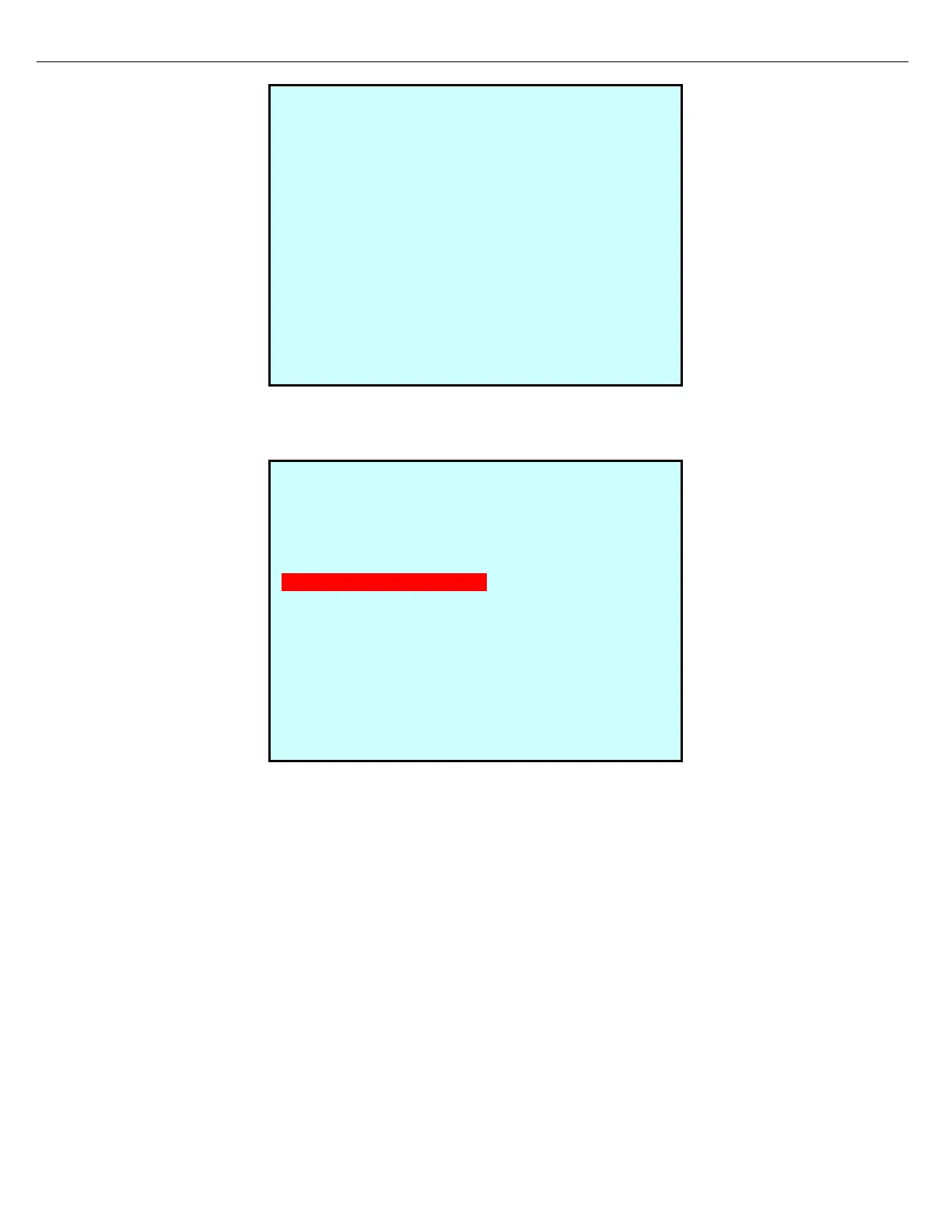Firmware Version 3/4.31.37
20. Meter Proving Results screen #3 displays the Prover Corrected Volume, the Metered Volume and the
Correction Factor that was calculated from all of the data that was entered by the operator. No entries are to
be made at this screen. Press the Next key to advance to the Meter Proving Results screen #4.
(Note: The Weights and Measures Switch MUST be active to modify Rate and M.F. parameters).
21. At the Meter Proving Results screen #4, the proving Flow Rate, Old Meter Factor and New Meter Factor will
be displayed.
a. To accept the New Meter Factor, press Enter. The New Meter Factor will automatically be
programmed into the system for the appropriate proving rate. After accepting the New Meter Factor,
press Exit to return to the Preset Control screen. If another proving run is to be performed, clear the
preset and re-select a product. Repeat the process, beginning from step #4. Pressing the next key
will also allow manual modification of the MF and Rates.
b. If the proving run is to be aborted, press Exit. The Old Meter Factor will remain in effect. Pressing
Exit at this screen will return the operator to the Preset Control screen. At the Preset Control screen,
the batch can be cleared and another proving run can be initiated.
22. When all proving has been completed, press Exit twice to end the transaction.
PRE #1 (Preset 001) CMP #1 (LS DIESEL )
Meter Proving Results (4 of 4)
Proving Rate M.F.
Flow Rate: 150 150 1.0000
Old MF: 1.0000 200 1.0000
New MF: 1.0015 400 1.0000
Apply New Meter Factor 800 1.0000
Next Prev Exit Enter
PRE #1 (Preset 001) CMP #1 (LS DIESEL )
Meter Proving Results (3 of 4)
Prover Corrected Vol: 1001.10
Metered Volume: 999.64
Correction Factor: 1.0014605
Next Prev Exit