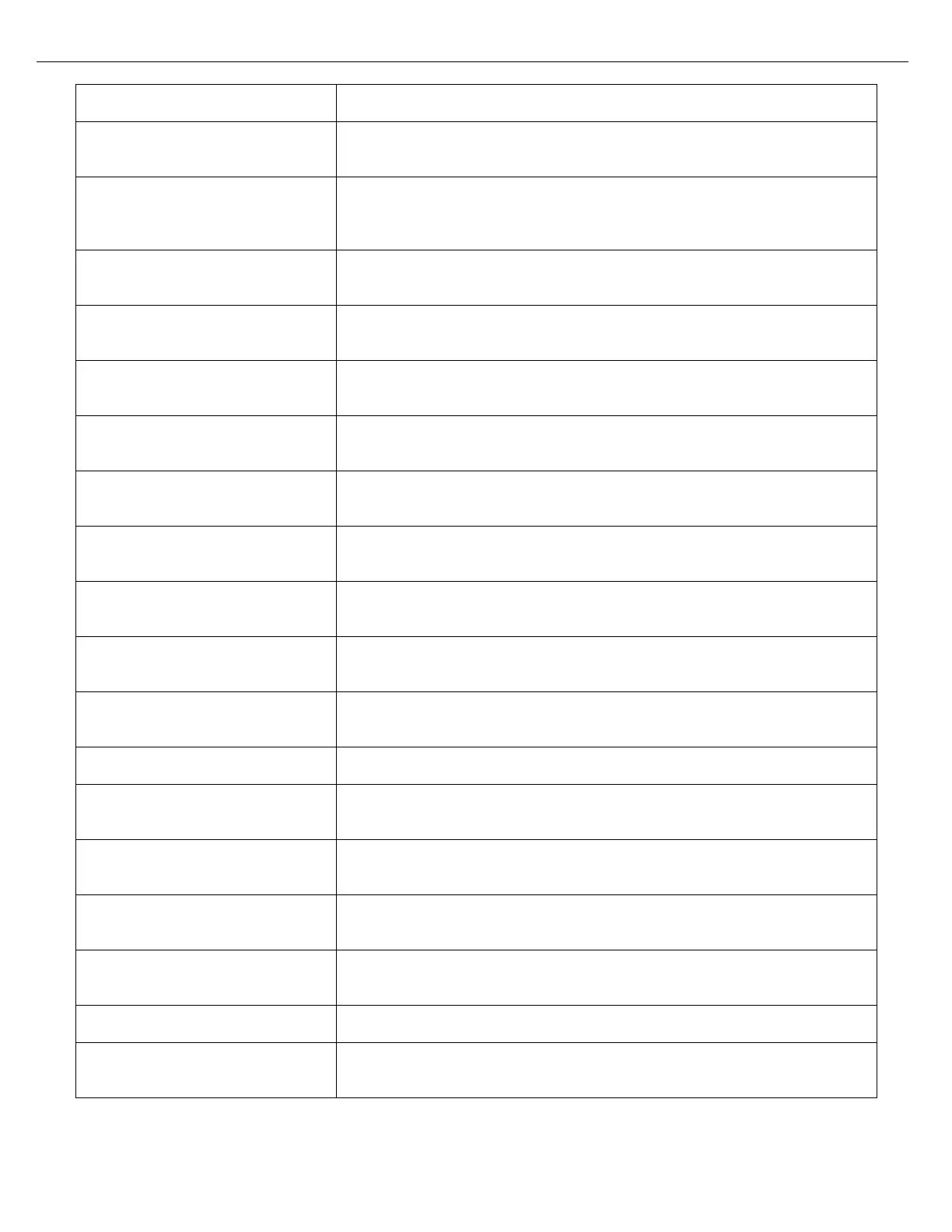Chapter 13 – Custom Logic
Firmware Version 3/4.31.37
The amount that has been delivered, in mass, on that preset for the current
batch. The value is in whole units.
The amount of product that has been delivered on that preset for the current
batch. Represented in hundredths as a percentage, with an inferred
decimal.
The amount of volume remaining for the current batch. The value is in
whole units.
The current gross flow rate on that preset for the current batch. The value is
in whole units.
The current temperature reading on that preset. The value is in hundredths,
with an inferred decimal.
The current pressure reading on that preset. The value is in hundredths,
with an inferred decimal.
The current density reading on that preset. The value is in tenths, with an
inferred decimal.
The current relative density reading on that preset. The value is in ten
thousandths, with an inferred decimal.
The current API gravity reading on that preset. The value is in tenths, with
an inferred decimal.
The current BSW reading on that preset. The value is in hundredths, with
an inferred decimal.
Indicates whether or not the Alternate High Flow input has been triggered,
and the MultiLoad is using the Alternate High Flow rate.
The batch volume amount that was entered by the driver.
The amount of flush volume that is remaining for that preset on the current
batch. The value is in hundredths, with an inferred decimal.
The index of the current authorized product for that preset. Zero represents
the first product.
The index of the current authorized product from the list of the 100 saleable
product recipes.
Indicates the current component that has been marked as the lead
component for a blended product.
The current compartment number entered in by the driver.
Indicates the entire volume intended to be loaded by the driver when
loading by compartment.