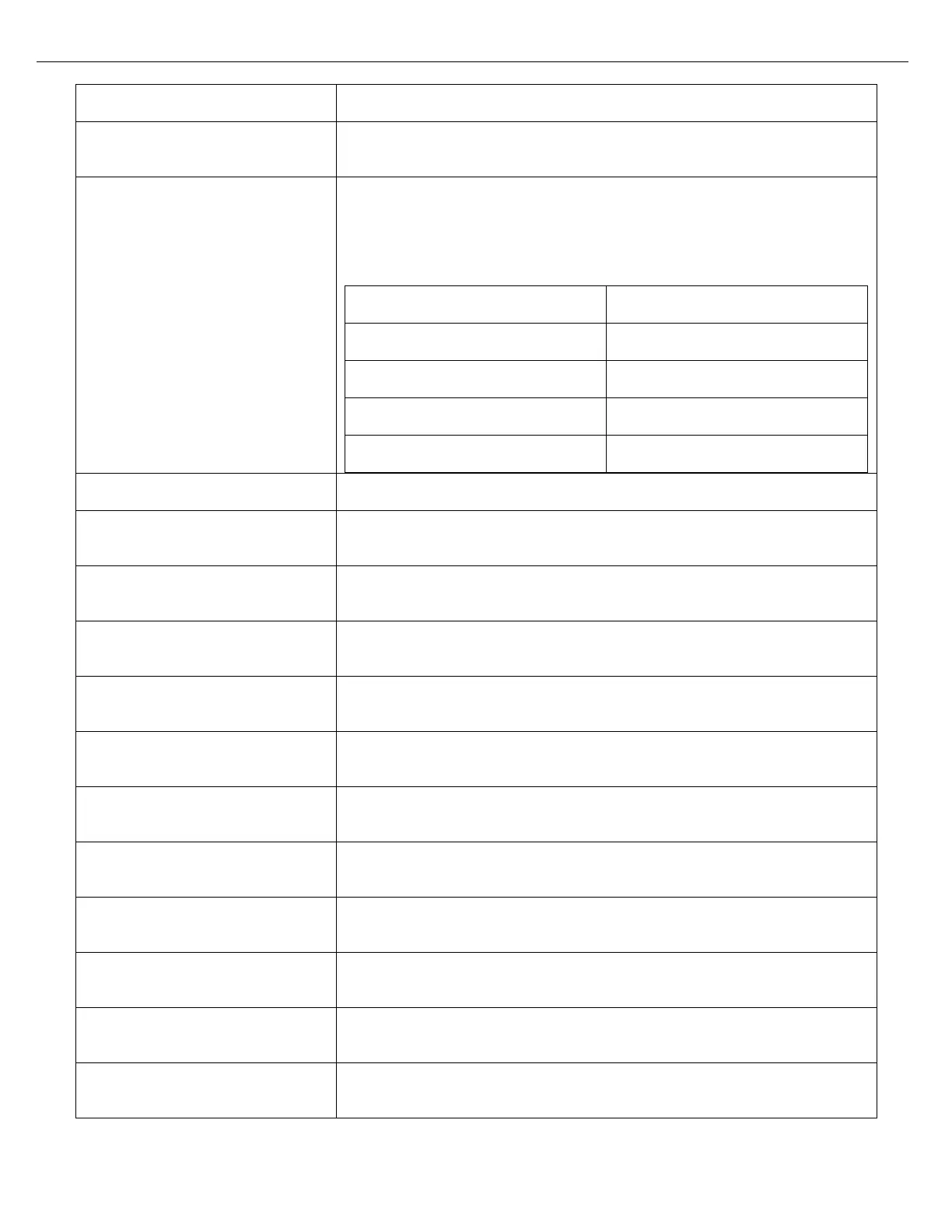Chapter 13 – Custom Logic
Firmware Version 3/4.31.37
Compartment Preset Volume
The amount of volume that was entered in by the driver to be loaded for the
current compartment.
Indicates the current mode the diverter valve is in. Initially it is always in the
start mode which means that the divert valve will divert the product back to
the tank. After a period of time it will check the BSW value and decide to
either flow product through the meter or keep diverting it back to the tank.
These two modes are Divert BSW and Product Flow.
Indicates the current state of the diverter valve.
Indicates if the BSW is currently above of the Divert BSW Value parameter
configured in the MultiLoad,
Looks to the FCM input port assigned to the Recipe Select Bit 0 FCM#
parameter, and indicates the current state.
Looks to the FCM input port assigned to the Recipe Select Bit 1 FCM#
parameter, and indicates the current state.
Looks to the FCM input port assigned to the Recipe Select Bit 2 FCM#
parameter, and indicates the current state.
Looks to the FCM input port assigned to the Recipe Select Bit 3 FCM#
parameter, and indicates the current state.
Looks to the FCM input port assigned to the Recipe Select Bit 4 FCM#
parameter, and indicates the current state.
Indicates whether the MultiLoad is turning on or off the output port assigned
to the Recipe Out Select Bit 0 FCM# parameter.
Indicates whether the MultiLoad is turning on or off the output port assigned
to the Recipe Out Select Bit 1 FCM# parameter.
Indicates whether the MultiLoad is turning on or off the output port assigned
to the Recipe Out Select Bit 2 FCM# parameter.
Indicates whether the MultiLoad is turning on or off the output port assigned
to the Recipe Out Select Bit 3 FCM# parameter.
Indicates whether the MultiLoad is turning on or off the output port assigned
to the Recipe Out Select Bit 4 FCM# parameter.