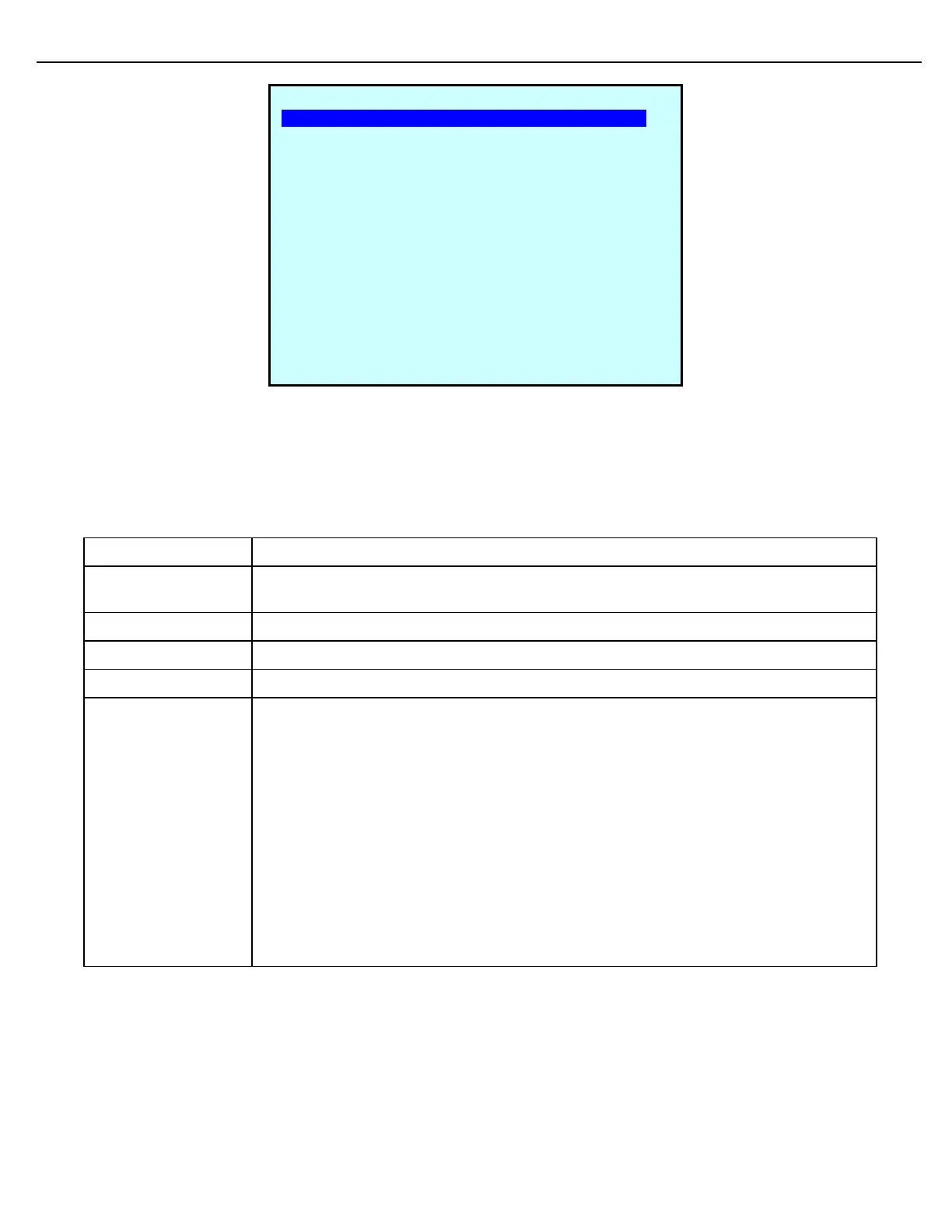Chapter 4 – General Configuration
Firmware Version 3/4.31.37
The three parameter groups correspond to the three available Communications ports: Com0, Com1 and Com2.
Starting with Com0, work your way down the list, modifying the communication parameters as necessary. Press
the Enter button to toggle the selection on each field. Press the Next button to move to the next parameter.
When you finish Com0, continue with Com1 and Com2.
When you are finished, press Exit to save the changes and return to the Configuration Menu.
Select the baud rate. Choices are 300, 1200, 2400, 4800, 9600, 19.2 (for 19,200) 38.4
(for 38,400), 57.6 (for 57,600), 115.2 (for 115,200) and 230 (for 230,400) baud.
Select the parity. The choices are None, Odd, and Even.
Select the word size, defined in bits. The choices are 7 and 8.
Select the number of stop bits. The choices are 1 and 2.
To define Tri-stating, select Multi or Single. For Com 0 and Com 1, options are Single,
Multi, and 2-wire. Com 2 is always Single. These three options are described below:
Single Select this choice when the following two conditions are met.
1. Only one MultiLoad II will be on the circuit
2. The circuit is 4-wire, RS-485
Multi Select this choice when the following two conditions are met
1. More than one MultiLoad II will be on the circuit
2. The circuit is 4-wire, RS-485
2-Wire Select this choice when using a 2-wire RS-485 circuit. Multi dropping is
permitted with this choice.
Toptech recommends using the Single, 4-wire method whenever possible.
Multi dropping on 4-wire or 2-wire may not be feasible for large installations.
COMMUNICATION SETUP (COM0)
Baud Rate: 57600
Parity: None
Data Bits: 8 Data
Stop Bits: 1 Stop
Multidrop: Single
Type: FCM
Next Prev Exit Enter