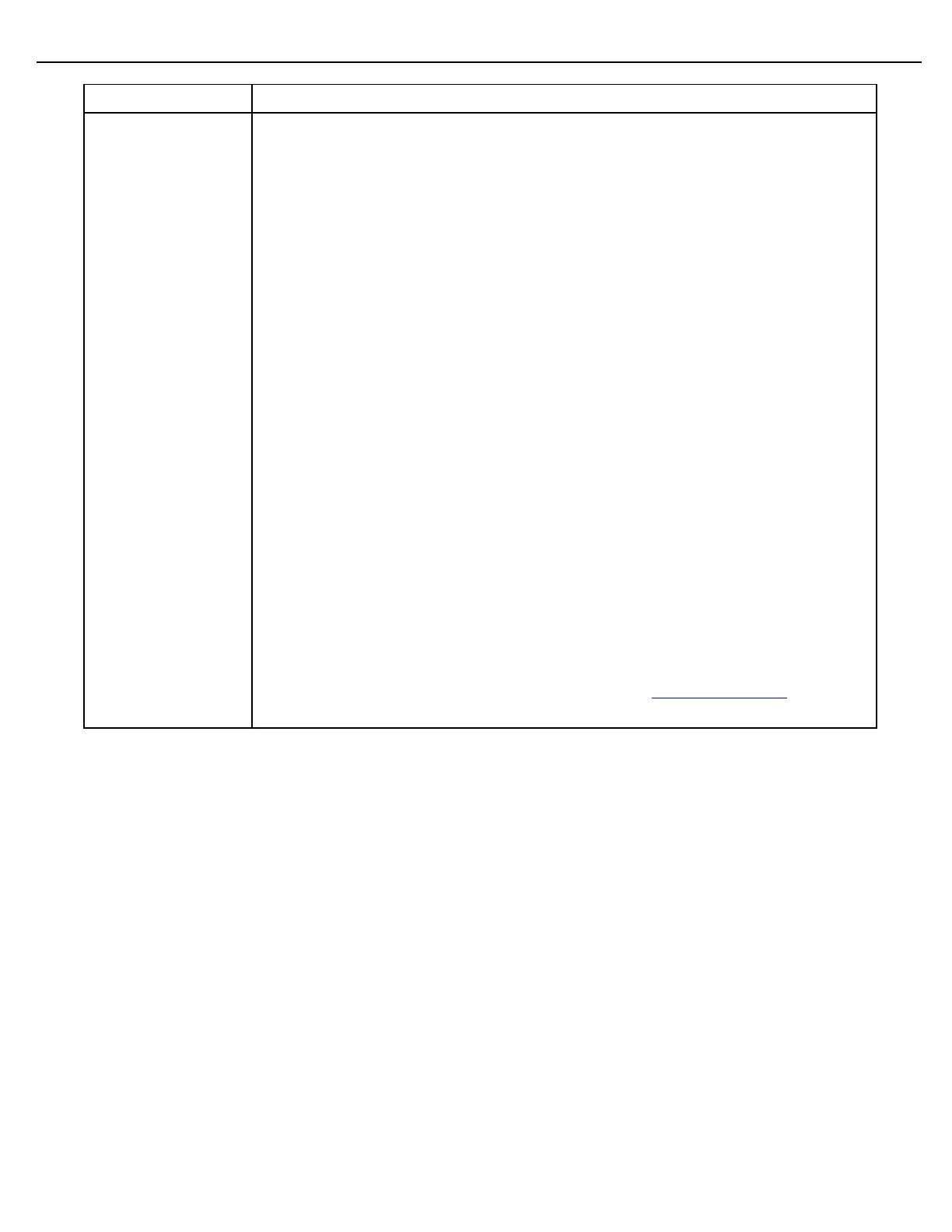Specify how the port is to be used. Choices are:
FCM will communicate to the external FCMs (excluding SMP) or optional
internal I/O board
Default for Com0
Host will communicate to a TMS Default for Com1
N/A (not applicable) Default for Com2
Print indicates the printer port
Log sends message log to serial printer
Ethernet allows the Host (TMS) to communicate with the serial port over the
Ethernet via the socket address shown on the Network Setup Screen
(7000 to 7002)
Alibi Log indicates the Alibi Log port
PTB Alibi indicates the PTB Alibi Log port
GPS indicates the NMEA 0183 protocol GPS Port . (ML II Mobile Only)
MASS MTR indicates a serial connection to one or more mass meters
When Print or Alibi Log is configured to be on COM 2, the CTS handshake line
MUST be connected or a *PRNTR ERR will be raised preventing loading. See the
installation manual for COM 2 connection information.
Only one port may be defined as a FCM, Print. Or Alibi Log, otherwise, a ‘Port
usage conflict(s)’ message will display upon re-boot.
When a port is configured as GPS, the last three transaction prompts will be
populated with Latitude, Longitude and Site Name Information.
Exiting program mode is required to have the new setting take effect.
It is possible to use 2 host ports at the same time, but the host system should only
talk with one of the two ports at the same time!
To learn more about the Message Log selection, see: Views and Inquiries