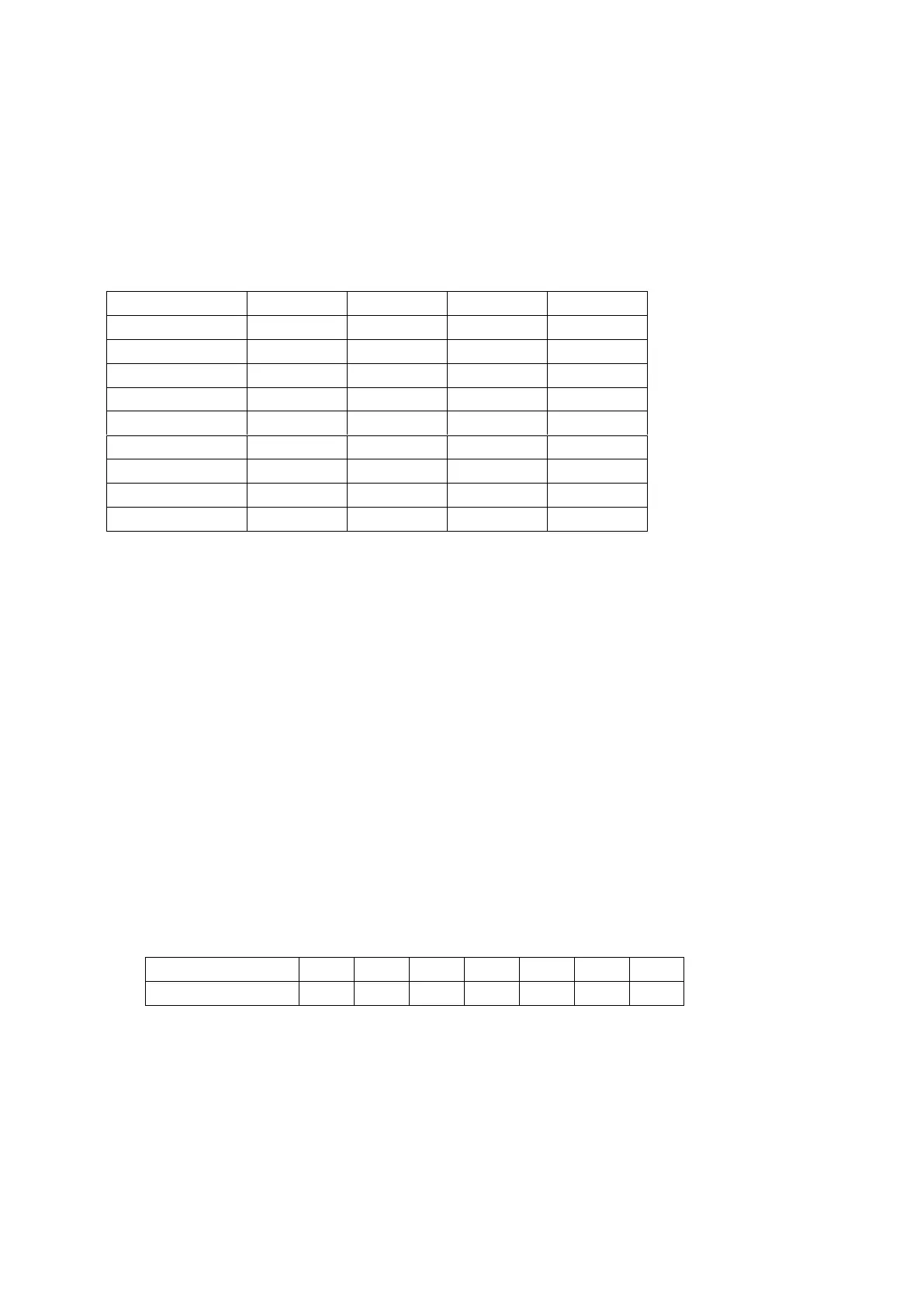129
*1: Selectable country codes differ depending on the RFID module type. Multiple country codes may be
displayed when setting a country code, but be sure to select the country where the RFID module is used.
Setting a different country code is prohibited.
For the selectable country codes, refer to Section 9.4.2.1 Module version and LCD message.
9.10.2.3 TAG
Selectable tag types vary according to the module setting.
The number in the table indicates the scroll line number.
9.10.2.4 RF CHANNEL
A channel used for RFID tag write is set.
・ AUTO
・ 2CH
・ 3CH
・ 4CH
・ 5CH
・ 6CH
・ 7CH
・ 8CH
Notes:
1. When a channel is chosen from 2CH to 8CH, that channel will be continuously used.
2. When the channel is set to AUTO, an available channel is searched in the following order:
(2CH 8CH 6CH 4CH 3CH 7CH 5CH 2CH)
3. The channel setting works effectively only for the B-EX706-RFID-U4-R(*).
*: The frequencies used for the B-EX706-RFID-U4-R and B-EX700-RFID-U4-R are as follows.
