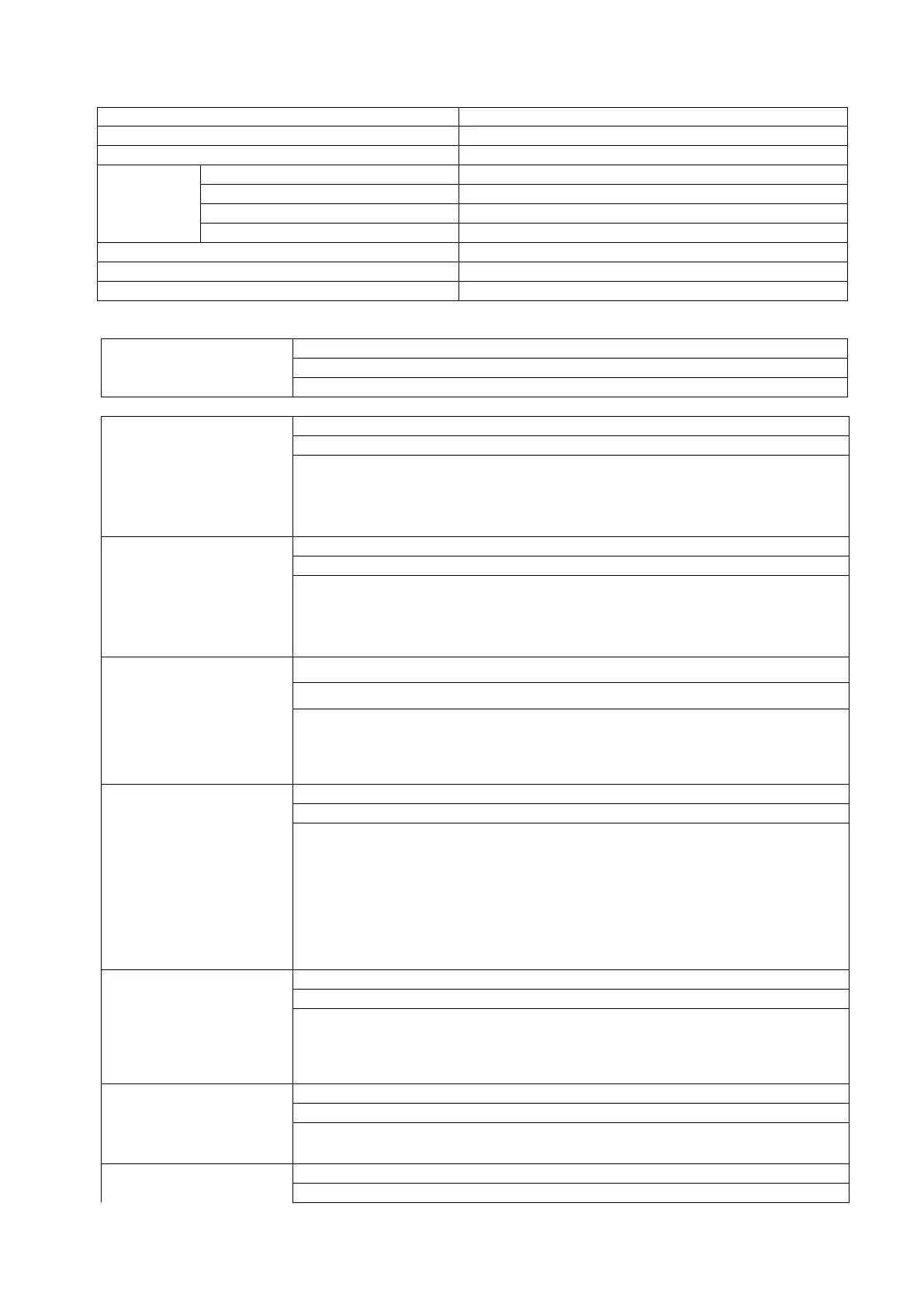57
Print condition:
490 mm to 530 mm (length varies on the model)
No rewinder motor activated
<< COUNTER >>
[Description] Total label distance covered (cannot be cleared)
[Counting condition] Counted when the media feed motor is driven to feed or
print the media. (Reverse feed is also counted.)
When the power is turned off, the media distance of 50.0 cm or less may be
rounded down when backed up.
[Description] Label distance covered
[Counting condition] Counted when the media feed motor is driven to feed or
print the media. (Reverse feed is also counted.)
When the power is turned off, the media distance of 50.0 cm or less may be
rounded down when backed up.
[Description] History of last 4 label distances
[Counting condition] When the maintenance counter is RAM-cleared, the label
distance covered is saved as FEED 1. At this time, data which were saved in
FEED 1, FEED 2 and FEED 3 are re-saved as FEED 2, FEED 3, and FEED 4,
respectively.
[Description] Print distance
[Counting condition] Counted while printing. (Reverse feed is not counted.)
B-EX6T1/T3-G,B-EX4T1-G:
When the power is turned off, the print distance of 8.2 m or less is rounded
down when backed up.
B-EX6T1/T3-T,B-EX4T1-T:
When the power is turned off, the print distance of 5.6 m or less is rounded
down when backed up.
[Description] History of last 4 print distances
[Counting condition] When the maintenance counter is RAM-cleared, the print
distance is saved as PRINT 1. At this time, data which were saved in PRINT 1,
PRINT 2 and PRINT 3 are re-saved as PRINT 2, PRINT 3, and PRINT 4,
respectively.
[Counting condition] Every cut operation is counted.
The cut count is saved every 4 cut operations.
[Description] Head up/down count
