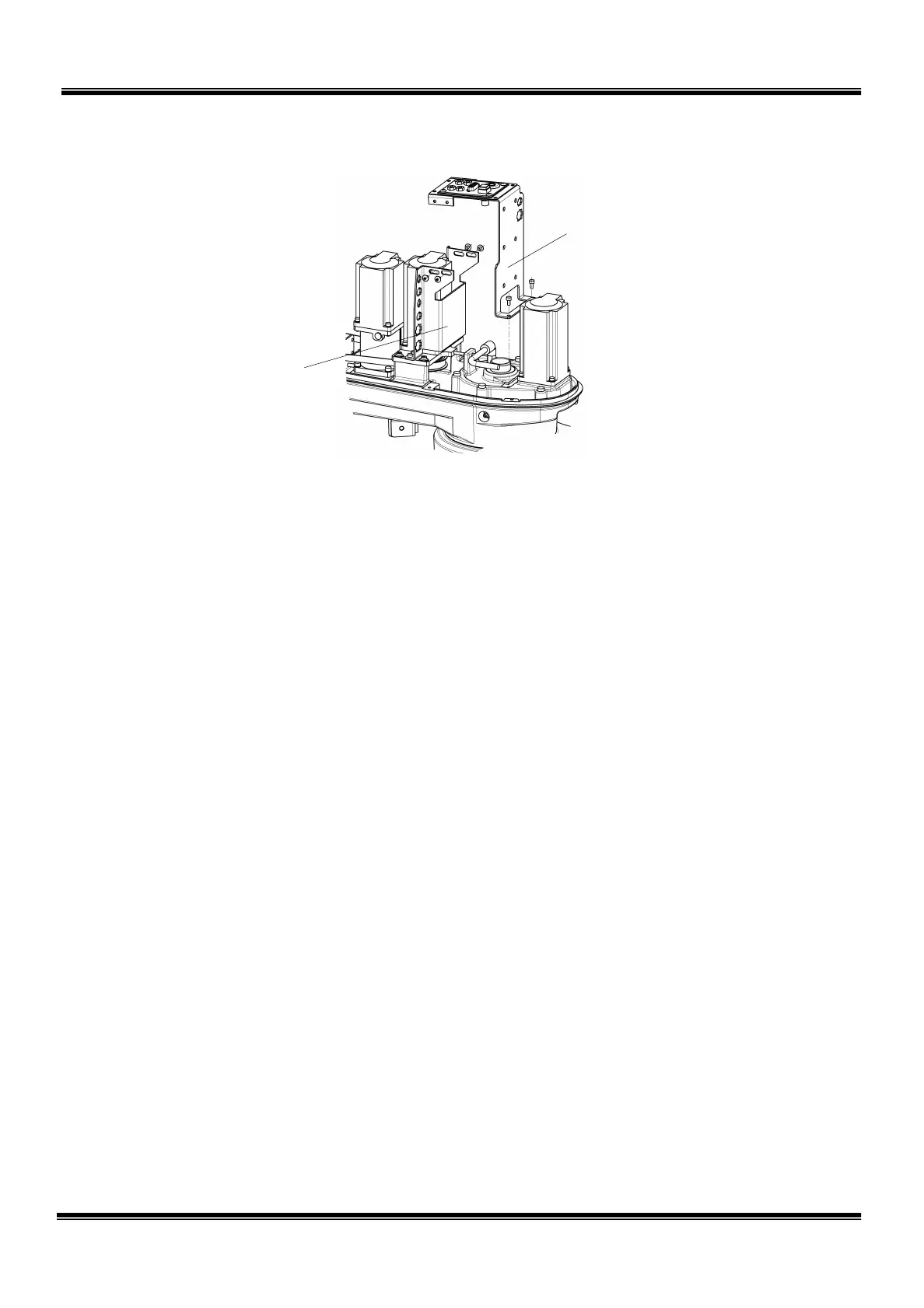9) Connect the axis 2 motor connectors (for power drive cable and encoder cable).
10) Return the cables in the arm 2 as originally arranged, then attach all covers.
11) After the axis 2 motor is replaced with a new one and before the power is turned
on, move the arm 2 by hand to make sure that no abnormal noise is heard.
12) Turn the power on and perform home setting for the axes 2, 3 and 4. Now, the
motor replacement completes.
STE 85306
– 40 –
