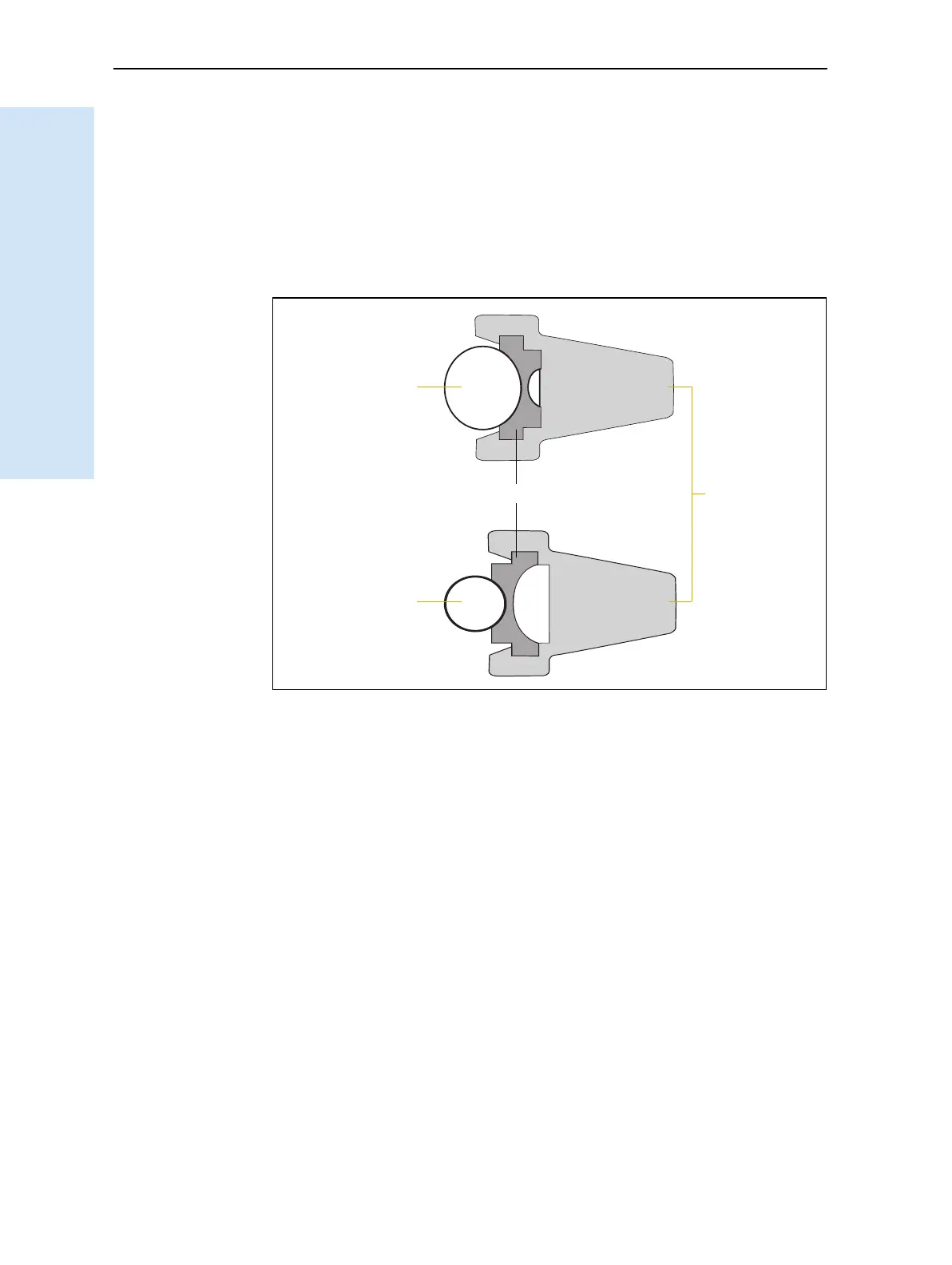3 Setting up the Receiver
18 Trimble R6/R7 GPS and Trimble R8 GNSS Receivers User Guide
Trimble R7 GPS Receiver Operation
Mounting the Trimble R7 GPS receiver
To mount the receiver on the pole:
1. Attach the receiver bracket to the pole:
a. Place the bracket against the pole, approximately 0.5 m from the ground.
Note – If you are using a 1" diameter pole, flip the bracket insert around inside the bracket,
as shown in Figure 3.8.
Figure 3.8 Receiver bracket insert
b. Close the gates of the bracket around the pole.
c. Seat the base of the clip lock in the opposite gate.
d. Lock the clip lock.
If the clip lock is too tight to be locked, turn it one or two turns
counterclockwise and try again. If it is too loose, turn it one or two turns
clockwise and try to lock it again.
2. Mount the receiver on the bracket:
a. Pull the bracket side locks in towards the pole.
b. Set the receiver catch lock in the bracket.
c. Holding the receiver in the bracket, pull the side locks back to their original
positions, as shown in Figure 3.9.
Bracket insert Bracket
1¼" pole
1" pole