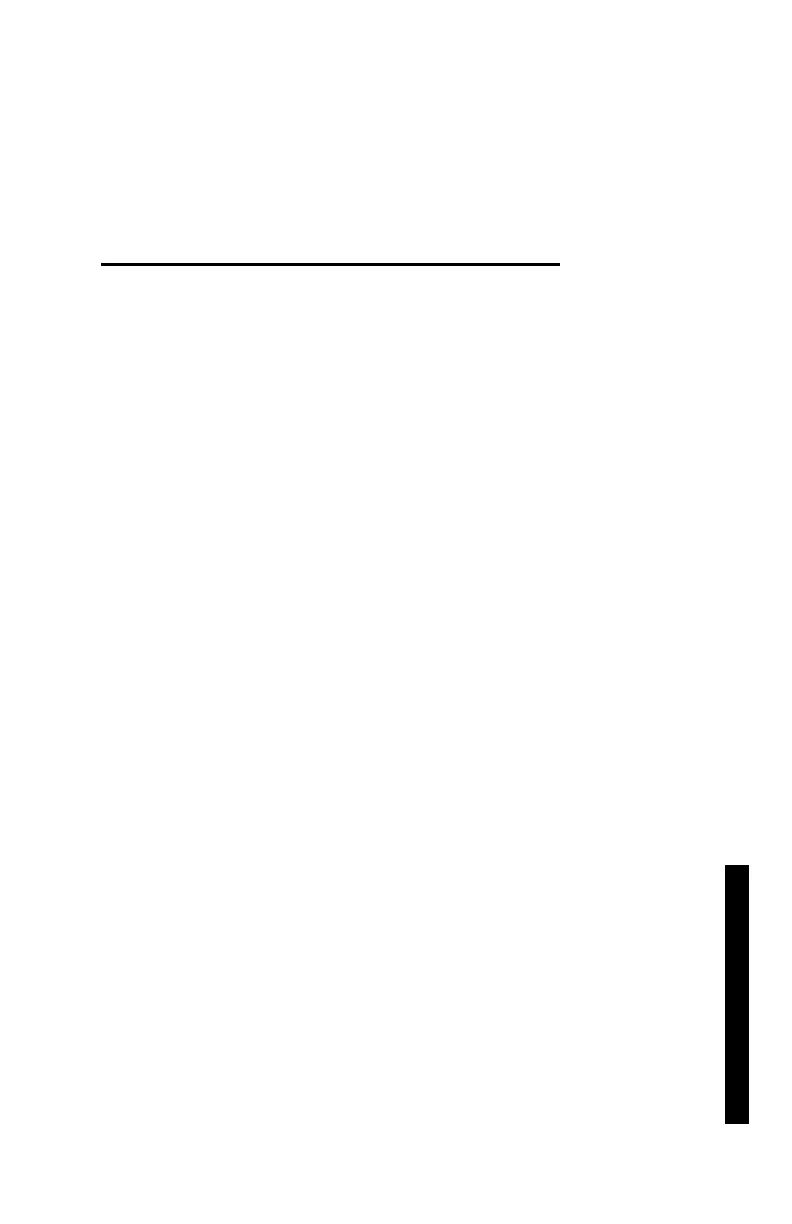Model 3430 Plus & 3440 Plus
✓
Recharge the batteries as described in the previous section.
✓
After the batteries are fully charged, check the status as
described on page C–11. Ensure that the charge calibration
status is GOOD.
REPLACING THE NIMH BATTERY PACK
To replace the NiMH battery pack (PN 110374):
✓
Turn the gauge off.
✓
Using a 7/64-inch Allen wrench, remove the six screws that
hold the top shell to the gauge base.
✓
Clean the screws and set them aside.
✓
Carefully remove the gauge top shell and slide it up, out of the
way. To keep the top shell out of the way, tie it to the handle.
✓
Unplug the battery cable from the battery connection on the top
circuit board (see Figure C–2). Gently squeeze the connector to
disconnect.
✓
Remove the two battery pack screws and set them aside.
✓
Remove the old NiMH battery pack and install the replacement
pack.
✓
Replace the two screws.
✓
Plug the battery cable into the battery connection on the top
circuit board.
✓
Re-assemble the gauge top shell.