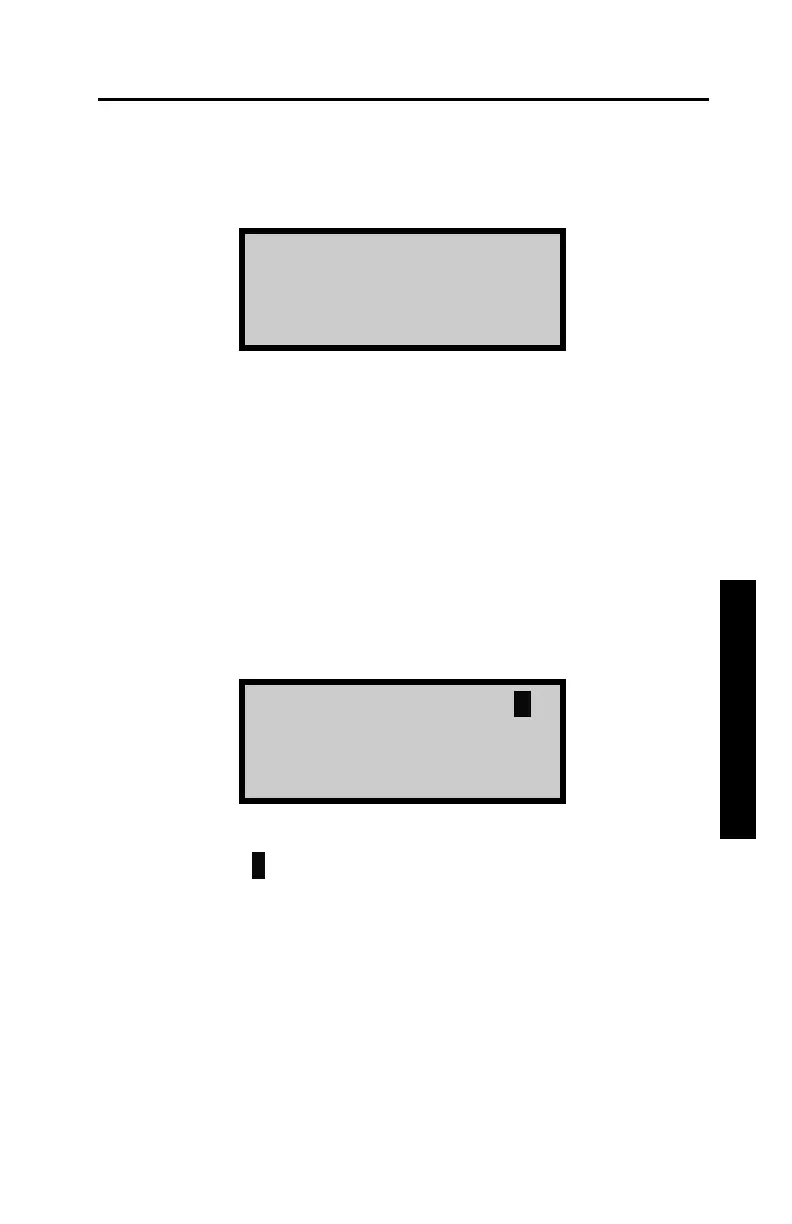Model 3430 Plus & 3440 Plus
TURNING THE GAUGE ON
To turn on the gauge, press the power switch. Upon power-up, the
gauge briefly displays the model number, software version, and
serial number as shown below.
The software then performs a brief self-test, followed by a display
test to ensure that the gauge is working properly. Following the two
tests, the gauge enters a 300-second warmup period.
NOTE
To bypass the warmup period, press 〈ESC〉.
Following the warmup period, the gauge displays the Ready screen
shown below. The operator can access any gauge function from the
Ready screen. The Ready screen displays the current date and
time, as well as the current project (see Chapter 8), if any.
NOTE
The symbol in the upper right of the display indicates
that the GPS option (see page
5–17) is installed, the
option is enabled, and the gauge is receiving GPS
satellite signals. This option is available only on the
Model 3440 Plus.