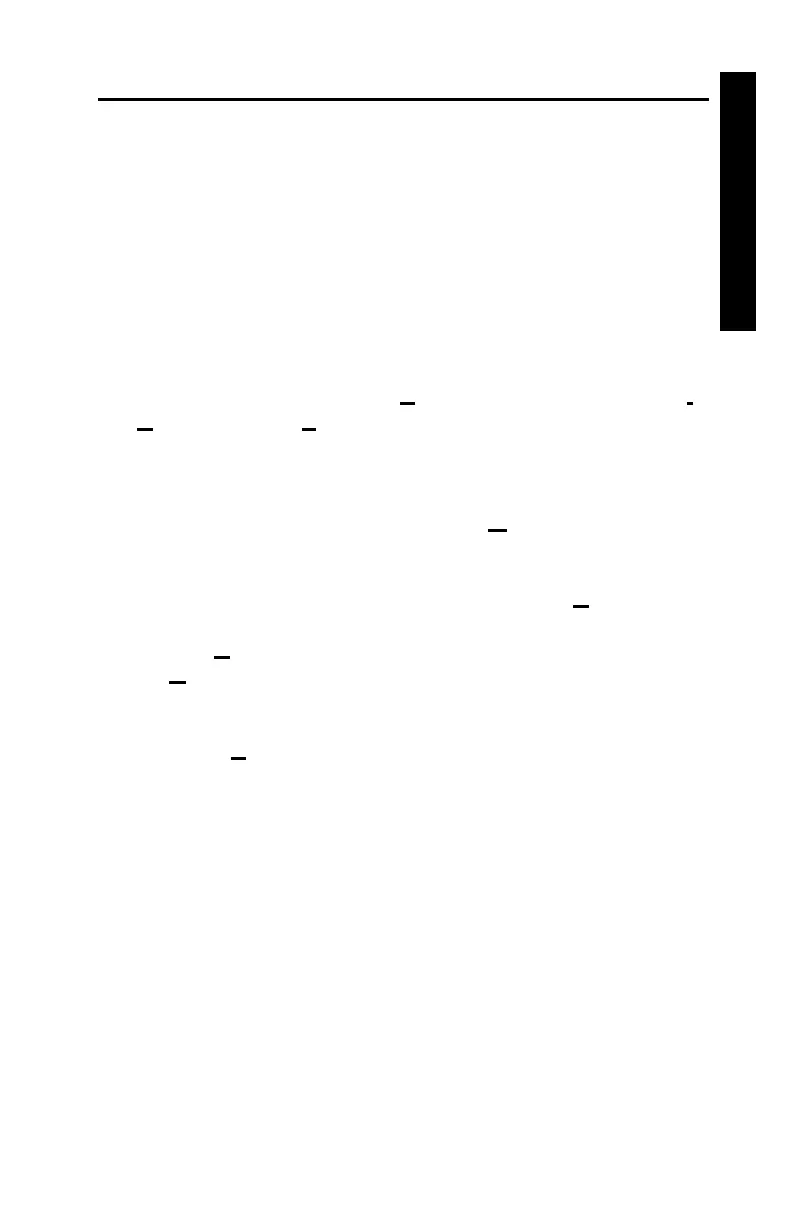Model 3430 Plus & 3440 Plus
VIEWING PROJECT DATA
After project data has been printed (uploaded) to the computer, the
.txt file can be viewed using Microsoft Notepad or a word
processing program, such as Microsoft Word.
The data can also be imported into an Excel spreadsheet, which can
then be used to manipulate and manage the data. To import the data
into an Excel spreadsheet:
1.
Open the Excel program.
2.
From the Excel toolbar, click Data, then select Get External
Data and Import Text File. The Import Text File window is
displayed.
3.
Select the file that was saved when data was downloaded using
the Hyperterminal program, then click Import. The Text
Import Wizard is displayed.
4.
In step 1 of the Text Import Wizard, check the Delimited
radio button, then click Next. In step 2 of the wizard, select
only the Comma checkbox, then click Next. In step 3, select
the General radio button, then click Finish. The Import Data
window is displayed.
5.
Check the Existing worksheet radio button, then click OK to
import the data.
Figure 8–1 on page 8–9 defines the information contained in each
column of the spreadsheet.