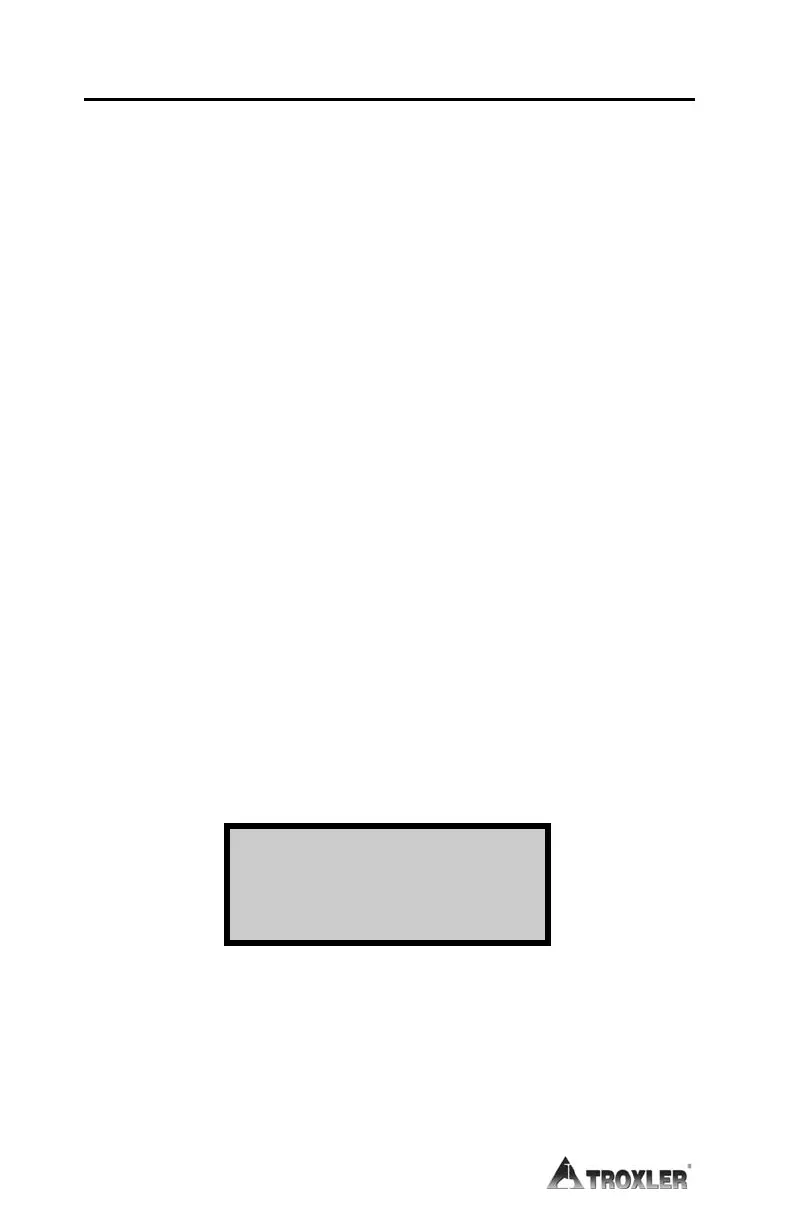OFFSET MENU
Troxler calibrates each gauge at the factory for use on soils, asphalt,
and concrete. The operating range of the gauge is 1100 to 2700
kg/m
3
(approximately 70 to 170 pcf). If the gauge is to be used on
materials outside of this range, the operator can adjust the gauge
using an offset.
The gauge provides three offsets: density, moisture, and trench.
Use a density offset if the test material is outside the range of
material composition and/or texture used during factory calibration.
Use a moisture offset if the test material contains hydrogen in forms
other than water, or is high in neutron absorbers. Examples of
hydrogen-rich materials are cement, gypsum, coal, mica, and lime.
The moisture offset for soils containing these materials is a negative
value. If the material is high in neutron-absorbing material, such as
boron, cadmium, or chlorine, the offset must be a positive value.
Perform a trench offset before taking measurements inside a trench
or close vertical structures. Vertical structures scatter neutrons and
gamma photons back to the gauge. This scattering could result in
inaccurate moisture and density readings.
NOTE
When the gauge is turned off, all offsets are disabled.
To access the Offset menu, press 〈OFFSET〉. The gauge displays:
NOTE
The 〈OFFSET〉 key is active only when the Ready
screen is displayed.
To select a menu option, press the corresponding number key. The
remainder of this chapter details the functions available from the
Offset menu.