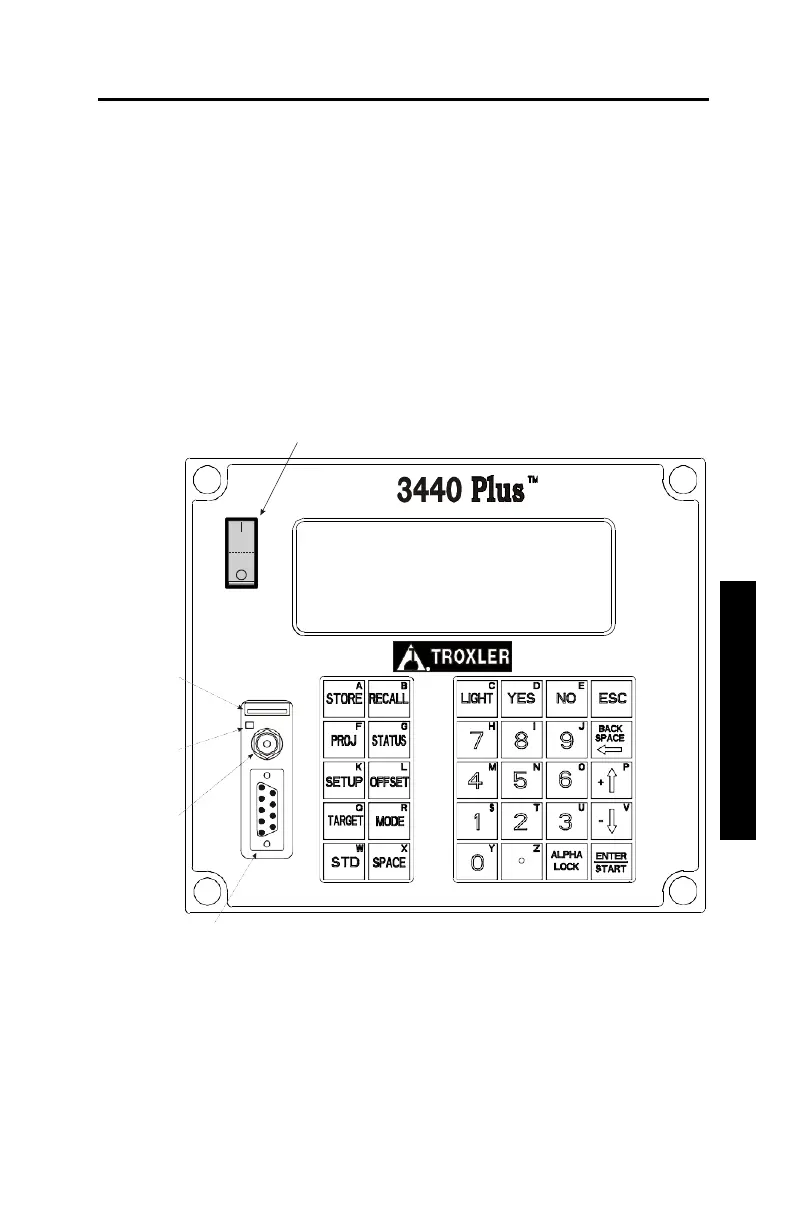Model 3430 Plus & 3440 Plus
CONTROL PANEL
The gauge control panel (see Figure 3–2) contains the power switch,
display, USB port (only on the Model 3440 Plus), battery charging
indicator, charger connector, RS-232 port, and keypad.
The keypad allows the operator to access the gauge software.
Troxler designed the keypad for ease of use, with large keys and an
anti-glare coating. Pressing a function key activates the function
only when the Ready screen is displayed. Table 3–1 describes the
function of each key.
POWER SWITCH
USB PORT*
BATTERY
CHARGING
INDICATOR
CHARGER
CONNECTOR
RS-232 PORT
* The USB port is included only on the Model 3440 Plus.
Figure 3–2. Control Panel