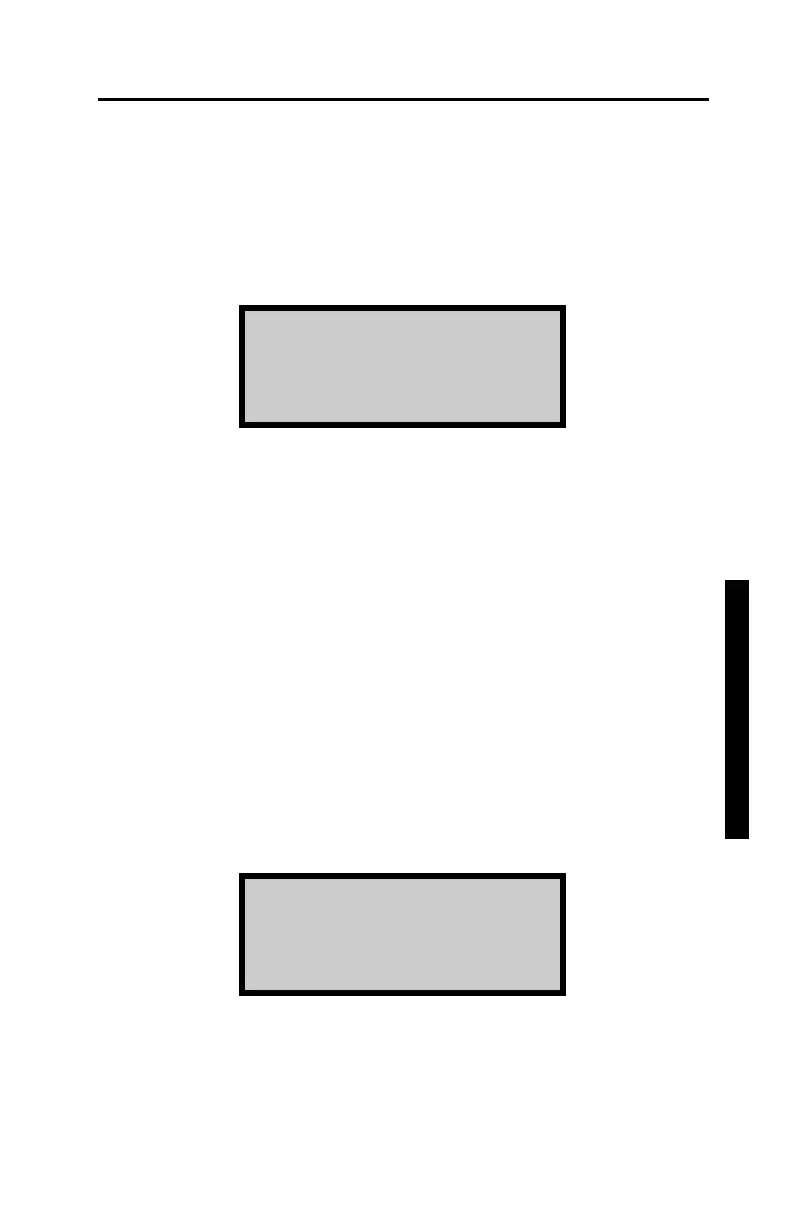Model 3430 Plus & 3440 Plus
DENSITY OFFSET
The density offset is the difference between the gauge reading and
the density as measured by an alternate method. Wet density values
should always be used for this comparison.
To access the Density Offset menu, press 〈1〉 at the Offset menu
shown above. The gauge displays:
The gauge displays the current density offset on the second line.
To enable the displayed density offset, press 〈1〉. The gauge
enables the offset, displays a brief confirmation message, and
returns to the Ready screen.
To disable the density offset, press 〈2〉. The gauge disables the
offset, displays a brief confirmation message, and returns to the
Ready screen.
NOTE
The density offset is also disabled when the gauge is
turned off.
To enter a new density offset, press 〈3〉. The gauge prompts for
the density offset as shown:
To change the offset, select the offset sign (positive or
negative), enter the density offset, and press
〈ENTER/START〉.
The gauge enables the new density offset and returns to the