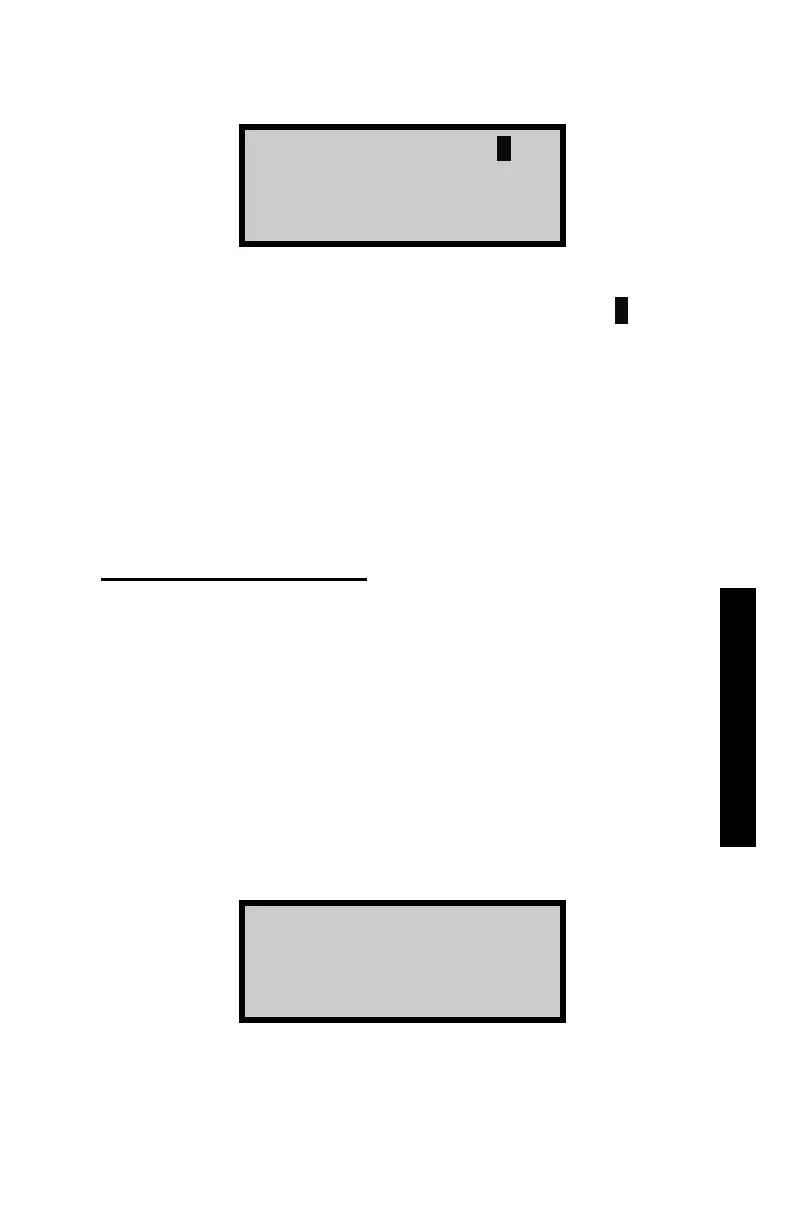Model 3430 Plus & 3440 Plus
To change the customer name, press 〈YES〉. The gauge displays:
Press the 〈ALPHA LOCK〉 key to enable the alphabetic keys on the
gauge. When the alphabetic keys are enabled, the symbol appears
in the upper right of the display, as shown above.
Enter the new name and press the 〈ENTER/START〉 key. The
gauge stores the new customer name, then returns to the Extended
menu.
Press 〈ESC〉 twice to return to the Ready screen.
MEASUREMENT MODE
The gauge provides two measurement modes (Soil and Asphalt) for
precise readings on base asphalt, concrete, soil, soil-stone aggregate,
and similar materials. The gauge can also be used to determine the
density of thin-layer overlays using the Nomograph function
described on page 5–10.
Before taking a measurement, select the appropriate measurement
mode.
To select the measurement mode, press the 〈MODE〉 key. The gauge
displays:
NOTE
The 〈MODE〉 key is active only when the Ready screen
is displayed.