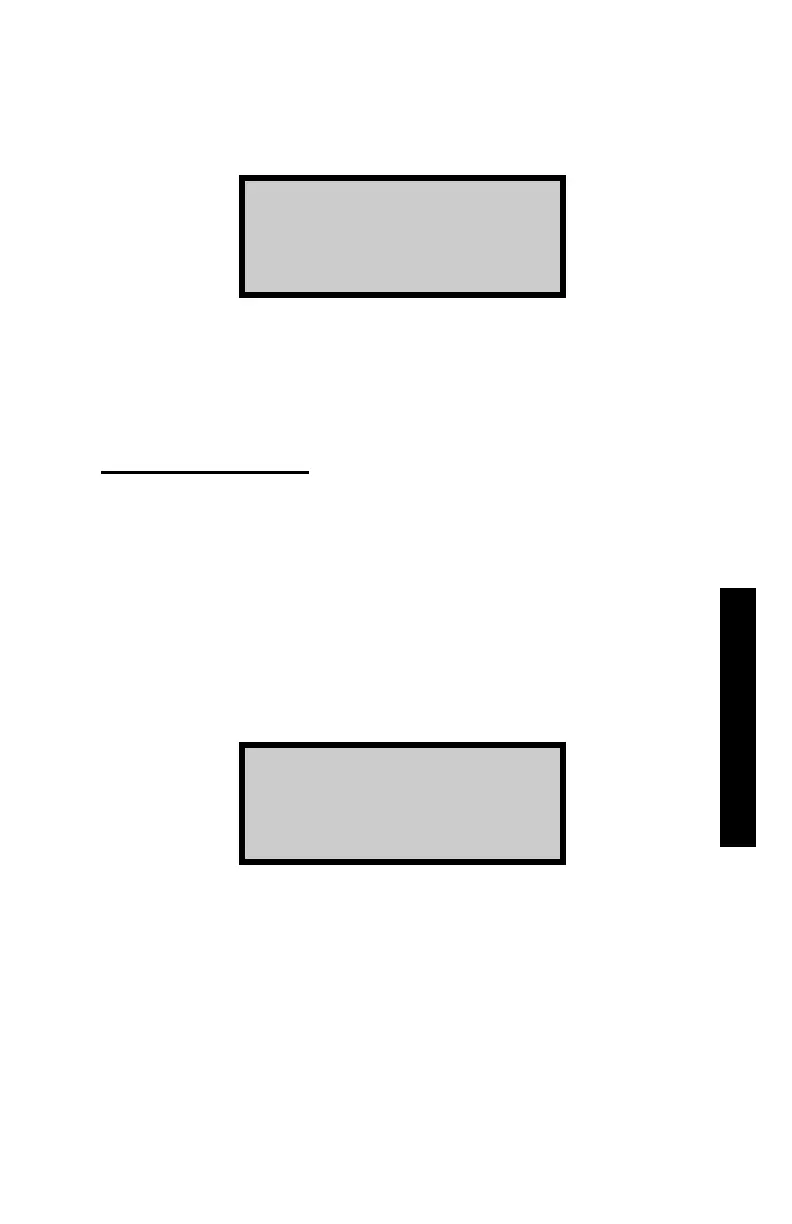Model 3430 Plus & 3440 Plus
The Depth Mode function allows the operator to set the depth mode.
To access this function, press
〈2〉 at the Setup menu shown on page
5–3. The gauge displays:
Select the desired depth mode using the corresponding number key.
After the depth mode is selected, the gauge sets the mode and
returns to the Setup menu.
EXTENDED MENU
The gauge is shipped with the current date and time (Eastern
Standard Time) stored in its memory. In addition, the gauge can
store a user ID and customer name. These settings are accessed
from the Extended menu. This menu includes functions that are
intended for use by authorized personnel only, and requires the use
of the access code shown on page xiii.
To access the Extended menu, press 〈.〉 〈9〉 at the Setup menu.
The gauge requests an access code:
Enter the access code shown on page xiii and press the
〈ENTER/START〉 key. The gauge displays the Extended menu.
After setting the date and time, user ID, and/or customer name as
described in the following sections, press
〈ESC〉 to return to the
Setup menu.
For information on all of the functions available from the
Extended menu, refer to Chapter 9.