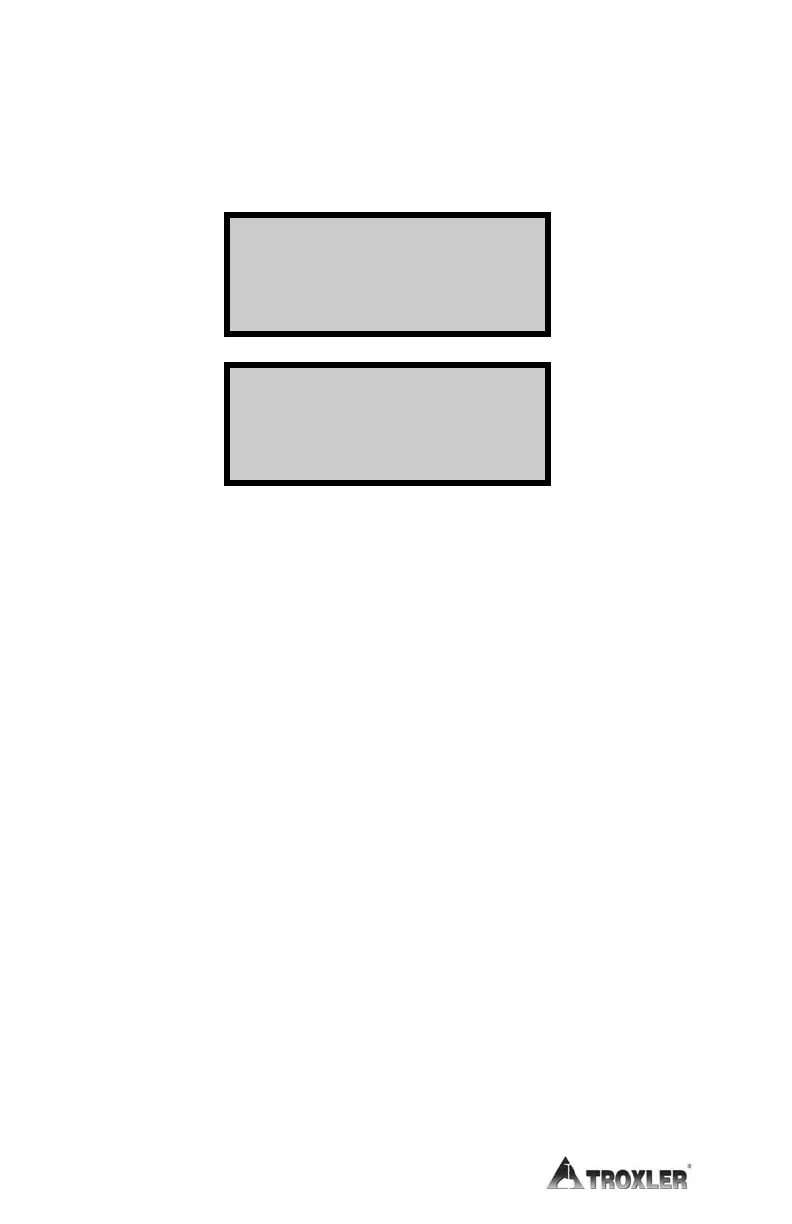✓
The gauge displays the time remaining while taking a
measurement.
✓
After the count time, the gauge displays the measurement
results:
NOTE
The latitude and longitude display, showing the location
of the measurement, is available only on Model 3440
Plus gauges equipped with the GPS option and is shown
only when this option is enabled.
The latitude and longitude values denote the quality of
the location fix. If WAAS information is available
during a gauge measurement, the latitude and longitude
will be displayed to the nearest hundredth (1/100) of a
second. If a GPS location is determined, but the WAAS
information is unavailable, the latitude and longitude
will be displayed to the nearest tenth (1/10) of a second.
If the GPS receiver cannot determine a location, the
latitude and longitude will be denoted as 0. For more
information on GPS accuracy, see Appendix I.