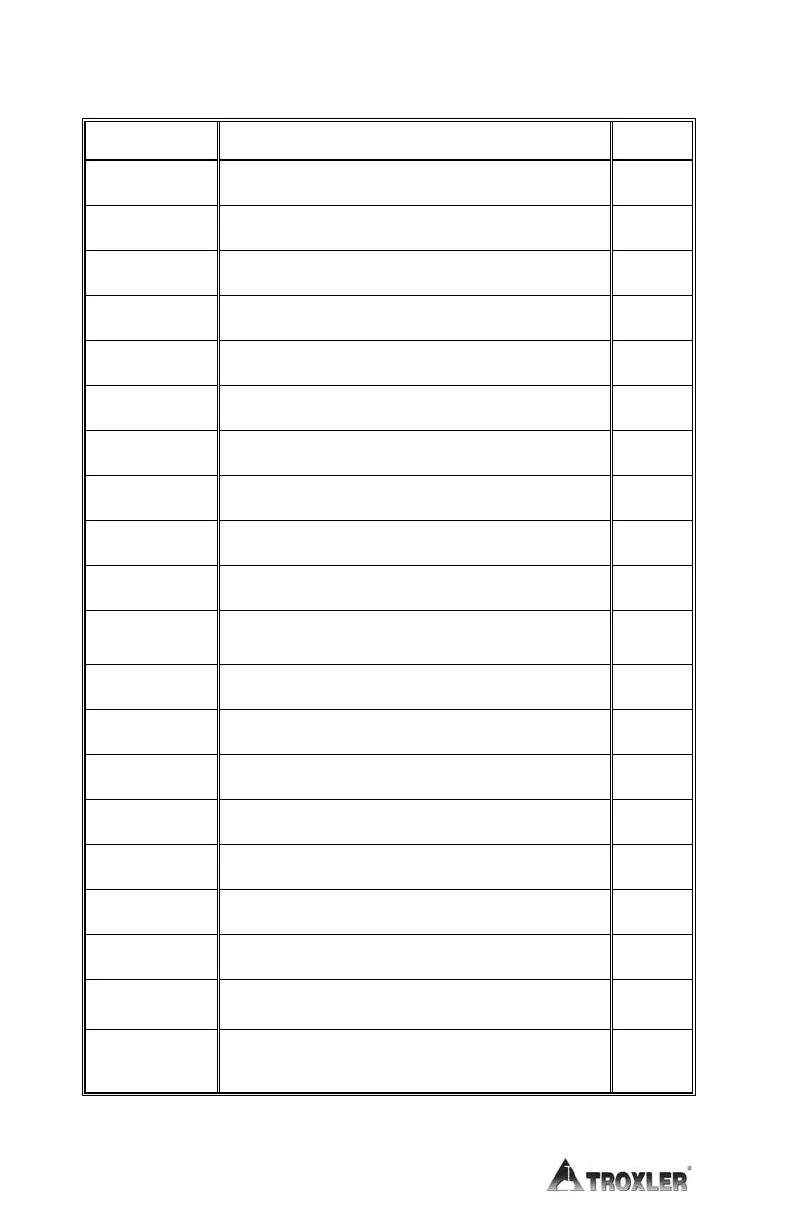1–8
Table 1–1. 3440-L Keypad Functions
KEYS DESCRIPTION PAGE
YES
EXIT
Answers display prompts.
Permits exit from the calculator mode.
NO/CE
C/CE
Answers display prompts/Clear last entry.
Clears calculator entry.
STATUS
7
(SHIFT function) Displays status of gauge functions.
Number key.
5–16
MODE
8
(SHIFT function) Asphalt or Soils selection.
Number key.
2–6
SPECIAL
9
(SHIFT function) Provides access to special functions.
Number key.
6–1
STORE
MS
To store data in gauge memory.
Memory store function for the calculator mode.
4–4
OFFSET
MR
Select measurement offsets.
Memory recall function for the calculator mode.
5–3
PROJECT
4
(SHIFT function) To enter, view, or erase a project.
Number key.
2–8
PRINT
5
(SHIFT function) Download data.
Number key.
5–18
ERASE
6
(SHIFT function) Erase data.
Number key.
5–21
PROCTOR/
MARSHALL
+
Proctor or Marshall value selection.
Addition sign for calculator function.
5–13
TIME
–
Select time interval for testing and measurement.
Subtraction sign for calculator function.
2–5
COUNTS
1
(SHIFT function) Displays last moisture and density counts.
Number key.
5–21
DEPTH
2
(SHIFT function) Selects depth mode.
Number key.
5–22
CALC.
3
(SHIFT function) To access the calculator mode.
Number key.
5–24
SHIFT
×
Activates all SHIFT function modes
Multiplication sign for calculator mode.
STANDARD
÷
Provides access to standard count mode.
Division sign for calculator mode.
RECALL
0
(SHIFT function) Recalls last moisture and density reading.
Number key.
5–22
. Decimal point key.
START/
ENTER
=
See manual text and index.
Equals sign for calculator mode.
