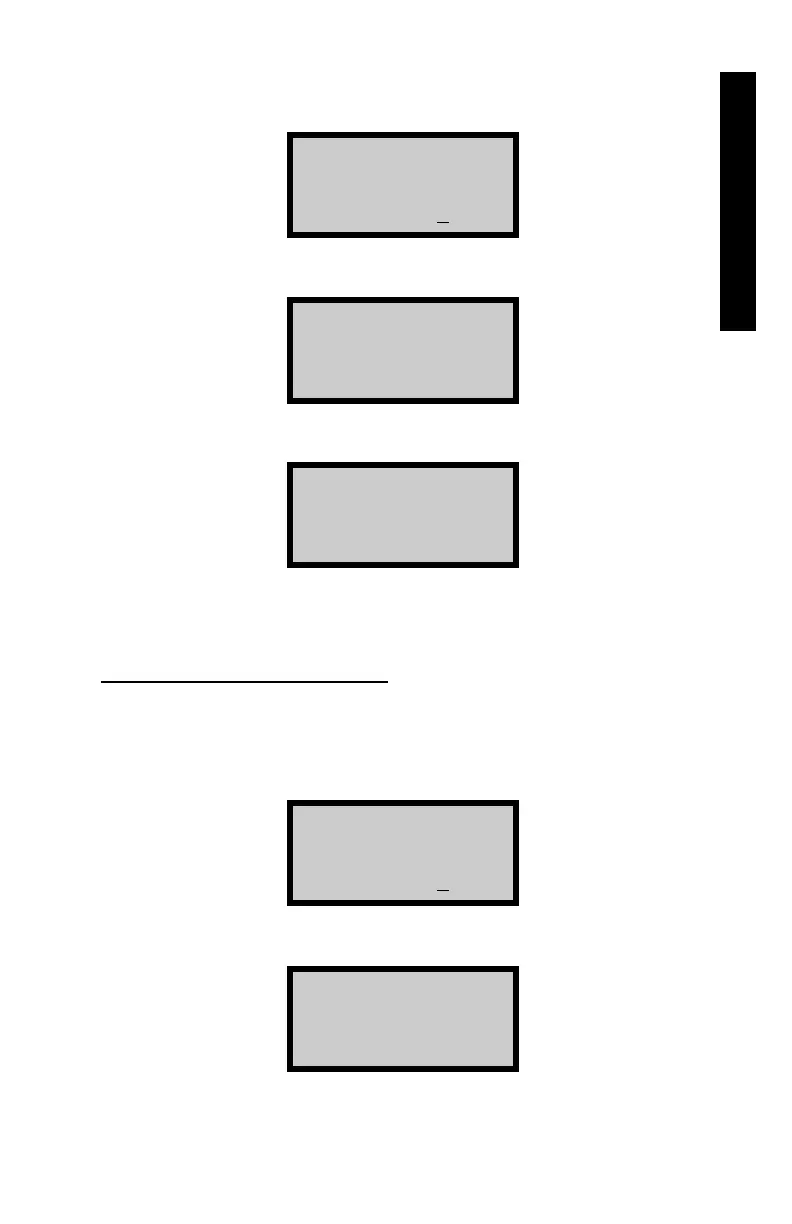Model 3440-L 5–9
5. 3440 OPERATIONS
To enable the K value and store it in memory for later use, press
〈YES〉. The display will be:
Enter desired
Memory location
of M-Offset:
(1-4)
Enter the appropriate value (1-4) and press 〈START/ENTER〉:
Moisture Offset
SAVED
K=x.xx
location x
After a short delay, the display is:
Moisture Offset
ENABLED
K=x.xx
The offset will be enabled and the display will return to READY.
Moisture Offset - Stored Value
To recall a previously stored moisture offset, press 〈2〉 from the last display
on page 5–5.
The display will be:
Enter desired
Memory location
of M-Offset:
(1-4)
Enter the appropriate value (1-4) and press 〈START/ENTER〉:
Moisture Offset
ENABLED
K=x.xx
The offset will be enabled and the display will return to READY.
