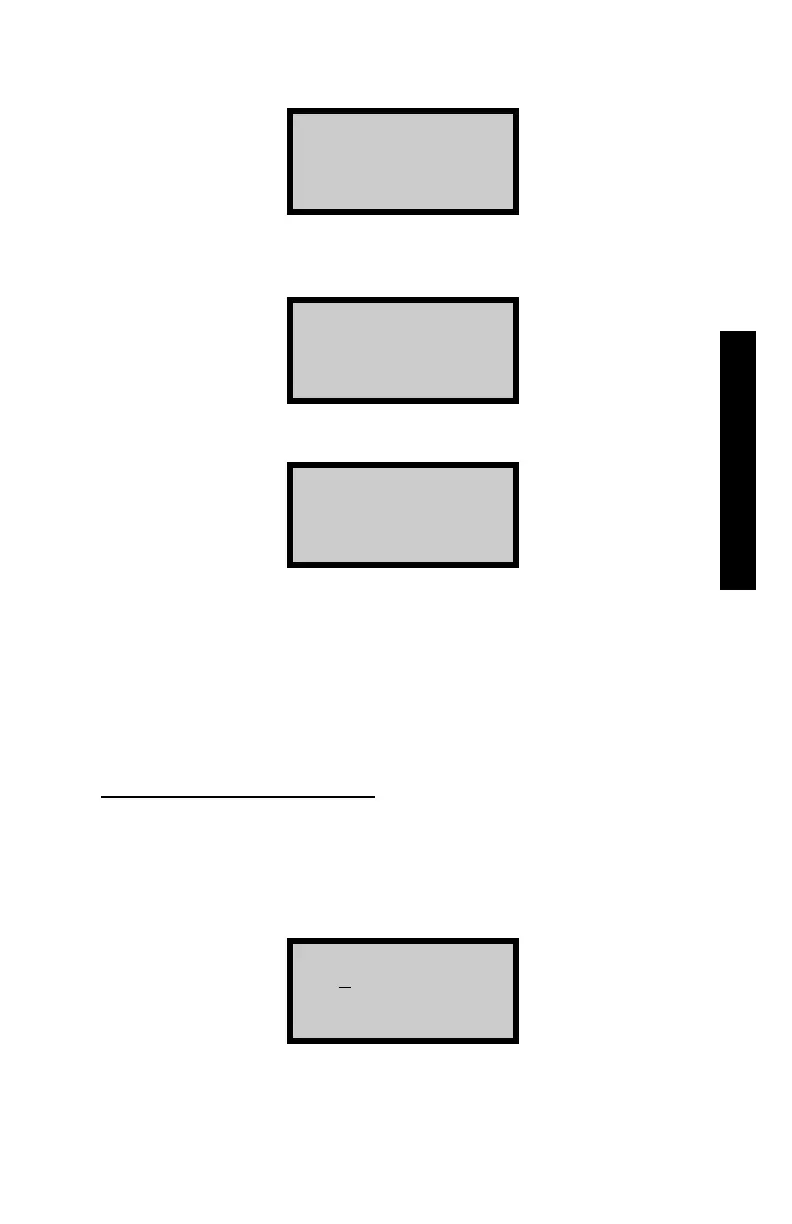Model 3440-L 6–19
6. SPECIAL FUNCTIONS
From the previous display, press 〈START/ENTER〉. The display will be:
NOMOGRAPH
ON
Thin-layer overlay measurements may now be taken. Press
〈START/ENTER〉 to begin the test. The display is:
Depth: Backscat
MA: xxxx
(Nomograph)
Time: xxx sec.
After counting down to zero, the display is:
%MA= xxxx %
WD= xx
(Nomograph)
This test may be stored as any other test measurement. The recall function
and/or printout will show that the Nomograph function was used.
NOTE
Nomograph mode should be disabled before taking any
measurements not requiring the Nomograph function.
Core Density – Keypad Entry
The Core Density method allows the operator to input the density value of
a core sample for determining the overlay density.
From the Select to set– display at the bottom of page 6–16, press 〈2〉.
The display is:
Core Density -
x.x PCF
Press ENTER
when completed
If the displayed density is correct, press 〈START/ENTER〉. If a change is
required, input the new value and press 〈START/ENTER〉.
