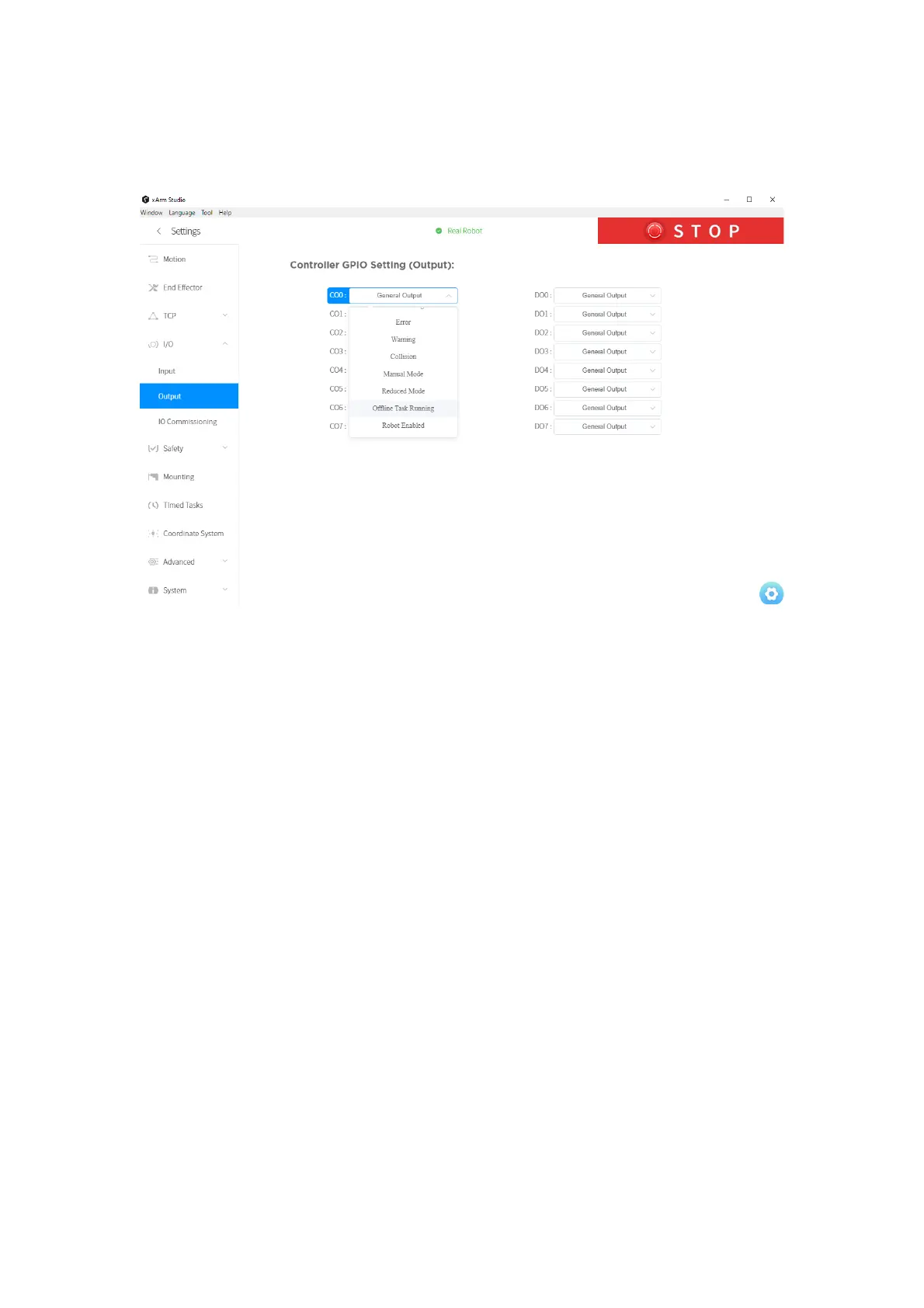99
1.4.4.2 Output
The below functions can be configured for each output.
【General Output】The user can use the IO freely in Blockly or SDK
program only when the controller output is set as
general output, otherwise it will cause function
conflict. For example, if CO 0 is configured as motion
stopped, CO 0 should not be used in any program.
【Motion Stopped】The system enters an emergency stop state and
outputs a high signal.
The actions that conform to the emergency stop are:
• When the Emergency Stop button of the control box is pressed, the