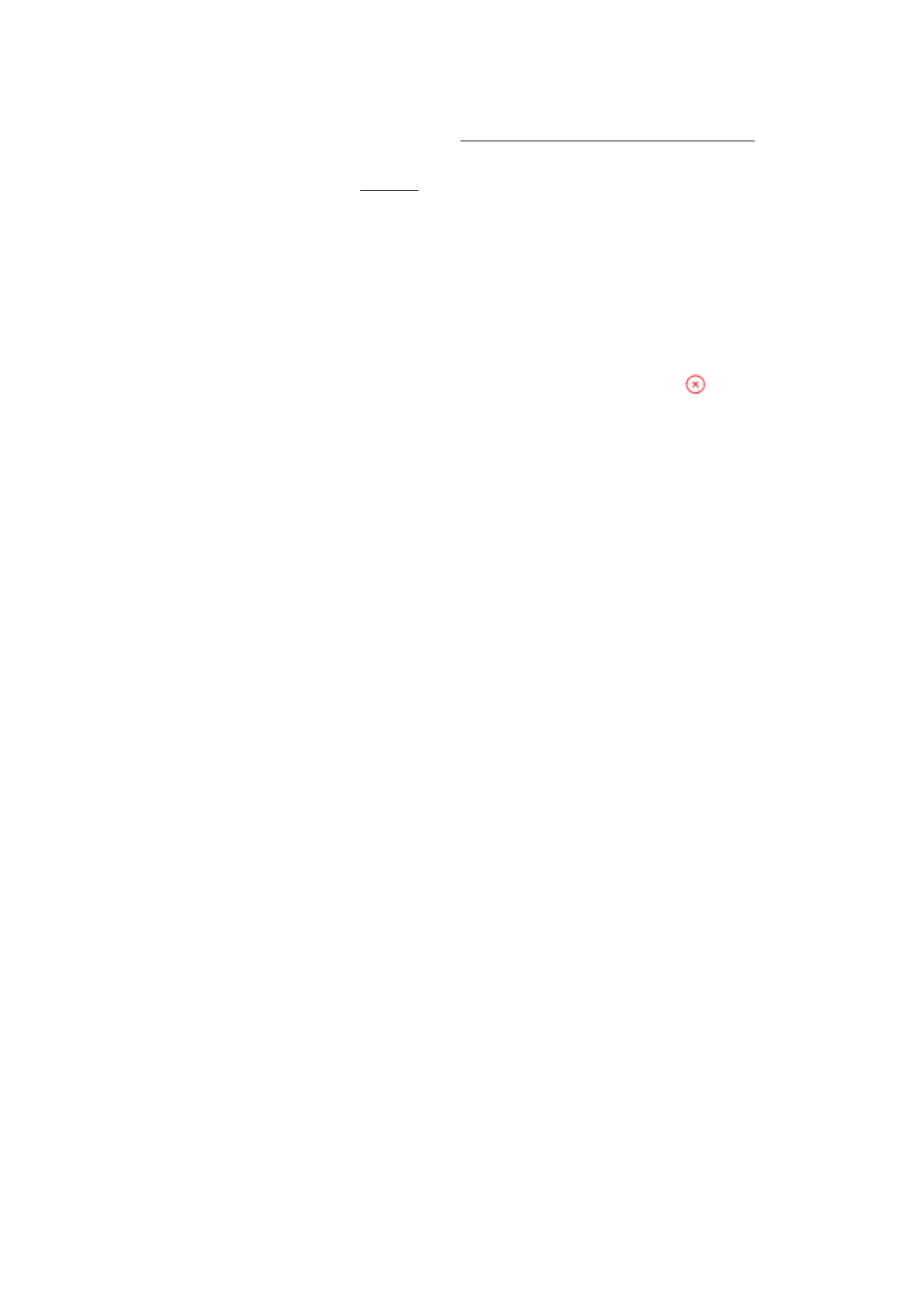98
SI, refer to 2.4.2.5.Protective Stop with Reset
Button
【Offline Task】 Offline Task can add multiple Blockly to be triggered
through I/O. As shown in the figure above, CI0 is set as
Offline Task and a Blockly project is added. Click
【Add】 to add a Blockly project, and click 【 】 to
delete the project.
【Manual Mode】When set as Manual Mode, the robotic arm can be
dragged freely when the input signal remains low
level.
【Reduced Mode】The IO is triggered and the robotic arm enters the
reduced mode.
【Enable Robot】Enable the robotic arm by triggering IO.
【Save】Save the changes.
【Cancel】Discard the changes.
Note:
DI0-DI7 are not equipped with the following three functions: stop moving,
safeguard reset, and reduced mode.