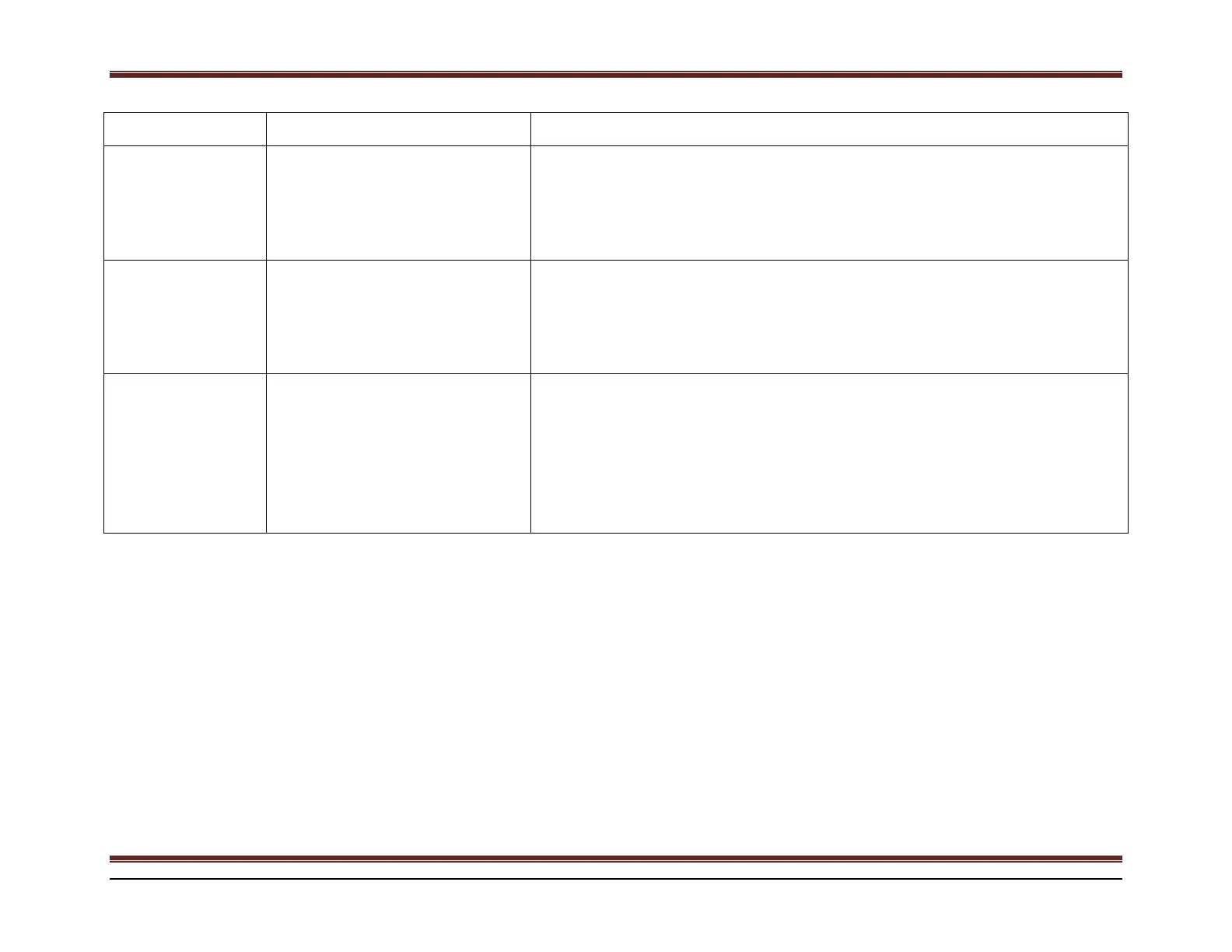BATTERY CHARGER USER’S MANUAL PART- 2: THEORY OF OPERATION
MCEnPC23-REV.2.4 Page 84
If the problem persists, contact our service department.
Fault Possible root cause Recommendation
High Output Current
1. Float and (or) Equalize Current
limits improperly set;
2. Shunt signal problem;
3. Affected calibration;
- Refer to the adjustment procedures to reset;
- Check shunt signal connection to control board (Refer to schematic);
- Check with an external ammeter and compare reading with current value on the
display;
Low Output Current
1. Float and (or) Equalize Current
limits improperly set;
2. Affected calibration;
3. Loose connection;
- Refer to the adjustment procedures to reset;
- Check with an external ammeter and compare reading with current value on the
display;
- Check power wiring for loose connection (Refer to schematic);
Abnormal noise
1. SCR firing circuit problem;
2. Unbalanced current at the AC
Input / Output of power
transformer;
3. SCR module failure;
4. Control board failure;
- Check if all LEDs on control board are ON: One LED blinking, 2 solid for
1Phase system and 6 solid for 3Phase system;
- Check if current is balanced at the Input and the Output of Power Transformer
- Verify SCR modules and replace if needed;
- Replace control board;