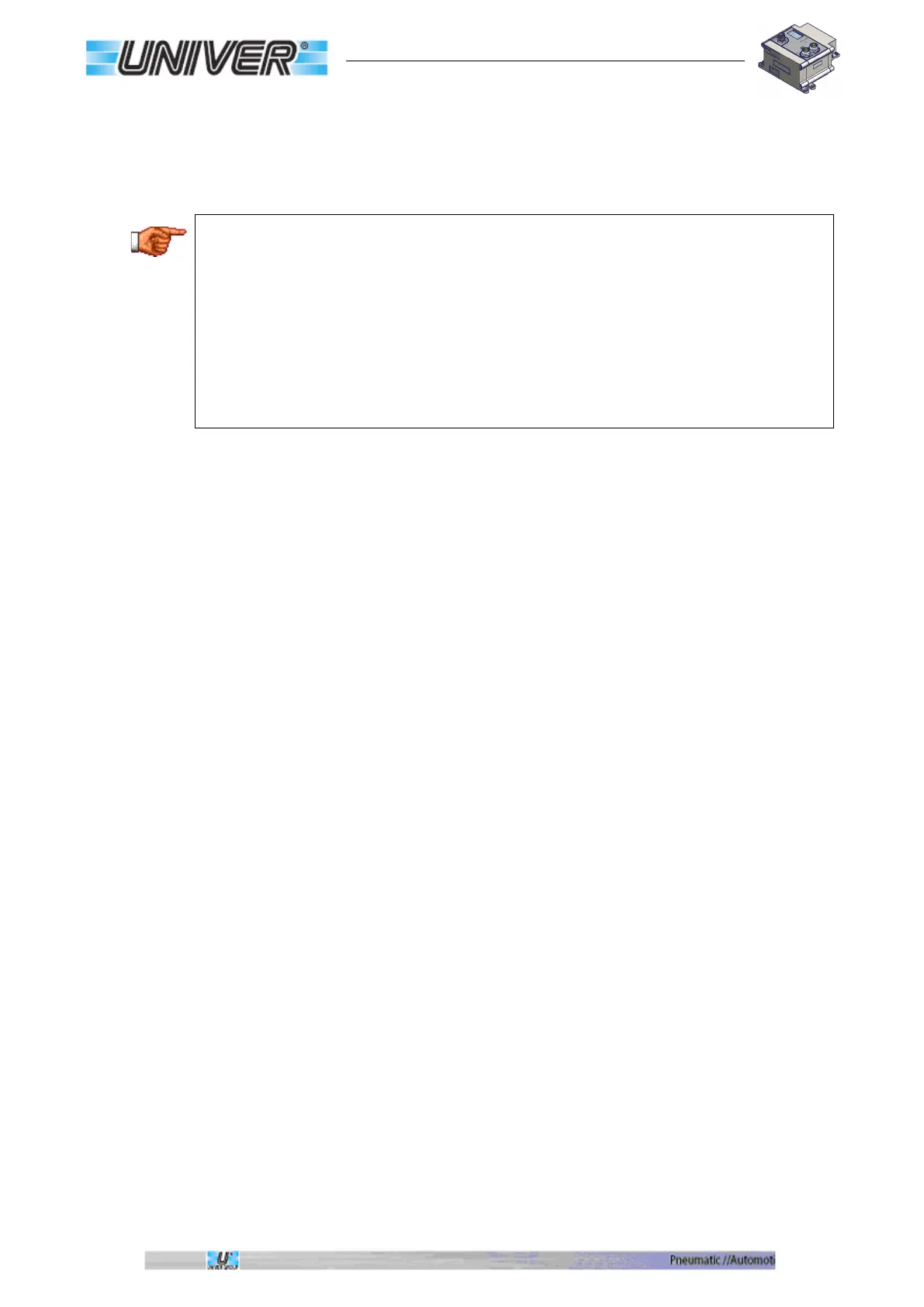Pg. 3 di 80
Copyrights .................................................................................................................................................................. 80
Every action was intended to guarantee the accuracy and completeness of this document.
However, we cannot completely exclude that there might be mistakes, therefore we will
appreciate any kind of notification.
/ ------------ /
We would like to highlight that hardware and software terms, as well as trademarks
used or mentioned in this manual are usually registered trademarks or patents.
Note: all information can be changed without prior notice.