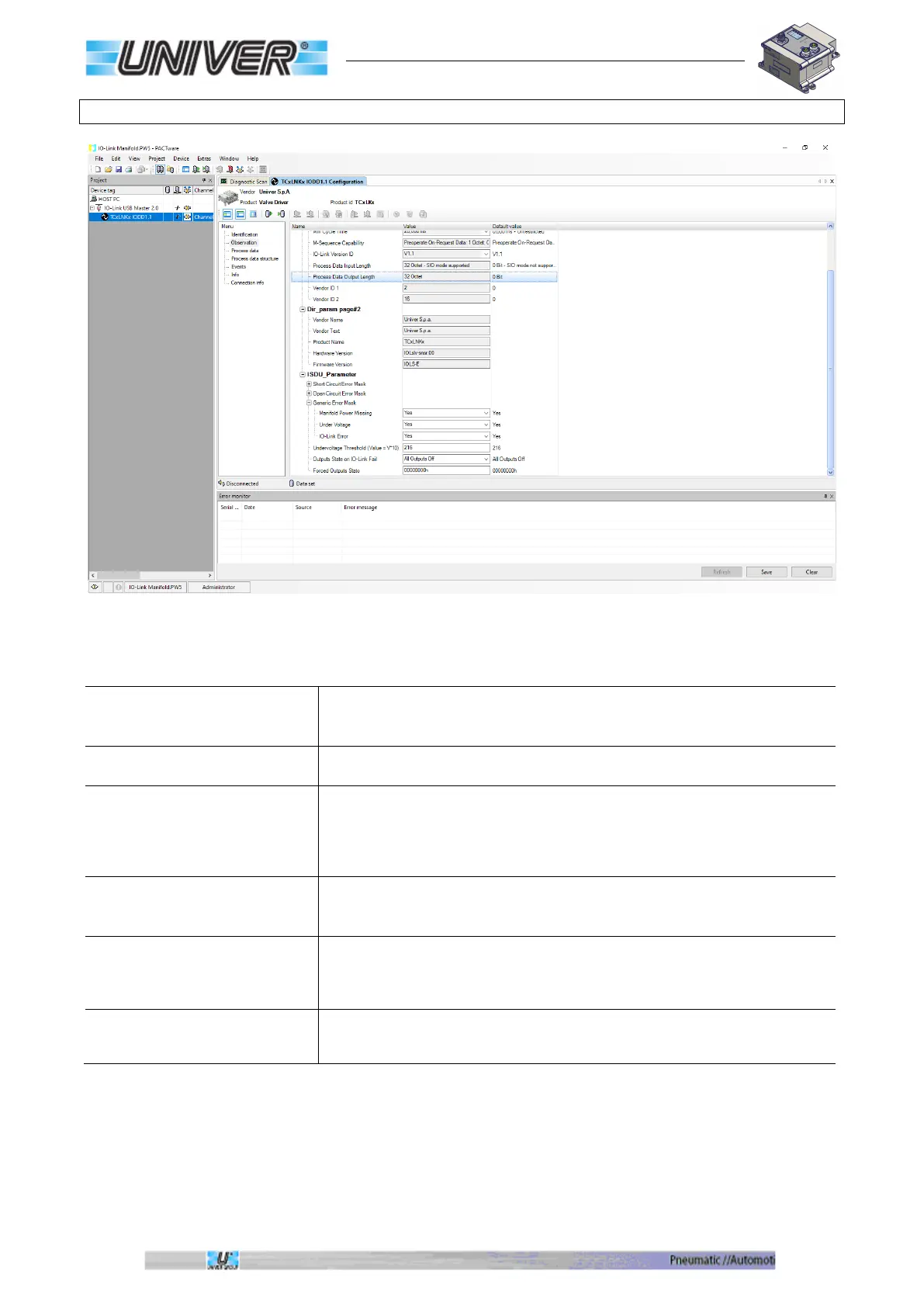Pg. 75 di 80
Configuration Parameters - IO-Link
Error Window -
Short Circuit
By opening this drop down menu it is possible to activate or disactivate
the warning of short circuit for each single output.
Error Window -
By opening this drop down menu it is possible to activate or disactivate
the waring of open circuit for each single output.
(1)
Generic error window
No Valve Voltage: if enabled, an error will be generated every time
the power supply to the valve is removed or disconnected.
Under Voltage Valves: if abled, an error will be generated every time
the power supply voltage of the valves drops below the value set by
the Voltage Threshold. (2)
Voltage threshold
Threshold below which and Under Voltage error is generated. Normally
set to the minimum operating value of the valves.
Output status with IO-Link
error
All off: in case of error all the outputs are switched off.
Last Status: nothing is done and the last status is set
Force Value: the outputs are activated as explained in the below
Forced output value
Output status to be set in case of IO-Link lack of communication and if
Force Value is set as option for Output status in case of IO-Link
Note: if not configured by the manufacturer, the Short Circuit Error Window is active on all outputs, the Open Coil Error Window is
completely disabled, the Power Failure and Under Voltage Valve signals are both active, the Voltage Threshold is 21,6V, the output
behaviour in case of error is all off (once written they keep the last set value) .
(1) This option must not be activated when using valves with electronic absorption control circuit.
(2) The error is automatically removed when the voltage rises by about 0.5V above the set threshold.