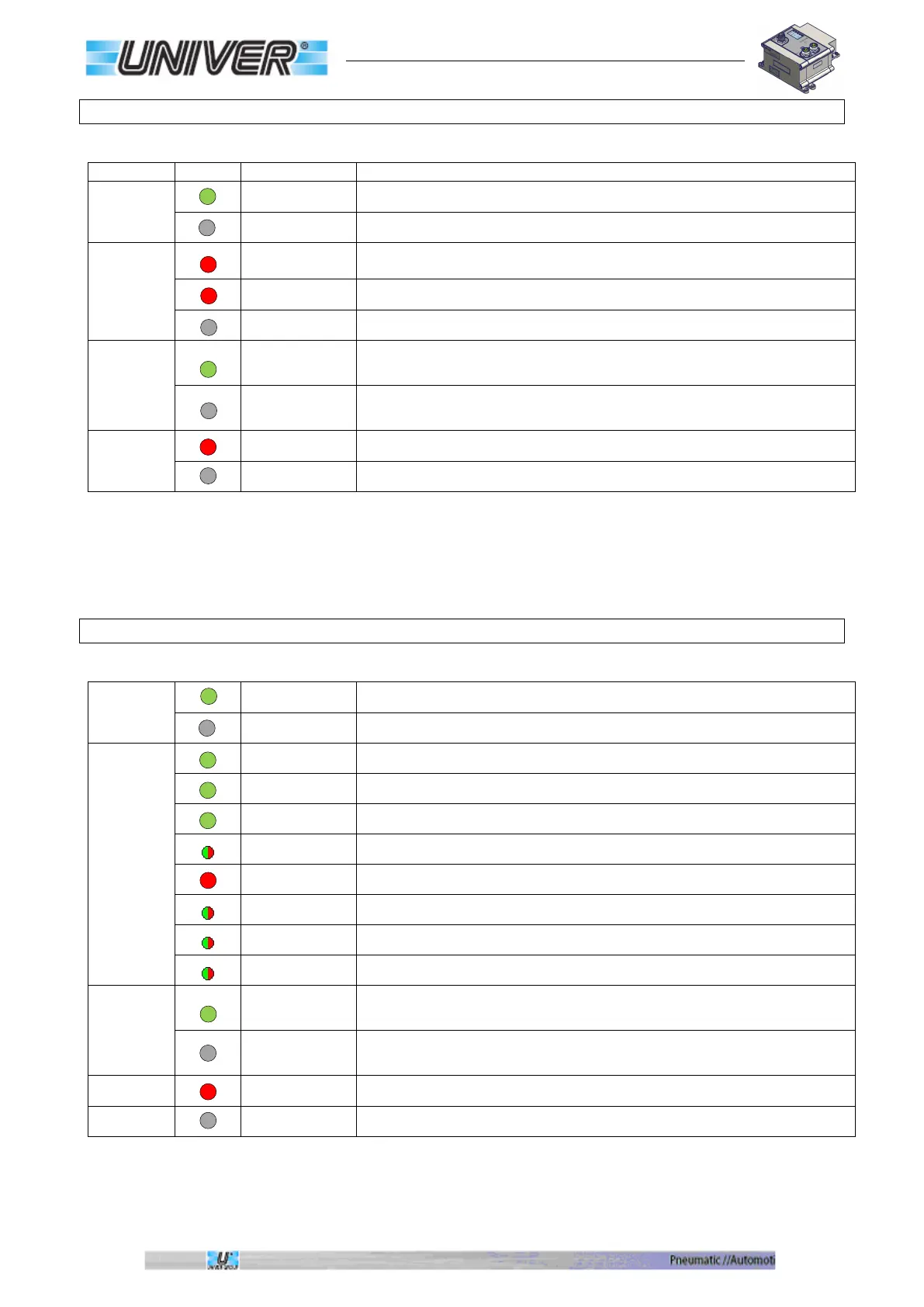Pg. 45 di 80
LED Status and Diagnostics - Profibus
ON
On Device supplied and ready.
Off No logic power supply (VLS24) or faulty device.
BF
On
Not configured system; no connection to the bus; Master not
communicating.
Flashing No data exchange (Wrong master configuration).
Off No error.
OUT
SUPPLY
On
Power supply on (24VA).
(Manifold and output power supply).
Off
Missing power supply (24VA).
(Manifold and output power supply).
Diag
Flashing Error, see error codes table for further details.
Off No error.
LED Status and Diagnostics - CANopen
Logic
Status
On Device supplied and ready.
Off No logic power supply (VLS24) or faulty device.
CAN
Run/Err
On Working (the device is correctly working)
1 Flashing Device status > STOP.
Flashing Pre-Operational status.
Flickering Auto Baurate or LSS
On Error on the device.
1 Flashing Frame error counter has reached the warning level.
2 Flashing “Heartbeat” or “Guard” event.
3 Flashing Timeout, SYNC message was not received on time.
OUT
SUPPLY
On
Power supply on (24VA).
(Manifold and output power supply).
Off
Missing power supply (24VA).
(Manifold and output power supply).
Diag
Flashing Error, see error codes table for further details.
Off No error.