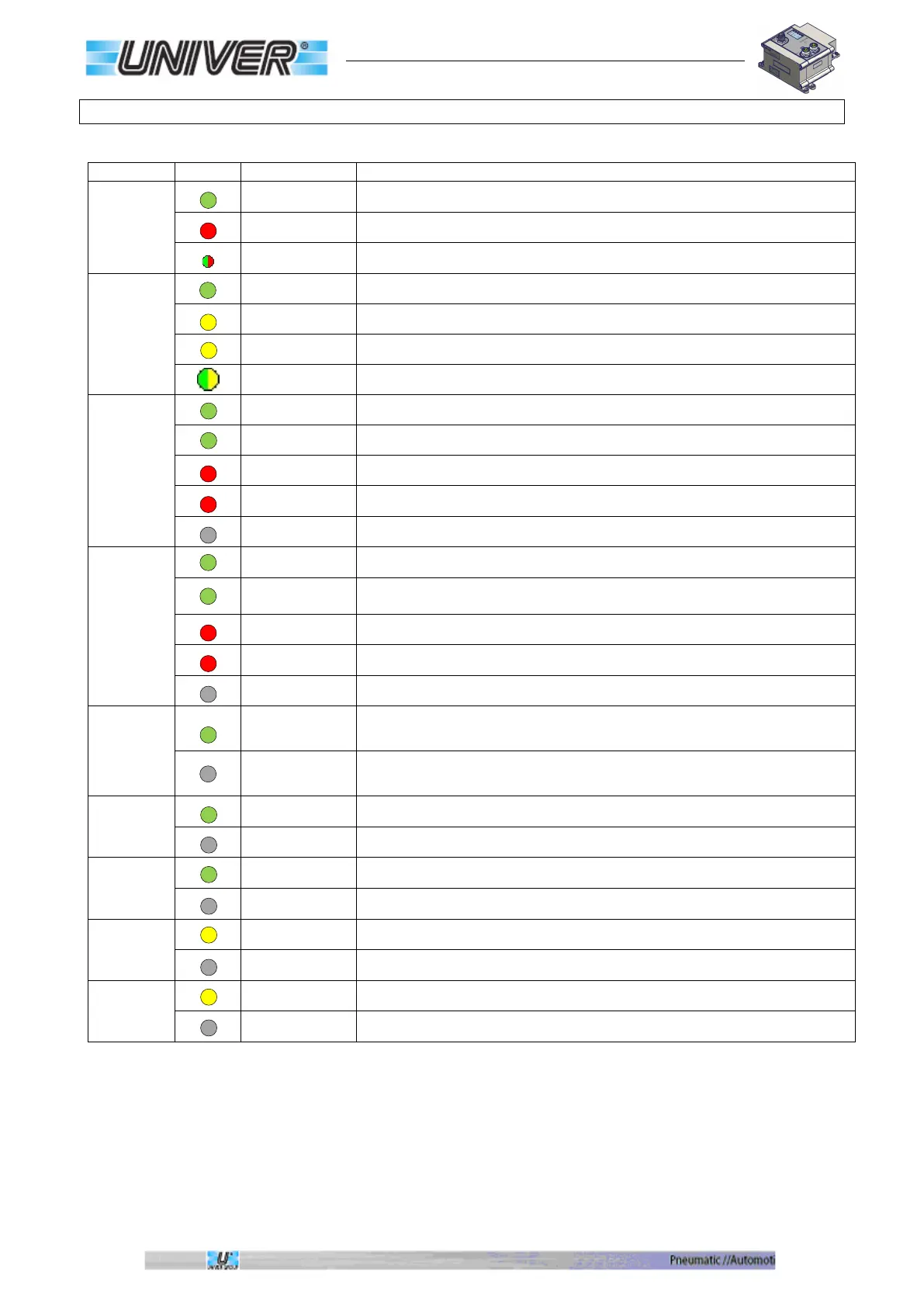Pg. 42 di 80
Status and Diagnostics - EtherNet/IP LED
ON/Diag
On No error.
Flashing Error, see error codes table for further details.
Flashing Fatal error, see error codes table for further details..
Run/Rdy
On Operative system completely loaded and ready.
On Error during loading of operative system or configuration
Flashing Boot loader mode active (6 Blink No 2
nd Stage Loader Loaded).
Flashing Operating system missing (2nd Stage Loader Loaded).
MS
On Working (the device is correctly working)
Flashing Standby (the device is not configurated)
On Serious failure (the device has identified a non-recoverable error).
Flashing Minor failure (the device has identified a recoverable error).
Off Missing power supply (VLS24).
NS
On Device connected.
Flashing
No connection.
(One IP address is configurated, but there is no CIP connection).
On Double IP address.
Flashing Connection Timeout.
Off No configurated IP address.
OUT
SUPPLY
On
Power supply on (24VA).
(Manifold and output power supply).
Off
No power supply (24VA).
(Manifold and output power supply).
LINK 1
On Ethernet connection on channel 1.
Off No Ethernet connection on channel 1.
LINK 2
On Ethernet connection on channel 2.
Off No Ethernet connection on channel 2.
ACT 1
Flashing Message Transmission/Receipt on channel 1..
Off No Message Transmission/Receipt on channel 1.
ACT 2
Flashing Message Transmission/Receipt on channel 2.
Off No Message Transmission/Receipt on channel 2.