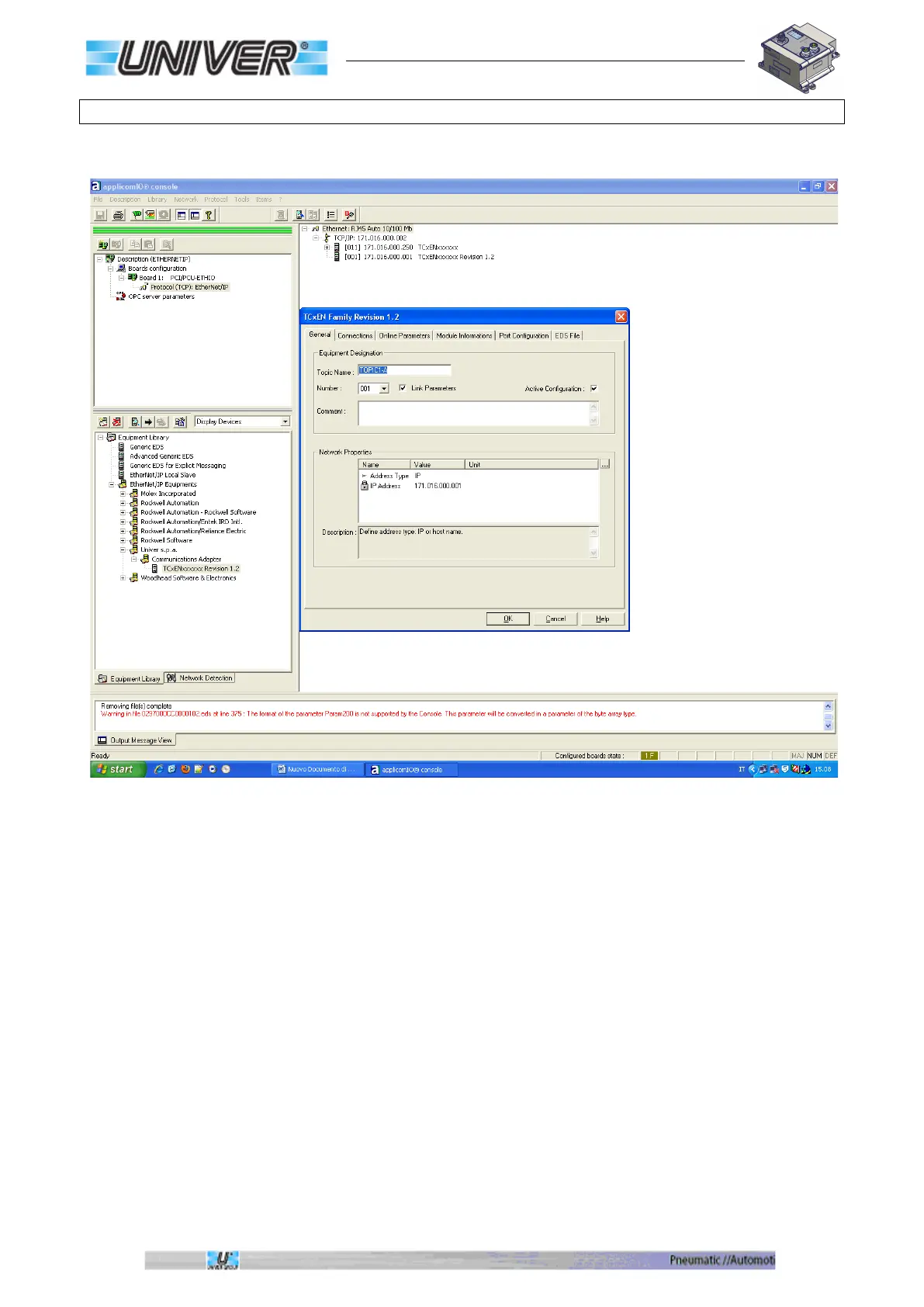Pg. 53 di 80
Configuration Parameters - EtherNet/IP
Here below one example by using the software “Applicom Consolle”.
Import the EDS device file from the CD or Internet website.
In “Equipment Library”, “Ethernet/IP equipment” the folder “Univer S.p.A.” will appear.
Click the device from the list and put it into the right side of the window. Remember to assign the IP address to the device (it must be
in the same as that of the master network) if the DCHP is not active.