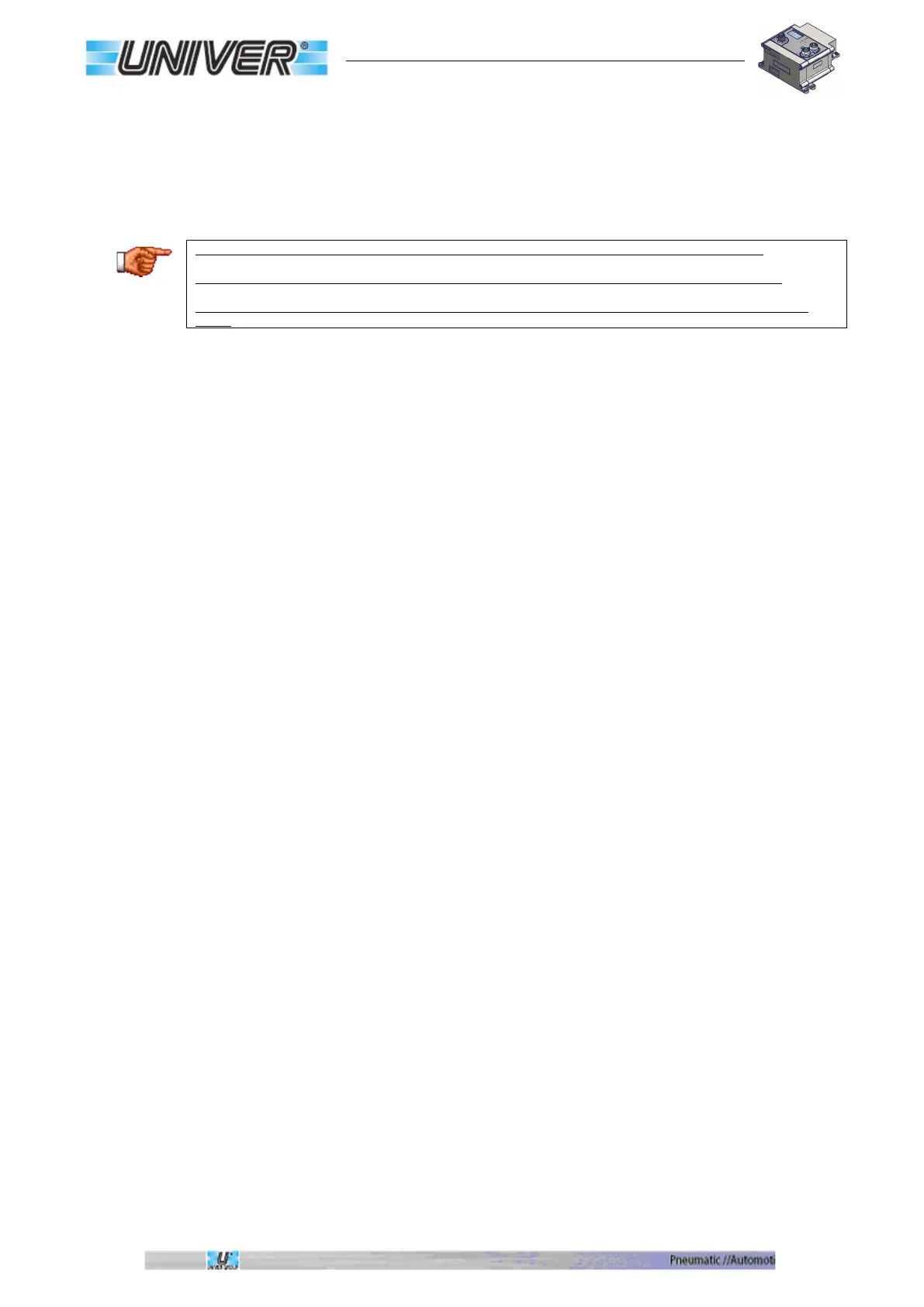Pg. 74 di 80
(4) If the error is generated by the integrated manifold, it is possible to reset the error by turning all the 24 outputs, wait for at least 7
seconds and reactivate the needed outputs again.
In case of short circuit or overload all the 24 outputs will be switched off.
(5) Only on output modules.
(6) Bit 6 of Byte 3 states if the generated emergency message (and its content) refers to the input or the output module.
Note 1: The system generates an emergency message in case one or more input modules are in error.
Note 2: The system generates and emergency message in case one or more output modules are in error.
Note 3: The system generates two emergency messages in case one or more input and output modules are in