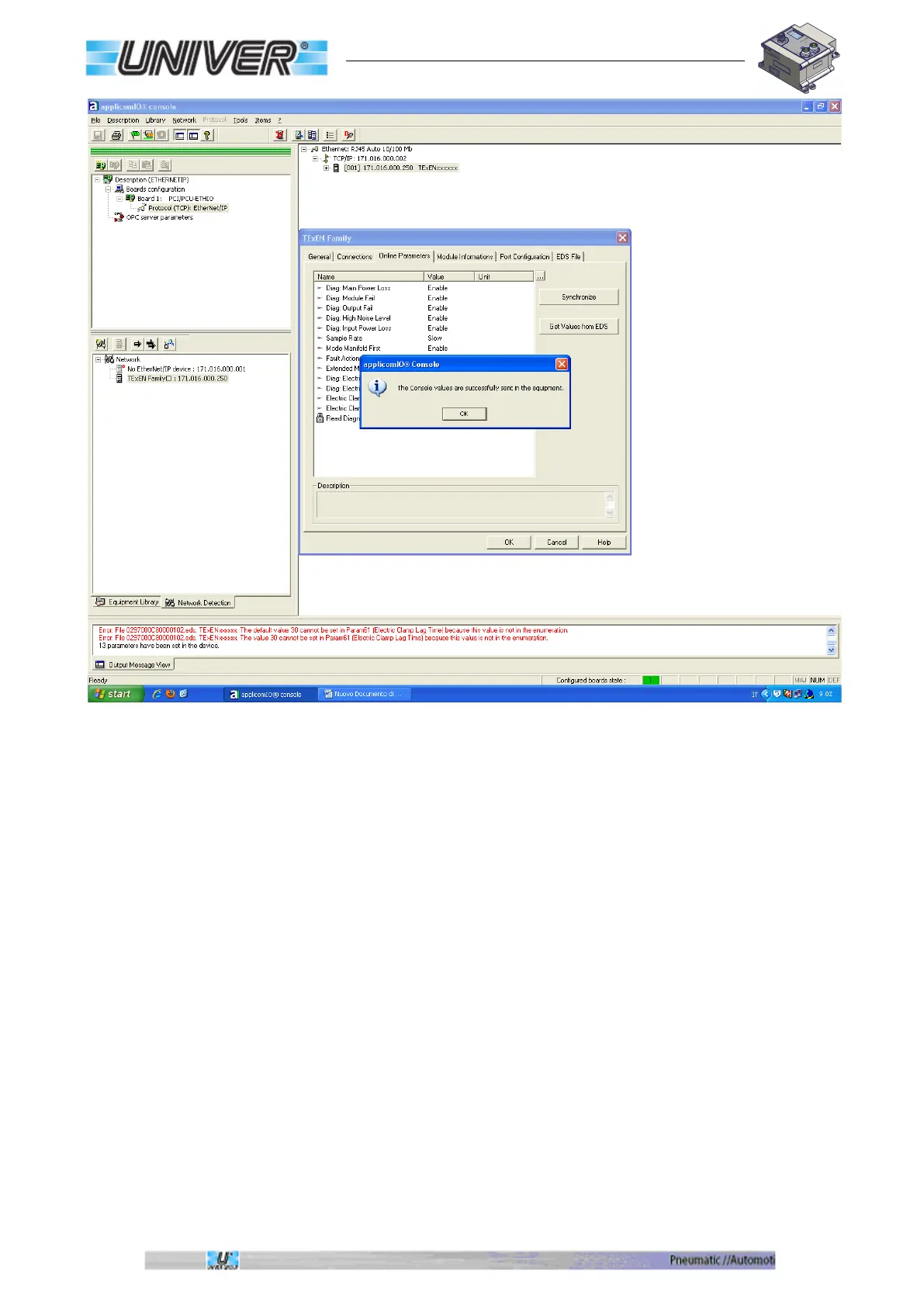Pg. 59 di 80
Now the configuration is permanently saved inside the device and will be used also for next reboost or
power ups.
If you want to know the current configuration of the device, click “Synchronize” , tick “Receive Values”
and click “OK”.
So the current options of the device will be uploaded.
As alternative you can you the following function:
Service: Set Attribute Single
Class: 100 (64 hex)
Instance: 1
Attribute: 1…13 (01..0D hex)