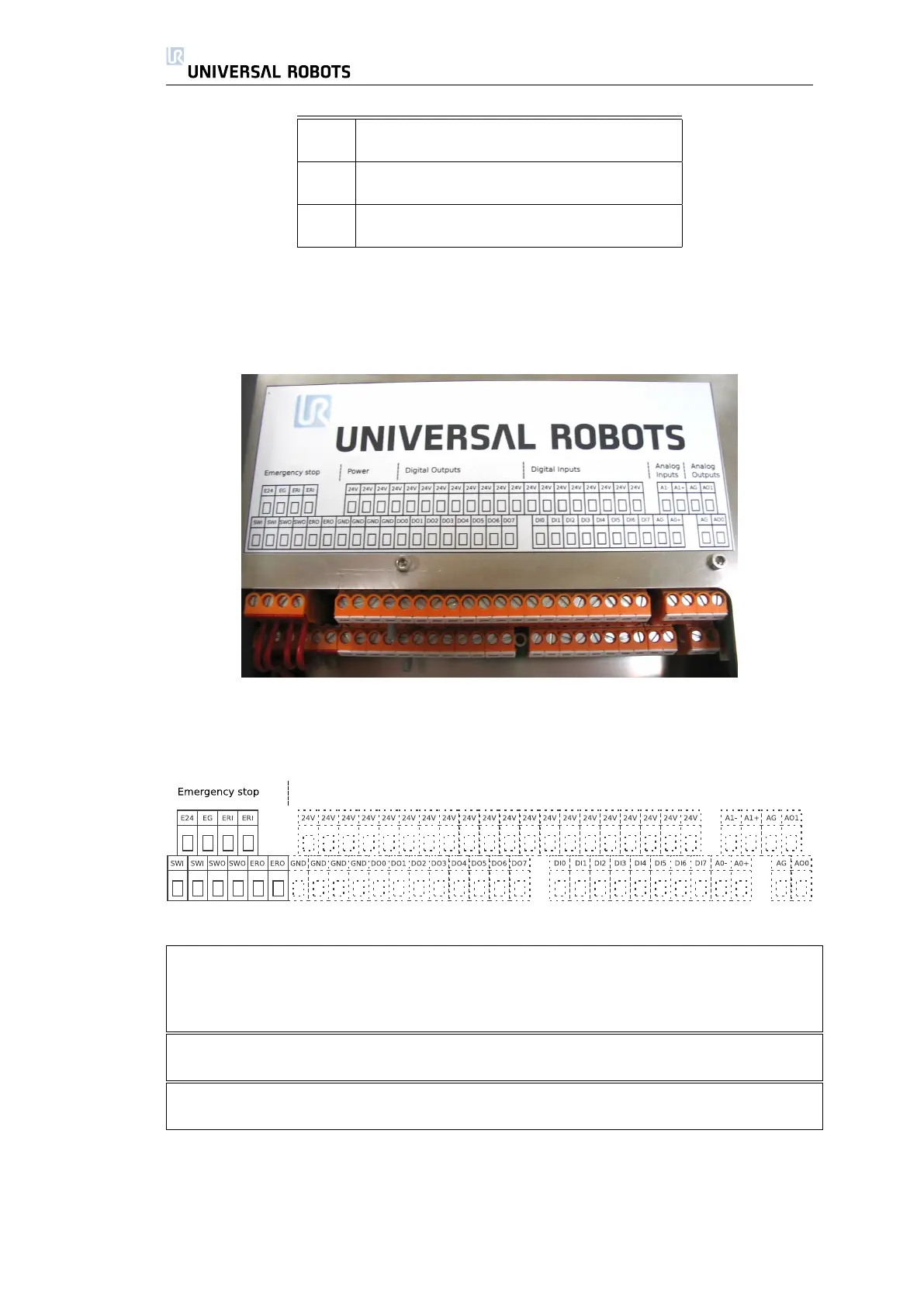2.2. The Emergency Stop Interface
E24 24V Emergency stop power supply
EG 0V Emergency stop GND connection
SWI Emergency stop button switch input
SWO Emergency stop button switch output
ERI Emergency relay input
ERO Emergency relay output
Table 2.1: Abbreviations for the emergency stop interface
2.2 The Emergency Stop Interface
Inside the controller box there is a panel of screw terminals as shown above.
It is only the leftmost part which is used for the emergency stop functions; the
other terminals are normal I/O as shown below.
The abbreviations are explained in table 2.1.
Note that connecting and configuring the emergency interface relies on the
complete understanding of the emergency circuitry, and the owner of the ma-
chinery takes full responsibility for connecting it correctly and to the right safety
level.
Note the number of safety components that should be used and how they must
work rely on the risk assessment, which is explained in section A.1.
Note that it is important to make regular checks of the emergency stop func-
tionality to ensure that all emergency stop devices are functioning correctly.
The emergency stop interface is different from the normal I/O, because it
has to comply with a certain safety level (EN 954 Category 3). To understand
the emergency stop functionality, a simplified version of the internal schematics
of the robot emergency stop circuitry is shown in figure 2.1. It is important to
notice that any short circuit or lost connection will lead to an emergency stop,
18 UR-6-85-5-A
